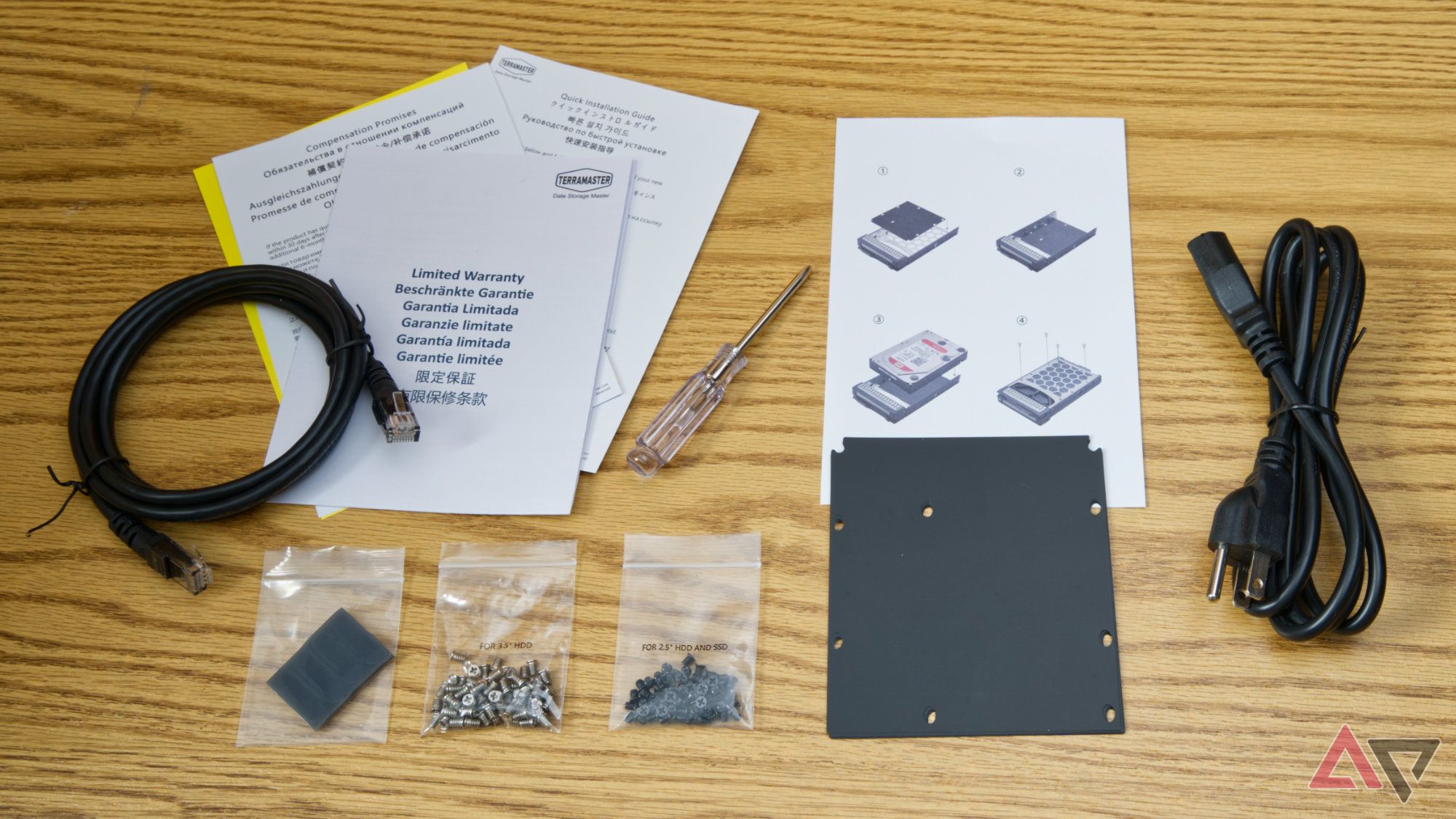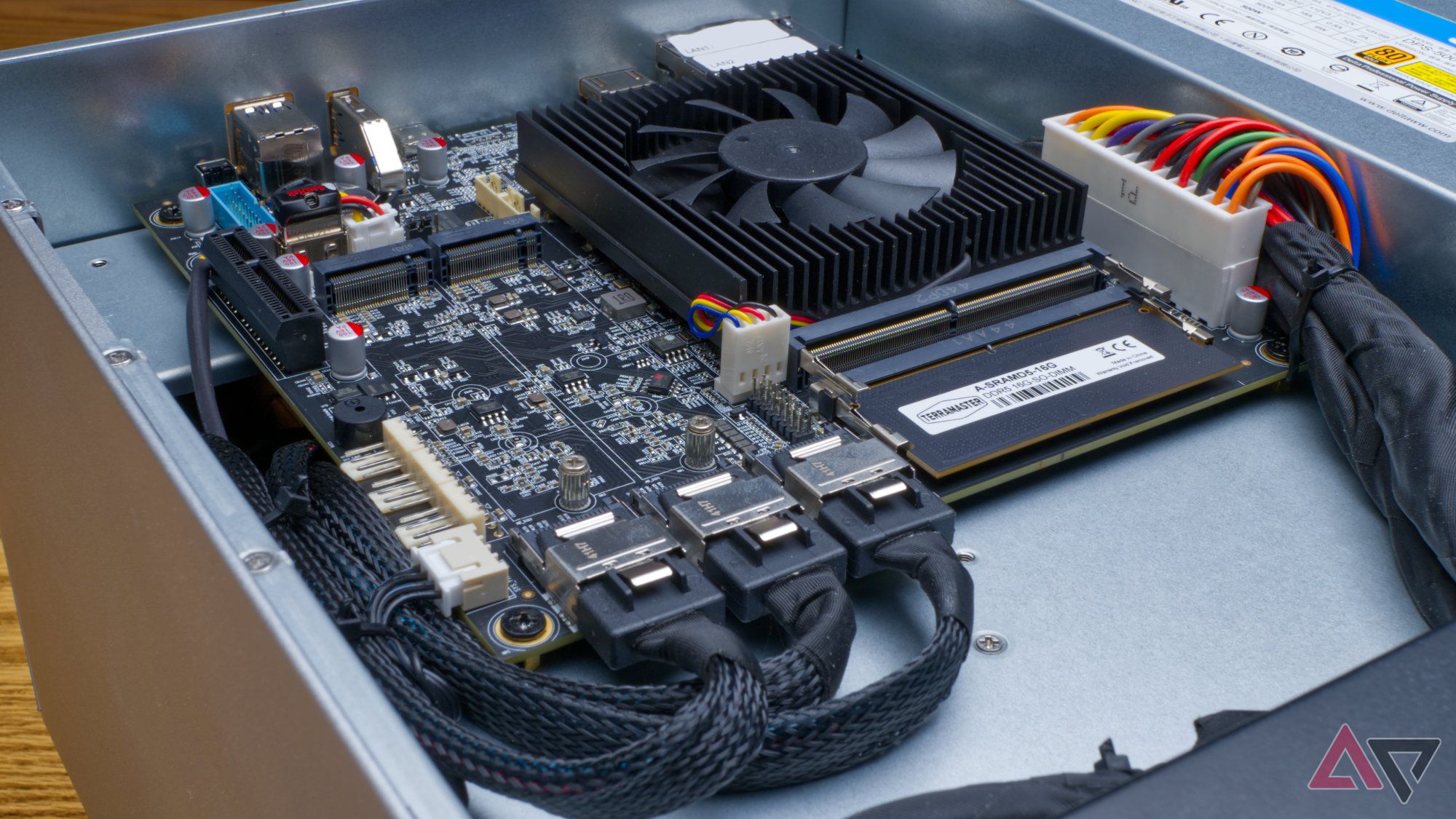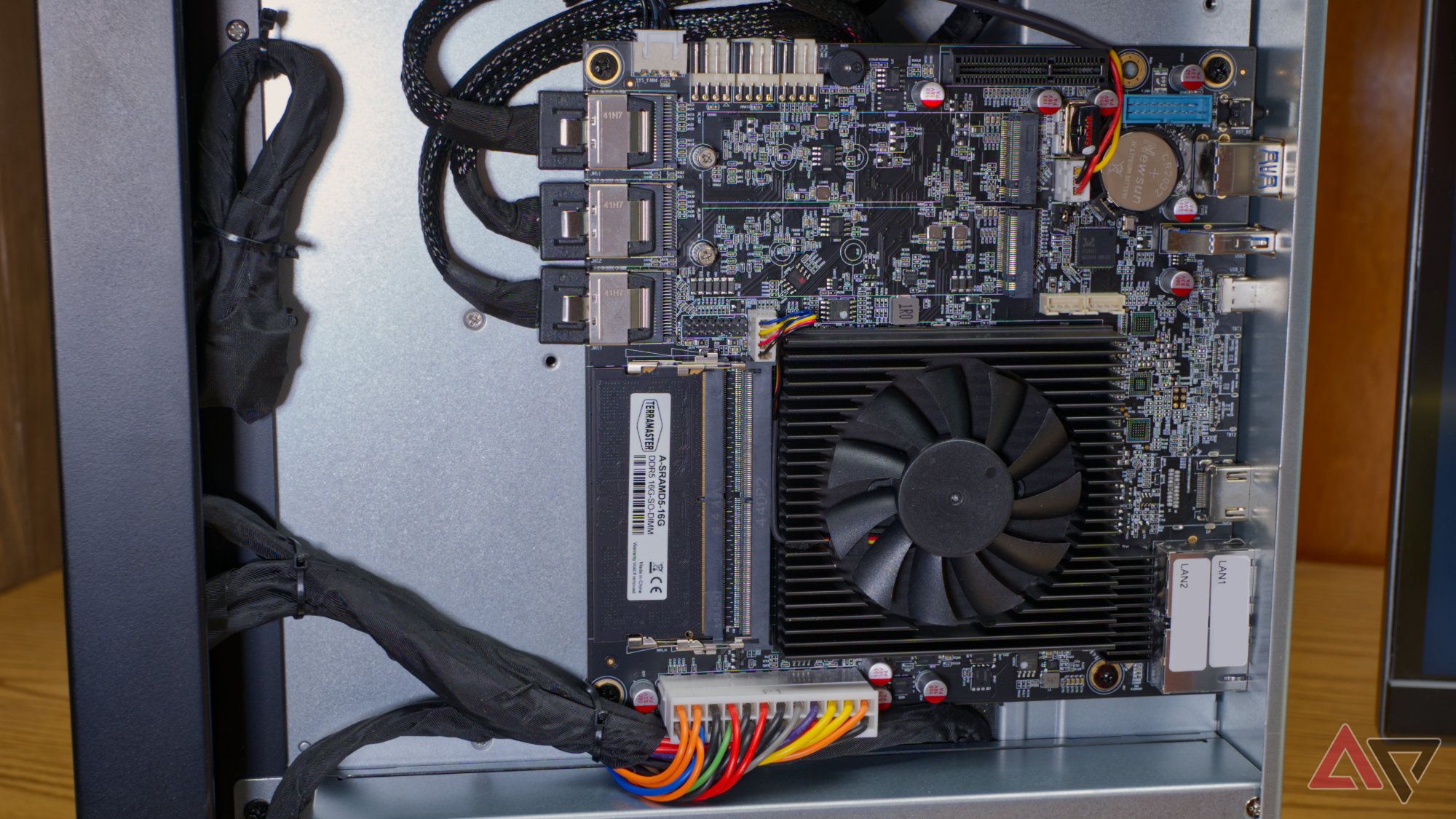NAS units come in many configurations, and while many users will be happy running a two-bay or four-bay model with a low-cost CPU and minimal ports, businesses and certain professionals need to go to the other end of the spectrum with high-end specs and more drive bays than you can count on your fingers.
TerraMaster’s T12-500 Pro is taking on that mantle with a powerful Core i7 processor with an iGPU, a maximum of 64GB of RAM, and a whopping twelve drive bays. It’s not exactly a low-cost device, but it avoids the shock-inducing prices of some competitors.
Price and availability
Expensive, but also not?
At the fairly hefty price of $1,800, the T12-500 Pro is not a budget model, and probably pushes the limits of what you could categorize as “prosumer.” Still, it compares favorably to comparable models from competitors. While it’s not a one-to-one comparison, take the 12-bay Synology DS3622xs+ as an example, as it’s priced at $3,000. Even with lower specs, the 12-bay Synology DS2422+ rings in at the same $1,800 price.
Also, bear in mind that you’ll need good NAS drives. While you don’t have to get giant drives or populate all the bays right away, the total of large drives could rival or exceed the cost of this NAS.
If you want to shave off a little of that price, TerraMaster makes a T9-500 Pro for $1,600 with basically identical specs. However, it has nine SATA bays instead of twelve.
What’s good about the TerraMaster T12-500 Pro?
Drive bays for days (and weeks, and years)
The standout trait of the T12-500 Pro, at least for most people, is the number of drive bays. Clocking in at twelve bays, you could pack a whopping 432TB of storage into this unit using Seagate’s Exos M 36TB drives, which are currently the largest drives I’m aware of. TerraMaster’s spec sheet claims a max of 264TB, that’s based on the drives the company has tested, which were 22TB models.
There are two NVMe slots that can be used for data caching to improve network read and write performance, but they can’t be configured for storage.
The other fairly notable trait of this machine is the processing power. The whole unit is powered by an Intel Core i7-1255U integrated Iris Xe Graphics. The CPU is built on a 10nm process node and features two performance cores and eight efficiency cores. This processor, like many appearing in TerraMaster’s lineup, is generally thought of as a laptop CPU, so a fairly low power draw is standard. It idles at 15W, but can turbo to 55W for heavy workloads.
While it’s not a perfect match, if you want most of this same power without as many drive bays, the TerraMaster F4-424 Max comes in at half the price and is equipped with a marginally less powerful Core i5-1235U with 8GB of DDR5 pre-installed.
TerraMaster has a history of filling in reasonable quantities of RAM, and this is no exception. A fairly healthy 16GB DDR5 RAM module comes pre-installed in one of the two slots, and the system can be upgraded to a full 64GB (2 x 32GB) if desired.
The similarities don’t stop there. Both units feature a pair of 10Gbps Ethernet ports. If you have a switch or router that supports it, TerraMaster’s operating system supports link aggregation. However, it’s as likely that one port will go to your network while another may be used by a single client with high performance demands.
Four USB ports (3x Type-A, 1x Type-C) are available, each at 10Gbps, all in host mode. That should be plenty of ports and throughput to quickly transfer data to or from external drives, and it makes a lot of sense for small business operations like returning from a remote shoot with many photos or video footage to offload. Moreover, the ports can be used to add additional Ethernet ports or connect expansion units (for example, a DAS). The catch is that it would have been better to trade out one of the ports to boost one of the others to a faster and more functional Thunderbolt or USB 4.0 port.
It took a little bit to learn to like them, but I’m now a fan of the drive trays TerraMaster designed for the T12-500 Pro. Unlike the consumer-level trays made of plastic, there is some metal in these. Rather than using removable plastic rails with pegs that poke through into the screw holes of the drives, these trays are very tight, and they have spring-loaded tabs that hold drives in place.
It’s easy to snap a drive into one of the trays, and it’s held well enough that it’s unlikely you’ll pop one out accidentally. For drives that might be slightly loose or need to stay in their trays, screws are included to ensure they won’t come out easily.
I’ve discussed TOS6 before in previous reviews, particularly in the F8 SSD, and there’s not much else to add here. I’ll say that it’s generally good to see that TerraMaster doesn’t hinder or unlock features based on hardware price points, which is as good for the budget models as it is for the top models. That means everything gets equal testing internally, and the software benefits from the largest possible pool of users.
Read our review
What’s bad about the TerraMaster T12-500 Pro?
She hums … a little louder
This NAS is likely a bit noisier than other models I’ve encountered. More hard drives produce more sound — I expect that. There are also three rear fans, but those are very quiet, being the same fans TerraMaster advertises in its recent consumer models. The real culprit is the CPU fan, which seems to run a bit louder than everything else.
It’s not egregiously loud or overwhelming, but it’s not pleasant to have in earshot, and louder than any other NAS I’ve reviewed. It’s currently within arm’s reach as I write this, so it’s not too bad. Still, I’d rather block it out with some noise-cancelling headphones. Some people won’t mind it, but I wouldn’t want it out in the open in a living room, office, bedroom, or anywhere silence might be valued.
I haven’t looked into replacing the CPU fan and heatsink, but I imagine it’s possible. However, the options may be limited by the relatively shallow space between the mainboard and the sidewall of the case.
Regarding USB ports, I’m disappointed to see them bunched together in one spot at the rear. One of the things I liked about the Ugreen NASync DXP6800 Pro was that the ports are split between the front and rear. This adds some convenience, but also minimizes the crowding of connected devices.
Read our review
Ugreen NASync DXP6800 Pro is packed with all the power and ports you want in a NAS
The OS still has some growing to do
I’m also not a huge fan of placing all the ports high up. That might be fine for a stacked expansion unit or drive where a short cable can droop down to the ports. However, in my experience, longer cables tend to strain under their own weight and break down earlier. This isn’t a major issue, but it could be eliminated if some or all of the ports were positioned lower.
The case is visually modeled to look like a rack-mount unit, but provides no screw mounts or locking mechanisms to support mounting or conversion. The case can lie flat on its side and be placed on a rack shelf, but that won’t prevent sliding or falling out, and it may block the air vents on one side.
TerraMaster also chose not to add locks to its drive trays. This isn’t too surprising when consumer models don’t have them. Still, given the business-oriented nature of the T12-500 Pro, it would be more common to see them. I doubt most people will miss them, but it’s worth noting for anybody who considers locks a necessity.
Since this is TerraMaster, I must address a couple of sticking points common across all the company’s NAS products. First, like most consumer computers, it uses non-ECC RAM, which is technically more vulnerable to memory errors that could cause data corruption. That’s why server-grade hardware is usually built with ECC RAM, which costs more. However, the system uses DDR5 RAM, which includes a feature called Built-in Data Checking that performs a similar function. It’s not as effective as proper ECC, but it reduces the potential risk.
TerraMaster’s OS doesn’t make much use of HDMI ports. It displays the boot message stream and crash logs and loads a prompt for limited shell commands, but that’s it. If you expect to use the port for a desktop experience or other video output, install a third-party OS like TrueNAS or unRAID.
Should you buy it?
The T12-500 Pro (and the smaller T9 variant) is an interesting product. It would ordinarily be categorized as an appliance for medium-sized businesses, but it carries a price point and some design elements that mark it as a viable option for small businesses and home users. The $1,800 price tag is nothing to balk at, but compared to units offering the same number of drive bays and relatively similar specs, it could almost be called a bargain.
This unit is overkill for an average home user who might only use it to run a Plex server with a few applications on the side. However, it’s a compelling option for professionals who work from home or out of a small office and need to step up from a consumer-grade NAS. It’s well-suited to a software engineer running automated tests across multiple virtual machines and Docker containers, a team of event photographers who need a central unit for storage or backup, or a videographer or editor (or YouTuber) who manages many terabytes of footage.
Related
Best NAS devices in 2025
Looking to handle your own backups and media streaming? These are the very best NAS for home, work, and play