I remember opening Obsidian’s community plugin page for the first time. It felt like unlocking a new workspace. Ideas came fast.
Projects on Kanban boards with a Trello-style plugin. Research organized by Dataview, which turns notes into a queryable table.
Then the cracks showed. I was spending more time tweaking plugins and fixing issues than thinking and writing.
I was ready to switch back to Google Docs. However, after I turned off almost all the plugins, Obsidian became faster, more reliable, and a better tool for thought.
It was a reminder that in a world obsessed with optimization, sometimes the real productivity boost comes from subtraction.
The hidden costs that come with every plugin
Every plugin you install, no matter how small, comes with a hidden tax you pay every time you use your system.
You have to learn the plugin’s rules, whether it’s the specific syntax for a Dataview query or the metadata format for a task manager.
You also have to maintain its settings, check for updates, and hope that a new version of Obsidian doesn’t break it entirely. Each new feature adds another checkbox.
This leads to a trap I call productive procrastination. It’s the act of playing with your system because it feels like work.
Spending an afternoon perfecting a dashboard gives you a satisfying sense of accomplishment, but it often distracts from the real, difficult work.
Rather than being the author, you become the administrator of your knowledge base.
The performance penalty of a heavy vault
Speed isn’t just a technical feature. The faster your tools respond, the more naturally your thoughts flow. Ideas come in flashes, and a plugin-heavy vault can lose them in a few seconds of load time.
I performed my own audit and was shocked. Plugins I considered harmless were each adding hundreds of milliseconds to my load time.
Cumulatively, they were costing me seconds with every launch, and creatively, they were costing me much more.
This problem is so widespread that the community has created plugins like Lazy Plugin Loader, specifically designed to delay the loading of other plugins to speed up startup time.
Its very existence shows the real performance cost of large plugin stacks. Users with multiple plugins report startup times stretching from milliseconds to almost a minute.
But the need for speed also matters after launch. In a light vault, searching is instantaneous.
Linking between notes is seamless. Navigating your knowledge graph is smooth. Each action flows into the next, keeping you in a state of creative momentum.
A heavy vault adds micro-delays that again pull you out of your thoughts.
When your perfect setup breaks on mobile
If there is one area where a plugin-heavy system can completely fall apart, it’s on phones.
A personal knowledge base is only useful if it’s always with you, and for an Obsidian setup, the mobile experience is often the Achilles’ heel.
I learned this in a meeting. I opened Obsidian to pull up a project brief and saw a wall of errors. At that moment, I would have traded every “smart” feature for a plain, reliable text file.
This isn’t a rare occurrence. Many community plugins are designed with only the desktop application in mind and are not tested or optimized for mobile.
When you sync the .obsidian folder across devices, the phone tries to load plugins it can’t run, causing errors and inconsistent behavior.
Even with Obsidian’s official Sync service, plugin settings can conflict or require a full restart.
I think twice before installing community plugins
There’s a reason Obsidian ships in Restricted Mode by default, a setting that prevents any third-party code from running.
To access the world of community plugins, you have to consciously turn it off, and in doing so, you accept a security trade-off.
When you install a community plugin, you are running executable code that inherits the same level of access to your computer as Obsidian.
Due to technical limitations, the app cannot reliably sandbox plugins or restrict their permissions.
This means a plugin can potentially access any file on your computer, connect to the internet, or even install additional programs.
While the Obsidian team performs an initial review of plugins submitted to the store, they cannot manually vet every single update for the hundreds of plugins available.
The vast majority of plugin developers are trustworthy enthusiasts, but every plugin you install represents a potential security vulnerability.
For users who store sensitive information such as confidential work projects, private journal entries, or client data in their vault, this risk can be significant.
Coming full circle back to simplicity
My Obsidian journey came full circle. I started simple, chased an all-powerful setup, and returned to simplicity again with a deeper respect for the core design.
If any of this resonates with you, don’t delete all your plugins at once. Instead, try an experiment. For your next project, create a new, completely plugin-free vault.
Use only core features. Experience the speed for yourself. You might be surprised by how little you actually miss.


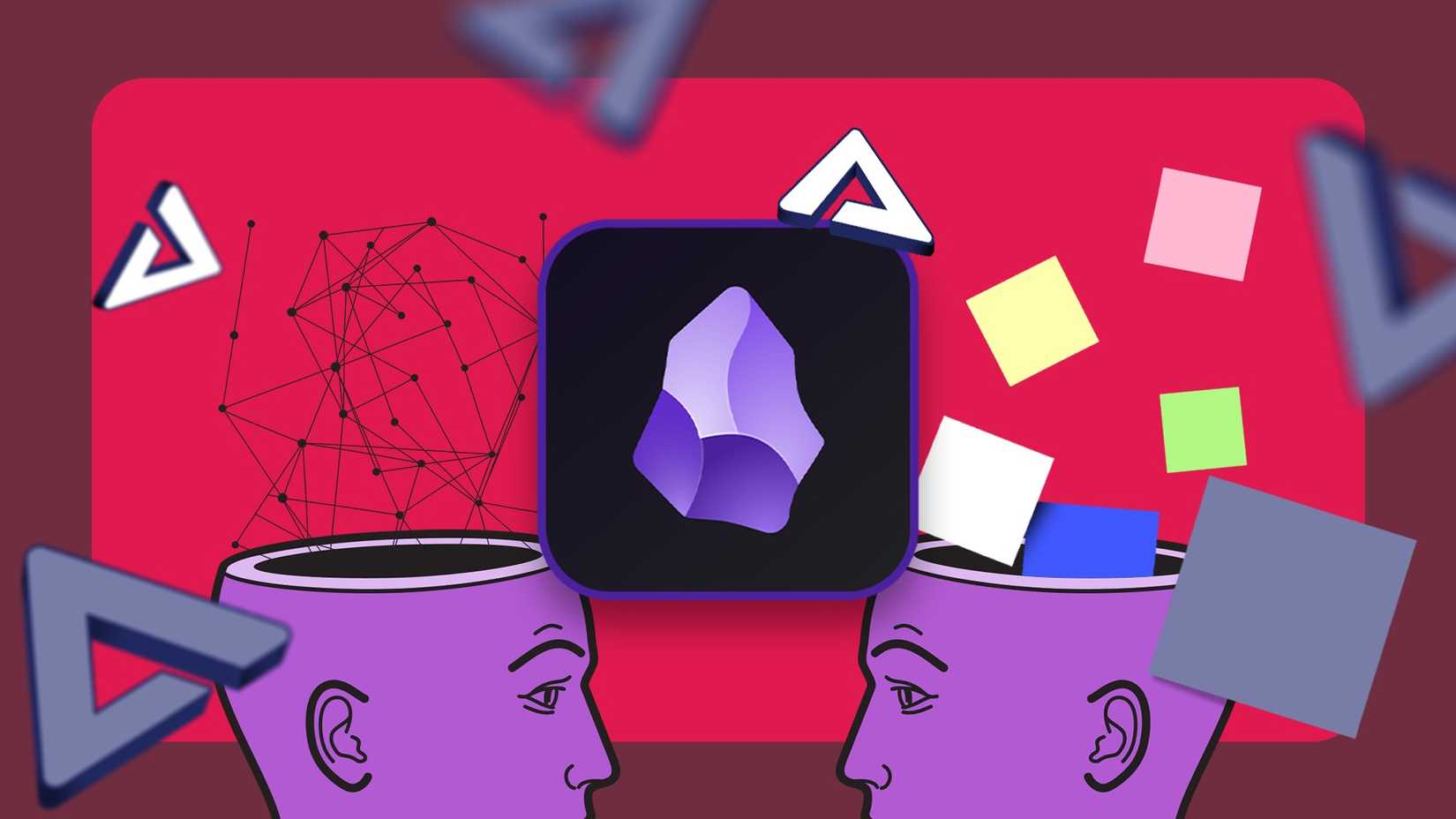
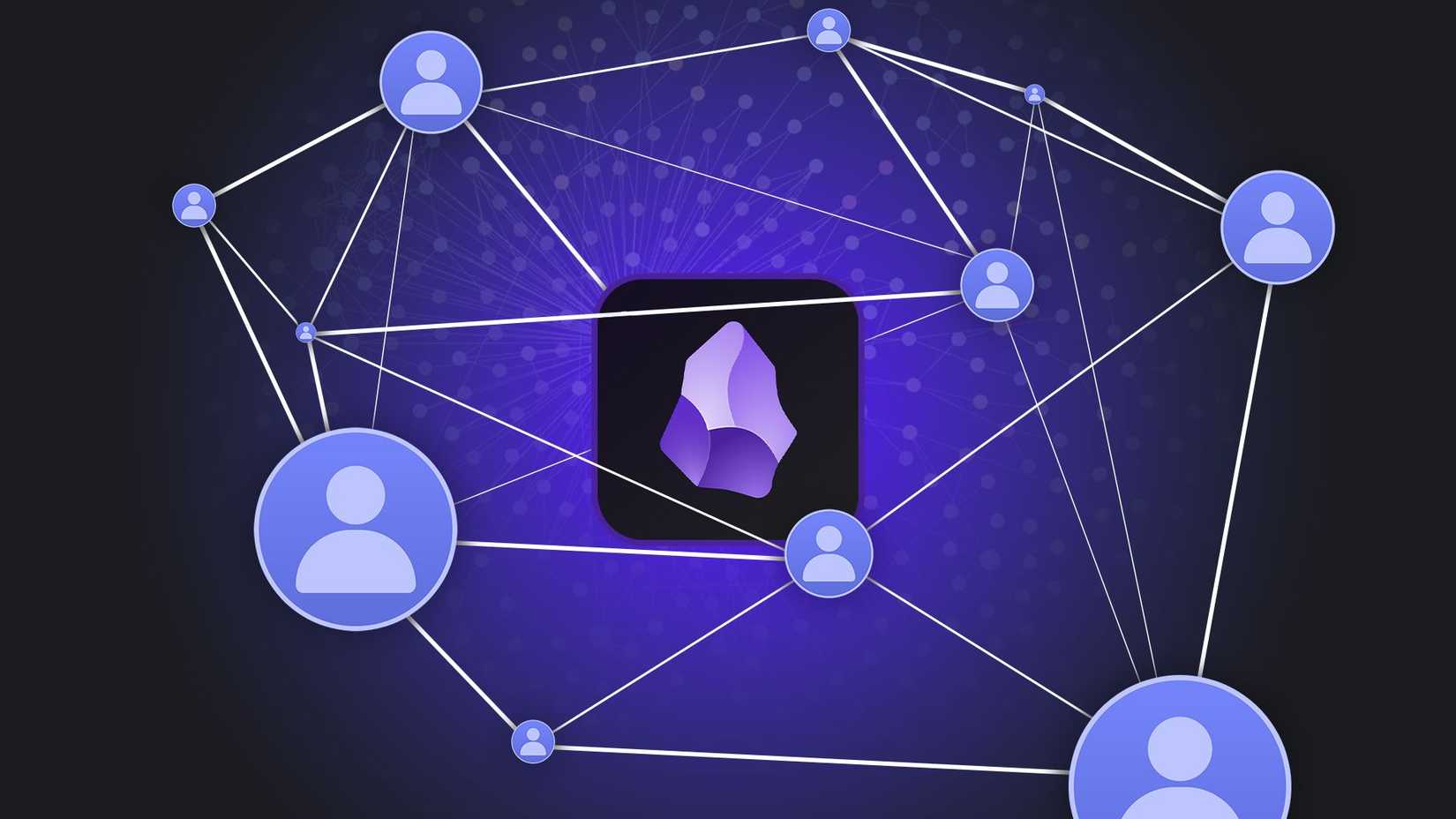
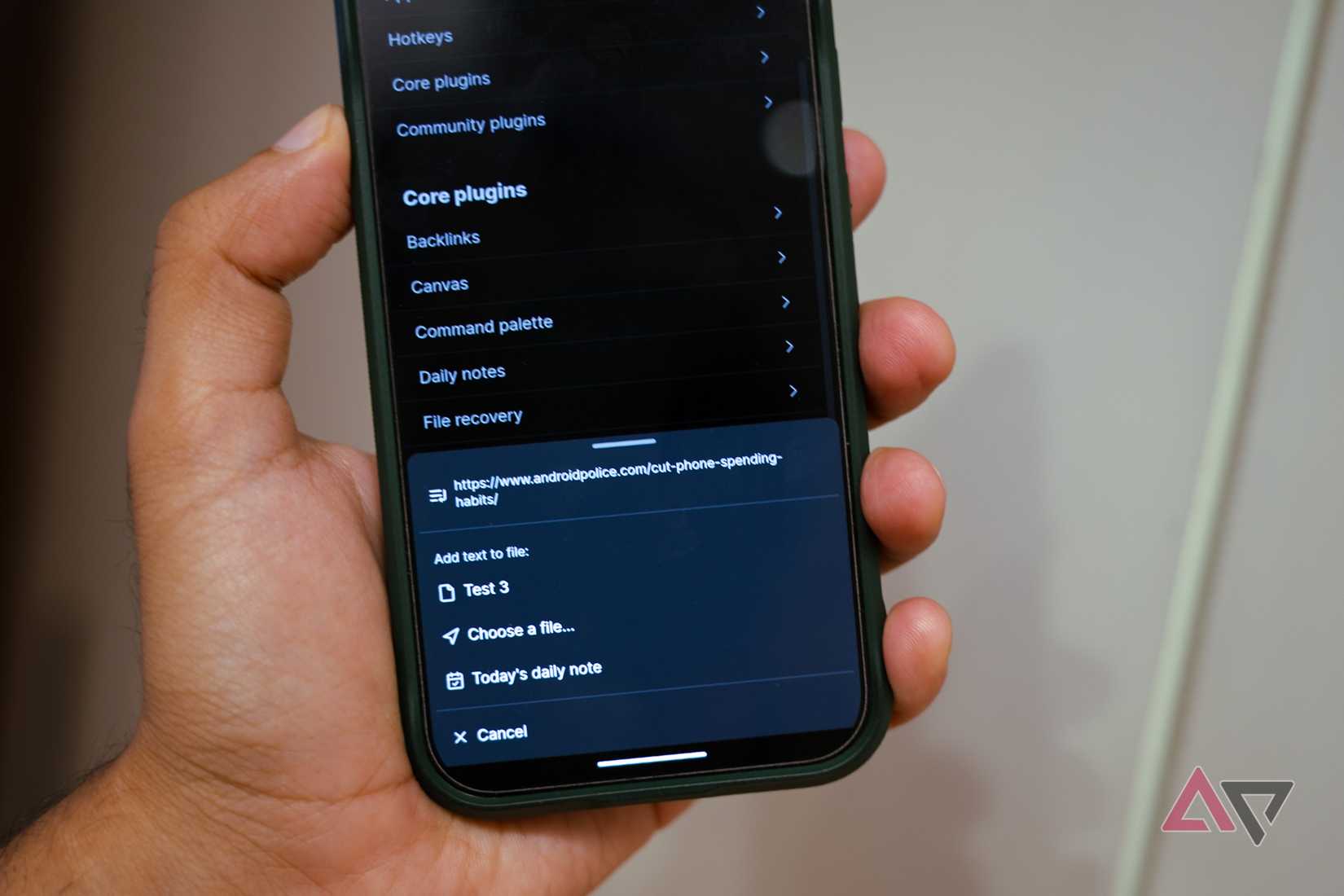
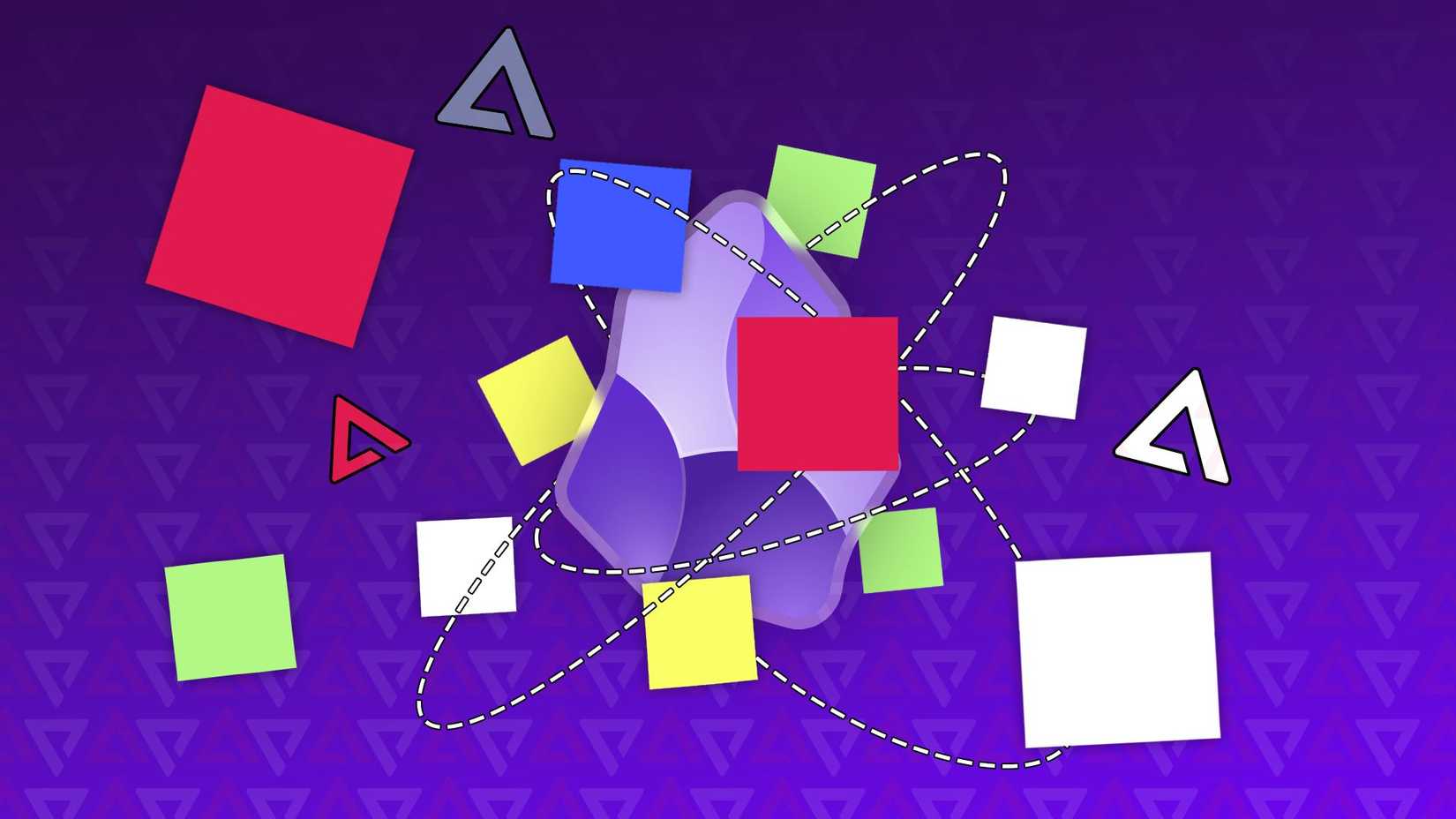
… [Trackback]
[…] Find More here to that Topic: geeksforgeeks.org/the-reason-obsidian-works-better-without-plugins/ […]