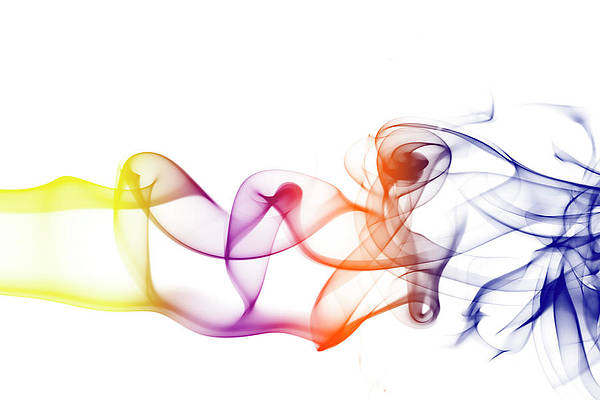I upgraded to the Google Pixel Watch 4 for its bigger and brighter display, better performance, and longer battery life. The revamped charger and the faster charging speeds have been an added bonus.
Still, there’s one upgrade on the Pixel Watch 4 that has radically changed things for me far more than I expected. I can now get more done using the watch, faster and easily.
Lift your wrist, and Gemini listens
A simple but life-changing gesture
Google rolled out Gemini for Wear OS earlier in the year. After the initial excitement wore off, I found myself barely using the AI-powered assistant on the smartwatch.
Gemini was miles better than Google Assistant at understanding and processing my commands. But the entire experience was painfully slow on the Pixel Watch 2.
I couldn’t sit around waiting for the watch to process and understand what I told Gemini, and then wait for it to execute the said task.
The Raise to Talk gesture feels magical on the Pixel Watch 4 for two reasons: the gesture itself, and on-device AI processing — more on that later. The simple gesture makes it feel like Gemini is always present and ready for my commands.
I raise my wrist and tell Gemini what to do: switch on the lights in my room, text my wife, or call someone. There’s no need to long-press the side button or say “Hey, Google.”
Before upgrading to the Pixel Watch 4, I had to reach for my phone because the Pixel Watch 2 was too slow for these actions. Since that meant needing free hands, it often wasn’t practical.
While Raise to talk may seem like a minor gesture, it improves everyday use in a big way. I’ve gone from hardly using Gemini on the Pixel Watch 2 to using it multiple times on the Watch 4.
If I’m heading out for a run, I lift my wrist and tell Gemini to track it. The same goes for strength training at the gym. There’s no need to swipe through tiles.
That’s not it. When I return from the gym or right before entering my office, I can tell Gemini on the Pixel Watch 4 to switch on the office lights. Nothing Gemini could not already do on older-gen Pixel Watch or other Wear OS watches. But the experience always felt clunky and slow.
I recently became a father, and there have been plenty of moments when I’m holding my baby and need to text my wife or set a quick reminder. In those situations, the Pixel Watch 4’s Raise to talk gesture has been incredibly handy.
Thanks to this gesture, I find myself using Gemini more frequently on the watch than on my phone.
I did find Raise to talk not activating every once in a while. Thankfully, Google allows tweaking the gesture and the voice sensitivity (Settings > Gestures > Raise to talk), and increasing the former helped solve my problem for good.
On-device AI makes Gemini shine
The secret to Gemini’s great performance
The Raise to talk gesture feels magical on the Pixel Watch 4 for two reasons.
The first is Gemini. It is much better at understanding and processing natural language than Assistant.
So, I can be more flexible in how I frame my commands. I don’t need to follow a set pattern or include keywords. It’s even smart enough to understand relatively vague commands.
The second upgrade, and the one that flew under the radar, is Google’s second-gen ML co-processor inside the Pixel Watch 4. This is also the reason why the Raise to talk gesture experience on the watch is so good.
The new co-processor is powerful enough to process many Gemini commands directly on the watch itself. And it can do this while consuming 50% less power than its predecessor.
If you’ve used Gboard voice typing on a Pixel phone, you’ll know why this is a big deal. Processing commands locally on the watch — instead of routing everything to the paired phone — cuts down on delays, making the interaction feel faster, smoother, and snappier.
I knew the Pixel Watch 4 supported on-device AI processing, but I didn’t expect it to make this much of a difference. If anything, this feature has spoiled other Wear OS watches for me.
Now, even if the next Galaxy Watch delivers multi-day battery life or comes with a major technological breakthrough, I can’t consider upgrading to it if it misses out on Raise to talk and on-device AI processing.
It’s time to bring this Pixel Watch upgrade to everyone
It’s a combination of the Raise to talk gesture and on-device AI processing that makes the Gemini experience so good on the Pixel Watch 4. Together, they remove the friction of using a voice assistant on a smartwatch.
For Gemini to become even more powerful and to improve the Wear OS experience, Google should work with other watchmakers to bring Raise to talk and on-device AI processing to more wearables.
It would be a shame if these two features remained exclusive to the Pixel Watch lineup. If anything, Google should even consider bringing this gesture to Pixel phones.
Google Pixel Watch 4
- Case Material
-
Aluminum
- Case size
-
41mm / 45mm
- Display
-
AMOLED
- CPU
-
Snapdragon W5 Gen 2
The newest Pixel Watch sports an eye-catching new look, up to 40 hours of battery life, and 6 months of Fitbit Premium for free.