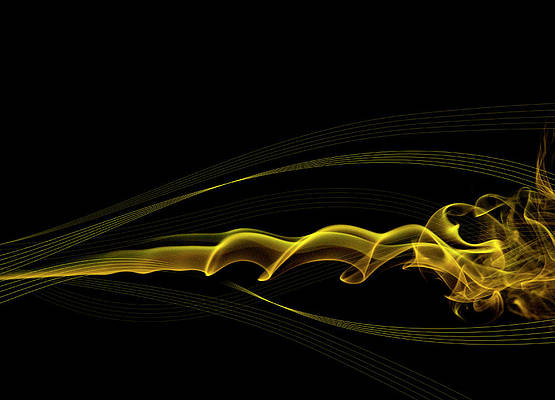The Lock screen is a great place to check the time, but if you want to add some personality to your time-telling, you might be interested in a new jailbreak tweak called TextyClock by iOS developer NeinZedd9.
As shown in the example above, the tweak spells out the current time in English, rather than displaying a digital clock as you’re probably accustomed to by now.
TextyClock works on both the Lock screen clock and on the Status Bar clock, so no matter where you are in iOS, you will see the text-based time indicator:

TextyClock is fully customizable, so you’ll find a preference pane in the Settings app where you can personalize it to your liking:

Here, you can:
- Toggle the tweak on or off on demand
- Enable the tweak for the Status Bar
- Enable the tweak for the Lock screen
- Force the English language for time display
- Show or hide the clock on the Lock screen
- Show or hide the date on the Lock screen
- Choose case styles for the Lock screen clock, date, and Status Bar clock
- Choose text style for the Lock screen clock and date
- Configure a font size for the Lock screen clock and date
- Configure a custom color for the Lock screen clock and date
- Enable vertical Lock screen clock text
- Enable vertical Lock screen date text
- Enable or disable vibrancy
- Enable custom phrases like “Ten past/to,” “Quarter past/to,” and “Half past”
A respring doesn’t seem to be required to save your changes, but we did notice a slight delay before the changes took effect on their own.
The idea isn’t entirely new, as other tweaks like Timely have done similar things in the past. On the other hand, TextyClock adopts a subtle approach, keeping a minimalist design that you can modify at your leisure.
After trying the tweak for myself, I feel that the stock digital representation is a little better for day-to-day time glancing. TextyClock doesn’t make it impossible to tell the time throughout the day, but it takes longer to read a string of text and comprehend what you’ve just read than it does to simply look at some numbers.
At the end of the day, the tweak is purely cosmetic; it won’t be for everyone, but it can add a stylish effect that some might enjoy more than the stock look and feel.
If you’re interested in trying TextyClock, you can download it for $1.50 from Cydia’s BigBoss repository. The tweak works on jailbroken iOS 7, 8, 9, and 10 devices.
Do you like the configurable text-based time indicator better than the stock digital clock? Share why or why not in the comments below!