Tensorflow bitwise.bitwise_xor() method performs the bitwise_xor operation and the result will set those bits, that are different in a and b. The operation is done on the representation of a and b. This method belongs to bitwise module.
Syntax:
tf.bitwise.bitwise_xor(a, b, name=None)Arguments
- a: This must be a Tensor.It should be from the one of the following types: int8, int16, int32, int64, uint8, uint16, uint32, uint64.
- b: This should also be a Tensor, Type same as a.
- name: This is optional parameter and this is the name of the operation.
Return: It returns a Tensor having the same type as a and b.
Example 1:
# Importing the Tensorflow library import tensorflow as tf # A constant a and b a = tf.constant(43, dtype = tf.int32) b = tf.constant(5, dtype = tf.int32) # Applying the bitwise_xor function # storing the result in 'c' c = tf.bitwise.bitwise_xor(a, b) # Initiating a Tensorflow session with tf.Session() as sess: print("Input 1", a) print(sess.run(a)) print("Input 2", b) print(sess.run(b)) print("Output: ", c) print(sess.run(c)) |
Output:
Input 1 Tensor("Const_36:0", shape=(), dtype=int32)
43
Input 2 Tensor("Const_37:0", shape=(), dtype=int32)
5
Output: Tensor("BitwiseXor_4:0", shape=(), dtype=int32)
46
Example 2:
# Importing the Tensorflow library import tensorflow as tf # A constant vector of size 2 a = tf.constant([10, 6], dtype = tf.int32) b = tf.constant([12, 5], dtype = tf.int32) # Applying the bitwise_xor function # storing the result in 'c' c = tf.bitwise.bitwise_xor(a, b) # Initiating a Tensorflow session with tf.Session() as sess: print("Input 1", a) print(sess.run(a)) print("Input 2", b) print(sess.run(b)) print("Output: ", c) print(sess.run(c)) |
Output:
Input 1 Tensor("Const_34:0", shape=(2, ), dtype=int32)
[10 6]
Input 2 Tensor("Const_35:0", shape=(2, ), dtype=int32)
[12 5]
Output: Tensor("BitwiseXor_3:0", shape=(2, ), dtype=int32)
[6 3]
<!–
–>











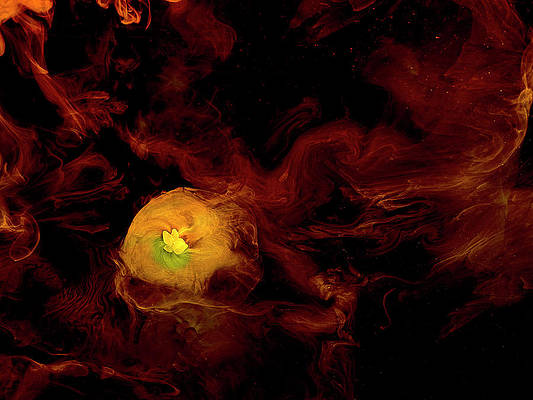
Please Login to comment…