Google is good at killing off applications but not so good at making the process clear and seamless for users. We suspect Google Tasks is the latest app on Google’s execution checklist. While the company has not announced that it will retire the standalone app, Tasks is now available in Google Calendar, Google Search, and Google Assistant. This integrated version of the Tasks app retains the full functionality of the standalone app, leading us to question whether this is a setup for removing the standalone app.
Google Tasks is also one of the most inadequate task management apps on the Play Store. While other apps include clever features like calendar integration and web extensions, Google Tasks falls behind its rivals.
I don’t need to install the Tasks app to use it
Google Calendar has Tasks built-in
To open the full Tasks app, tap the Tasks icon in the upper-right corner of the Google Calendar app. The Tasks app doesn’t need to be installed separately. It’s an integrated app with the same features. This functionality was previously present on Google Calendar on the web but was added to the Calendar app in late 2024.
You can also open the Tasks app by tapping your profile picture in the Google Search app and selecting Tasks from the drop-down menu. Alternatively, you can go to the Assistant menu in the Settings app and tap Tasks.
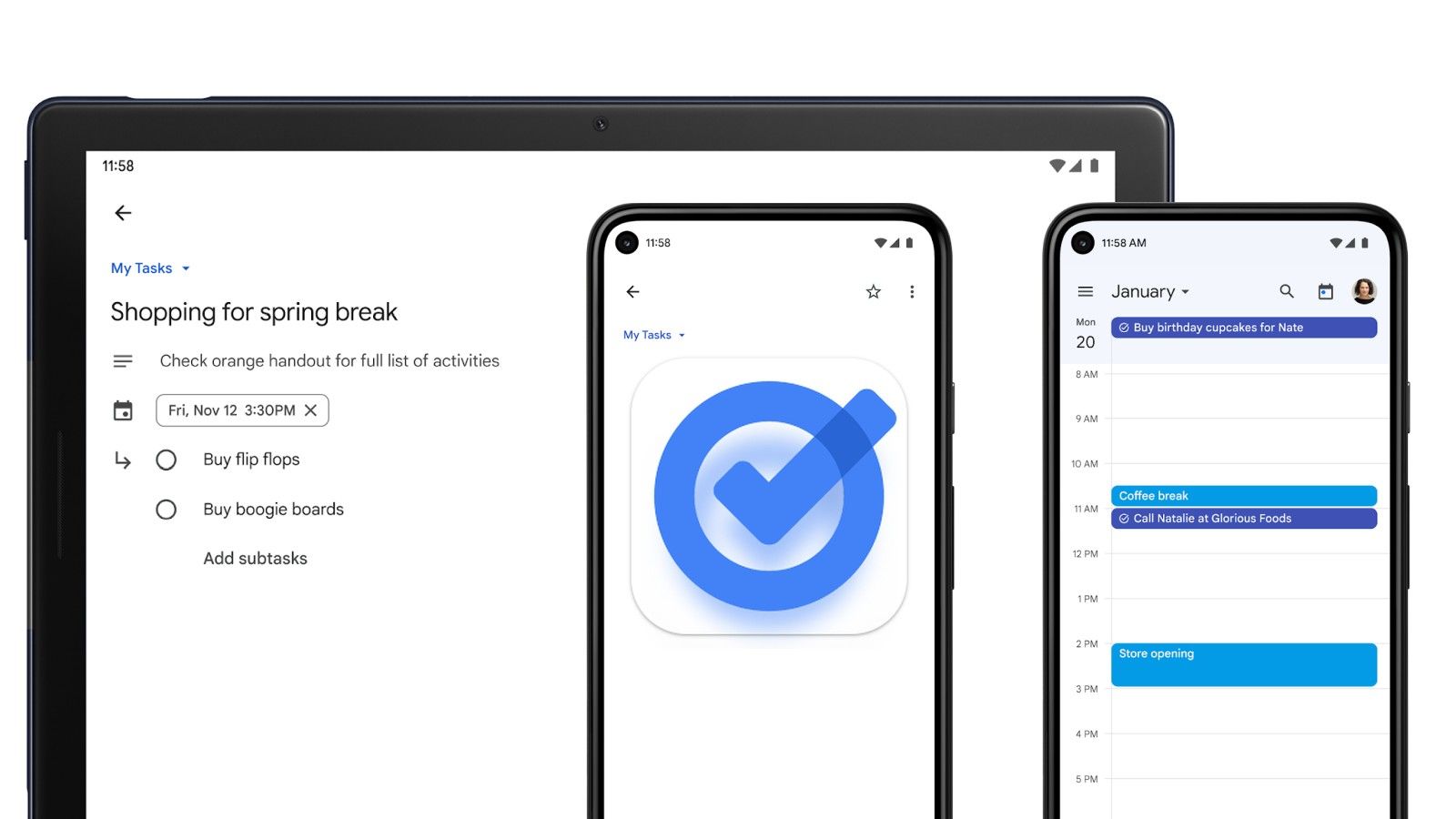
10 Google Tasks tips and tricks to keep you on schedule
Google’s basic task management app has grown up
Google built the full Tasks app into three separate apps, which are preinstalled on most Android phones. Integration is more widespread on the web. You’ll find Tasks in Gmail, Calendar, Chat, Drive, Google Docs, Sheets, and Slides. This deep integration renders the standalone app useless. It only takes one more tap to open Tasks from the Google Calendar app.
If you don’t use any of these apps, you’re better off using a third-party task management app like Todoist or TickTick.
Other apps do what Google Tasks does, but better
Tasks walks while other task management apps run
Google Tasks is good for creating simple to-do lists. You can create tasks, set reminders, and organize them in appropriate lists. However, that’s it. It’s poorly integrated with other Workspace apps, and other Google apps can do the same thing Tasks can do but better (for example, creating a checkbox list with date and time chips in Google Docs).

After six long years, Google Tasks still remains basic at best
Google Tasks is still stuck in the past
Other apps like Microsoft To-Do, TickTick, and Todoist include features like file attachments, sublists, collaboration, media files, and more. While Google Tasks’ simplicity is useful, in 2024, it feels like a supplementary tool for other apps, so the shift to in-app integration feels like the right move.
The move away from a standalone app is appropriate for Tasks
It has a better home in other apps
If Google decides to kill the standalone Tasks app, little will change for us. Those who don’t want to move away from the app will make one extra tap to access it, while others can move on to task management apps with better features. The biggest downside to Google’s removal of the standalone Tasks app could be the loss of widgets. The Tasks widgets are useful for simple lists, and I wouldn’t bet on Google folding the widgets into the Calendar app if it kills off the standalone Tasks app.
I won’t miss Tasks in its current state if Google removes the standalone app from the Play Store. I would rather Google get its act together and turn Tasks from a basic companion tool to a full-featured task management app to compete with its rivals. There’s a lot of opportunity to build deep integrations with other Google apps.
However, the evidence that Google will kill the Tasks app is circumstantial. It’s equally likely that Google will keep it in its current state for years. Unless Google surprises us with significant updates, you’re best sticking with task management apps with better features.

