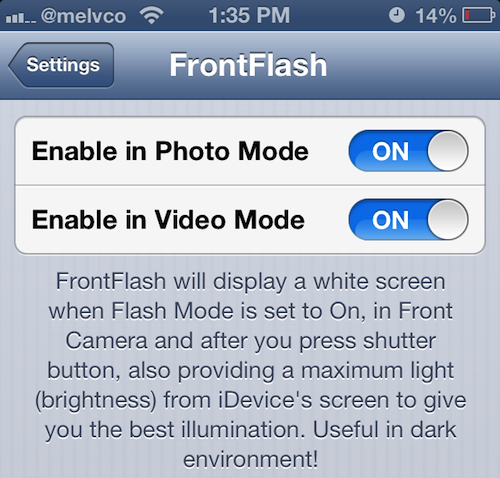
When Apple unveiled the iPhone 5 last fall, it touted the fact that it could take better low-light photos than its predecessor. The improvement came by way of a new “dynamic low-light mode” that was built into the handset.
Unfortunately, the feature only works with the iSight (rear) camera, meaning low-light pictures taken with the FaceTime camera still look terrible. But don’t worry, you can fix that with the new jailbreak tweak FrontFlash…
FrontFlash, by PoomSmart, gives the front-facing camera on your iOS device a ‘flash’ of sorts. It does this by quickly flashing a white screen across your device’s display, on full brightness, the moment you tap the shutter button.
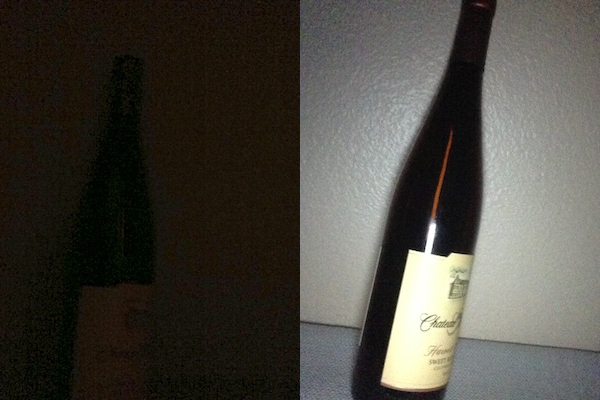
As you can imagine, this actually works quite well—particularly in darker areas. With the solid white screen, and brightness all the way up, the iPhone’s display is bright enough to make a huge difference in low-light photo quality.
And there’s really not much else to the tweak. You can enable and disable it for both photos and videos from the Settings app, and you can use it by tapping the icon in the upper left-hand corner while in front-face camera mode.
I don’t think there’s anything groundbreaking here. I know Camera+ does something similar, and I’m sure there are other tweaks that do as well. But it works great and the price is right. You can find FrontFlash in the BigBoss repo for free.
What do you think about FrontFlash?




