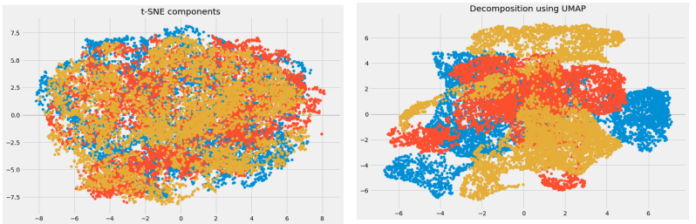When you let someone hold your iPhone to look at a picture or two in your Camera Roll, do you ever get the voice of reason in your head that says, “I hope they don’t swipe into the rest of my photos?”
If you do, then you might want to try a new jailbreak tweak called SurpriseSelfie by iOS developer Frozen Penguin. This tweak provides management options for locking people out of the rest of your photos or to impose consequences if they try.
Perhaps one of my favorite features of this tweak is the ability to lock a viewer to a limited range of images in your Camera Roll. If you wanted to show someone 5 photos from your last vacation, but don’t want them to swipe over and see your other embarrassing photos from another point in time, this tweak will let you do that.
As shown above, a Lock button is added to the navigation bar. When you tap it, the Photos app is locked to the image you’re viewing – or if you select a range of photos from the Camera Roll, it becomes locked to the range of photos you’ve selected. This prevents the person from seeing any other images in your Camera Roll.
You can then unlock the Photos app by tapping on the Lock button again, but it will require either a password or Touch ID authentication to do so, whichever you prefer.
You can also get devious with SurpriseSelfie. If you wanted to catch the person in the act of trying to do swipe through more of your Photos, you could configure the tweak to take a selfie of the individual when they try to swipe outside your selected photo range boundaries. They won’t be able to leave the boundaries, but when you see a selfie in your Camera Roll, you’ll know they tried.
SurpriseSelfie puts a preferences pane in the Settings app where you can configure the tweak to your liking:

Here, you can choose how the tweak will work:
- Turn the tweak on or off on demand
- Choose what happens when someone tries to swipe outside of your range boundaries
- Take a front camera selfie of the person
- Display a custom image from your Camera Roll
- Do nothing
- Choose the security option for locking your Photos app
- Unlock with Touch ID
- Unlock with a password
- Don’t require a password or Touch ID
- Prevent the Photos app from being closed from the App Switcher
- Choose an activation method to lock or unlock the Photos app
- Hide or show the Lock button in the Photos app interface
- Configure a custom locked app title
In addition to the app-locking features, I’m also a pretty big fan of being able to keep the Photos app from getting closed from the App Switcher. This prevents the person from hiding their tracks, and you’ll know immediately that the Photos app was recently opened when you see it there.
Whether you want to go as far as taking the person’s selfie is optional, but potentially useful. If several people know your passcode and you want to find out who is going through your Photos app when you’re not looking, having their face in your Camera Roll could help you determine who to revoke access to.
Obviously, not everyone needs this kind of security for their Photos app, so consider your needs before deciding to buy and download the tweak. If you’re interested in trying SurpriseSelfie for yourself, you can download it from Cydia’s BigBoss repository for just $1.00. The tweak is certified to work on jailbroken iOS 9 and iOS 10 devices.
Do you like the concept behind SurpriseSelfie? Share why or why not in the comments section below!