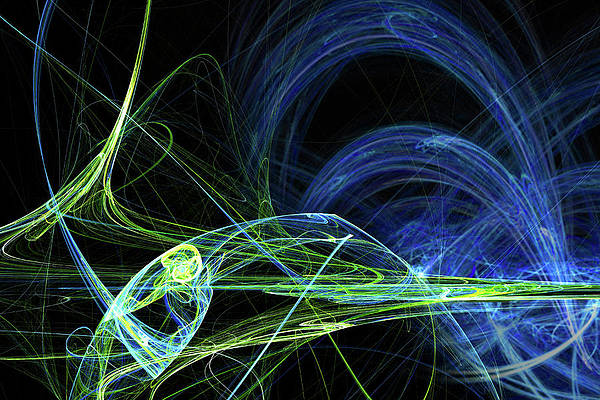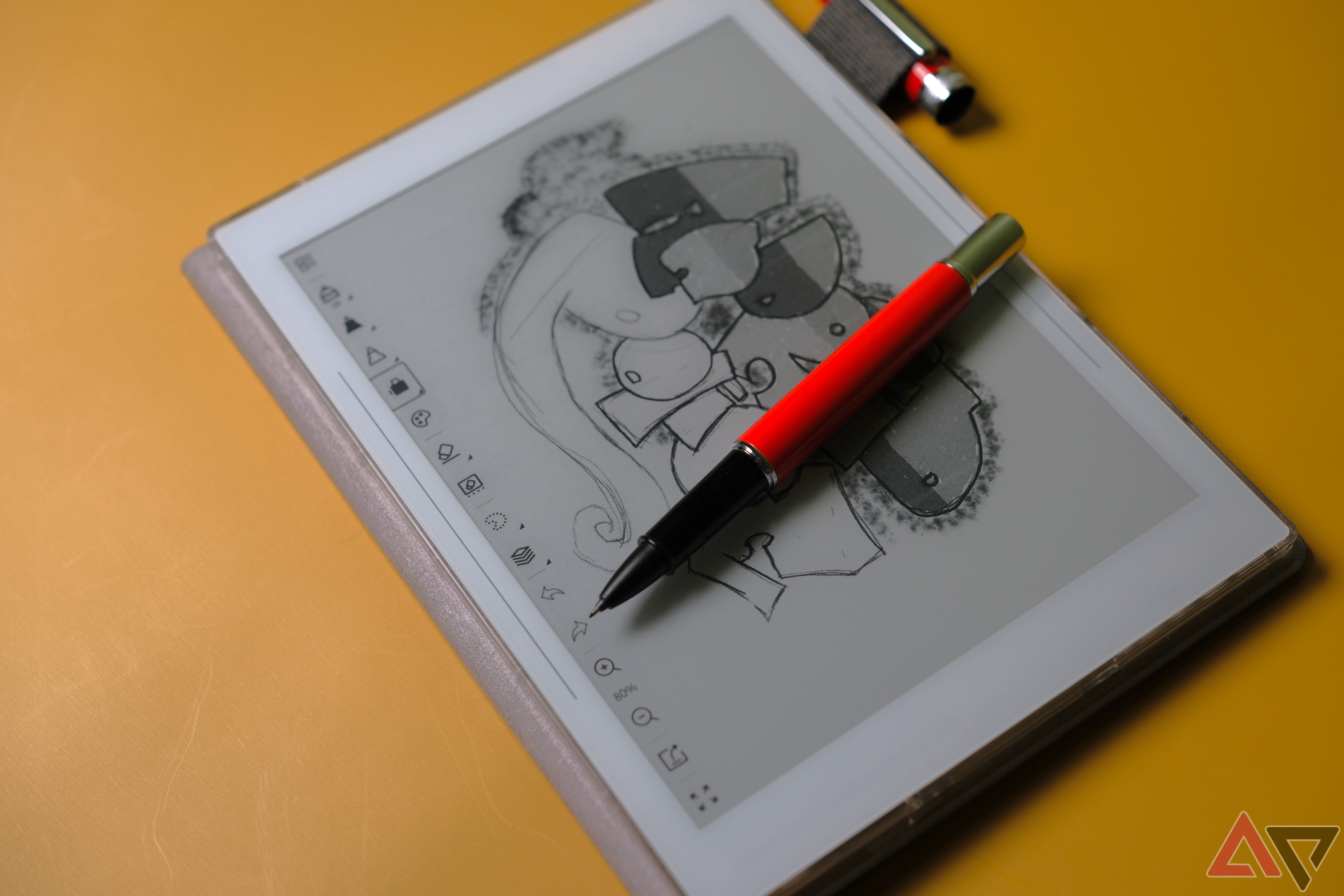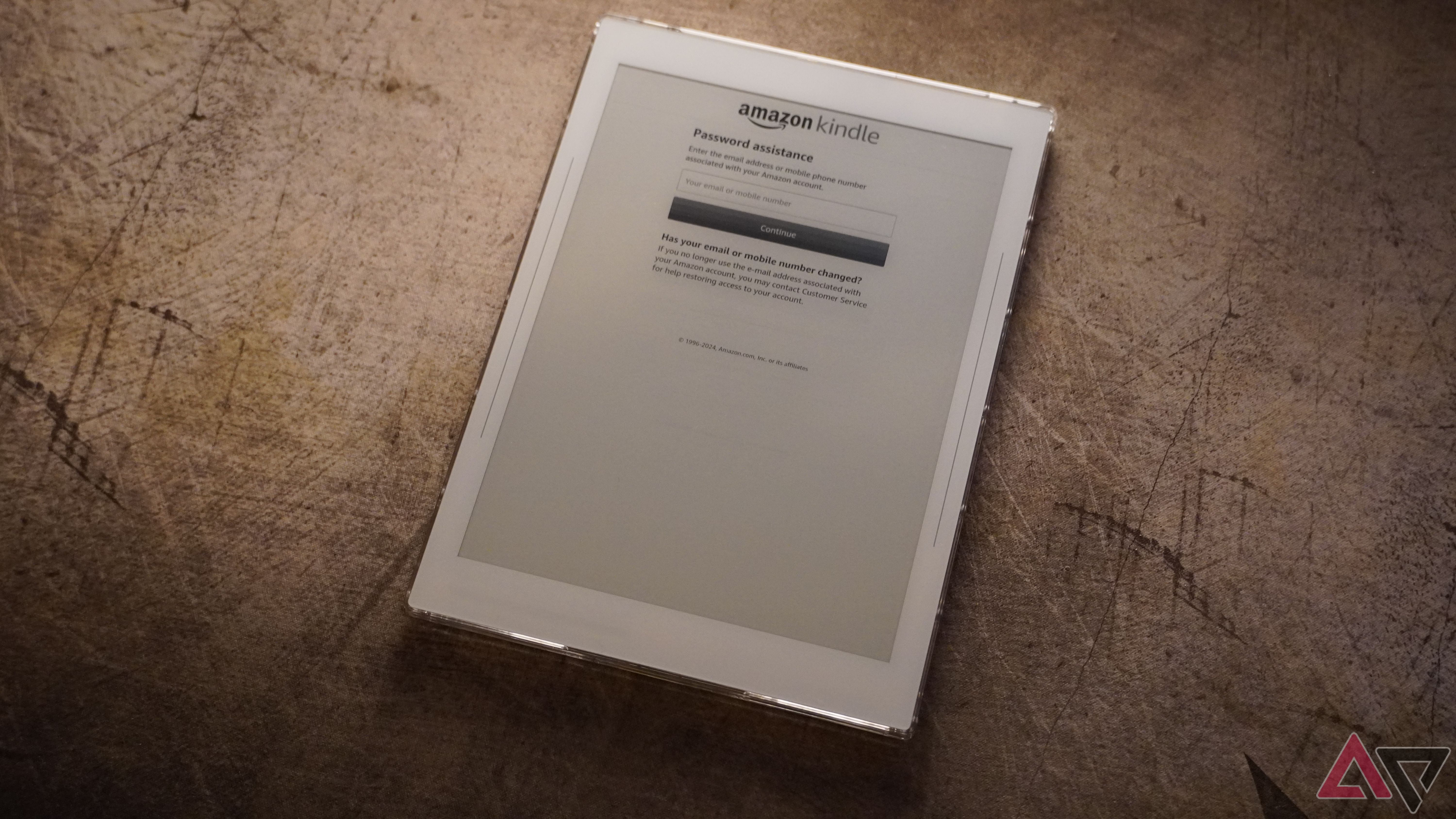-
Supernote Nomad
Great featuresThe Nomad is the newest offering from Supernote and the most fully featured to date. Its textured display offers a pleasing paper-like feel found in few other E Ink devices.
Pros- Great writing experience
- Awesome for drawing
Cons- Sometimes too small for good note-taking
- Android OS, but no side loading
-
reMarkable 2
Streamlined designThe reMarkable 2 is the OG of writing-focused e-readers and it’s seen a surge in popularity after launching in some new markets. Did we mention that it uses an exclusive E Ink screen?
Pros- Awesome paper-like feel
- Super low-latency screen
Cons- No included accessories
- Perhaps too minimal
E-book readers are a new kind of device that has been steadily carving out a niche in the e-reader market (which has a lot of good devices to choose from). Often referred to as e-notes, these devices are hyper-focused on delivering a writing experience as close as possible to writing on real paper. Even though almost all the big E Ink device makers have released at least one product with stylus support, only the Supernote Nomad and the reMarkable 2 have left users (and us) truly impressed with their paper-like feel.
So, if you’re looking for an E Ink–based note-taking device with a focus on the tactile writing experience, which one should you choose? The Supernote Nomad (originally A6) is currently on its third iteration in four years, while the reMarkable is four years old and in its second generation. The pen may be mightier than the sword, but in this e-note duel, only one can survive.

Best e-book readers in 2024: Kindle, Kobo, Boox, and more
‘E-reader’ doesn’t just mean ‘Kindle’ any more – here are the best from every brand
Price, availability, and specs
Supernote has the specs but reMarkable has the size
The reMarkable 2 is marginally cheaper than the Nomad at $279 compared to $299, and despite both being writing-first devices, neither comes with a stylus. ReMarkable’s basic stylus will cost you $79, and its premium eraser-equipped stylus rings up at $129. Supernote sells four pens on its site that cost anywhere from $59 for the standard pen up to $89 for the fancy LAMY stylus that doubles as a ballpoint pen. Neither device is available on Amazon, and the best place to pick one up is directly from the respective website.
When it comes down to the numbers, the Supernote Nomad is the clear winner. Powering the Nomad is the Rockchip RK3566 1.8GHz 4-core processor. The reMarkable 2 uses the 1.2GHz NXP i.MX 7Dual processor with two cores. The Nomad also has 4GB of system memory compared to the 1GB on the reMarkable, making it better able to handle multitasking. The reMarkable has a larger screen at 10.3 inches, but the Nomad has a higher pixel density at 300 ppi compared to 226 ppi for the reMarkable 2. One area where the reMarkable 2 comes ahead is with its 3000mAh battery, but the Nomad is close with 2700mAh. But just due to size alone, the Nomad is the lighter of the two machines at 266g versus the reMarkable’s 404g.
-
Supernote Nomad
- Resolution
- 1404×1872
- Storage
- 32GB
- Brand
- Supernote
- Screen Size
- Carta E Ink, 7.8″
- Processor
- RK3566 Quad-core, 1.8GHz
- RAM
- 4GB
- Supported formats
- Note, PDF, EPUB, Word, TXT, PNG, JPG, CBZ, fb2, XPS, and more via Kindle app
- Battery
- 2,700mAh
- Weight
- 266g
- Connectivity
- Wi-Fi, Bluetooth 5.0
- Dimensions
- 191.9 × 139.2 × 6.8mm
- Color
- White, Crystal
-
reMarkable 2
- Resolution
- 1872 x 1404
- Storage
- 8GB
- Brand
- reMarkable
- Screen Size
- Canvas E Ink, 10.3″
- Processor
- 1.2GHz ARM
- RAM
- 1GB
- Supported formats
- PDF and ePUB
- Battery
- 3,000mAh
- Weight
- 404g
- Connectivity
- Wi-Fi
- Dimensions
- 188 x 246 x 4.7mm
- Color
- Silver
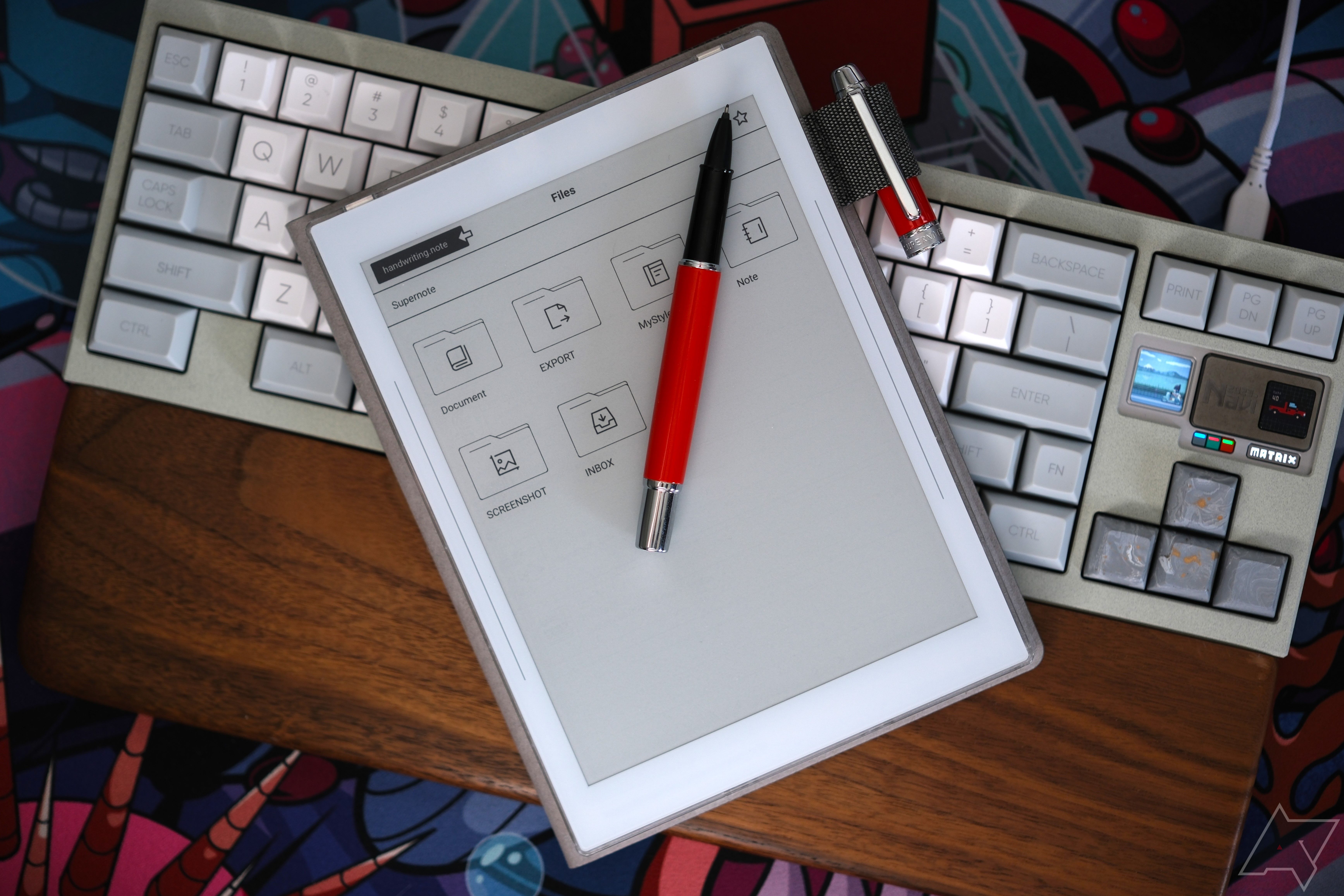
Supernote Nomad tablet review: Say goodbye to paper for good
A note-taking experience that feels just right

ReMarkable 2 tablet review: Top-tier writing experience, but that’s it
One of the best E Ink tablets for writing, marred only by its lacking e-reader functionality
Design and accessories
Why isn’t the stylus included with the device?
Since both devices endeavor to help you focus on writing, each has a minimalist design with a USB-C port and a power button on one edge. The Supernote elegantly expands its input options beyond the touchscreen by incorporating two capacitive touch sensors on each side of the screen. The reMarkable 2 is the larger of the two devices at 7.4 x 9.7 inches. The Nomad, on the other hand, is 5.5 x 7.6 inches.
Both devices also come with pogo-pin connectors. The reMarkable’s five-pin pogo connector can be paired with a $200 keyboard folio case that transforms the reMarkable 2 into an E Ink word processor. Although the Nomad has a three-pin pogo connection, there aren’t any accessories available that make use of it.
First-party folio cases are available for both devices. Supernote’s are canvas and vegan leather for $49 and $69 respectively. In addition to the keyboard folio cover, reMarkable has three other options: a plastic envelope folio for $79, a plastic book folio for $129, and a leather book folio for $169. Regarding pens, both use the same type of electromagnetic resistance pens, so if you don’t want to pay for the expensive first-party options, you can grab one on Amazon for much cheaper.
Display and performance
Canvas > Carta 1200
The larger of the two screens is the reMarkable 2 at 10.3 inches. However, its pixel density is only 226 ppi. The Nomad has a 7.8-inch screen with 300 ppi. Both devices also have a textured front panel to more closely mimic the feel of writing on paper, and they are a joy to write on. Just looking at the numbers, it looks like a tie, but the reMarkable’s screen is the product of a collaboration with E Ink to create an exclusive display called Canvas that boasts an impressive 21 ms of latency. The Nomad uses Carta 1200 technology, which is good, but it just barely loses out to the reMarkable 2.
Under the hood, the Nomad has a bigger engine with its RK3566 1.8GHz 4-core processor compared to the i.MX 7Dual 1.2GHz 2-core processor on the reMarkable. The Nomad also comes with 4GB of RAM whereas the reMarkable has just 1GB. All this isn’t to say that the reMarkable 2 is a slow, laggy device. The reMarkable 2 has such a limited toolset to work with that it never pushes the limits of what its hardware can do. The Nomad has a bit more software but not much, and although we experienced a few UI hiccups while reviewing it, it doesn’t push the limits either.
Software
Is it possible to be too minimal?
Neither the Nomad nor the reMarkable 2 are meant to replace anything more than your notebook. Thus, you won’t find a lot of software on them. Nominally, the Nomad runs Android, but it’s highly modified, there’s no Play Store, and you can’t sideload apps (yet). What you get are apps for taking notes, drawing, reading, browsing files, and checking your emails. Supernote does include the Kindle app on its Nomad, which is a welcome and smart addition, but because the Nomad version of Android has been so heavily modified, navigation in the Kindle app can be difficult.
The reMarkable 2 uses a Linux-based OS called Codex and you can write, read, and not much more. (There is an underground scene of reMarkable 2 hackers if you feel like digging into Linux and SSHing into your machine.) If you want to add books, you’ll have to use a mobile app, web app, or connect directly to your computer. Oh, and the reMarkable 2 only supports EPUB, PDF, JPG, and PNG. The Nomad supports all that and much more.
Battery life and charging
With a bigger battery (3,000mAh) and a smaller processor, the reMarkable easily comes out ahead of the Nomad (2,700mAh) when it comes to battery life. That isn’t to say that the Nomad has an inordinately short battery life. We got over a week of life out of both devices, but the reMarkable has the edge. And it’s also worth mentioning that neither device has a front light, which means there’s even less battery draw.
When it’s time to top off your device, you’ll need about four hours to replenish the reMarkable. The Nomad is a bit faster at just over two hours. Supernote was also smarter in its port placement than reMarkable. The Nomad has its charging port on top of the device, making it much easier to use while powering up. ReMarkable put its charging port on the bottom, which isn’t a deal-breaker, it’s just a tiny annoyance.
Which is right for you?
Of all the E Ink devices currently on the market, none laser focus on the writing experience quite like the Nomad and the reMarkable 2, but they are just different enough from each other that I can’t unequivocally say that one is better than the other. Having said that, with its smaller form factor and functionality, my choice is the Supernote Nomad. It also doesn’t hurt that it supports a much broader range of file types either.
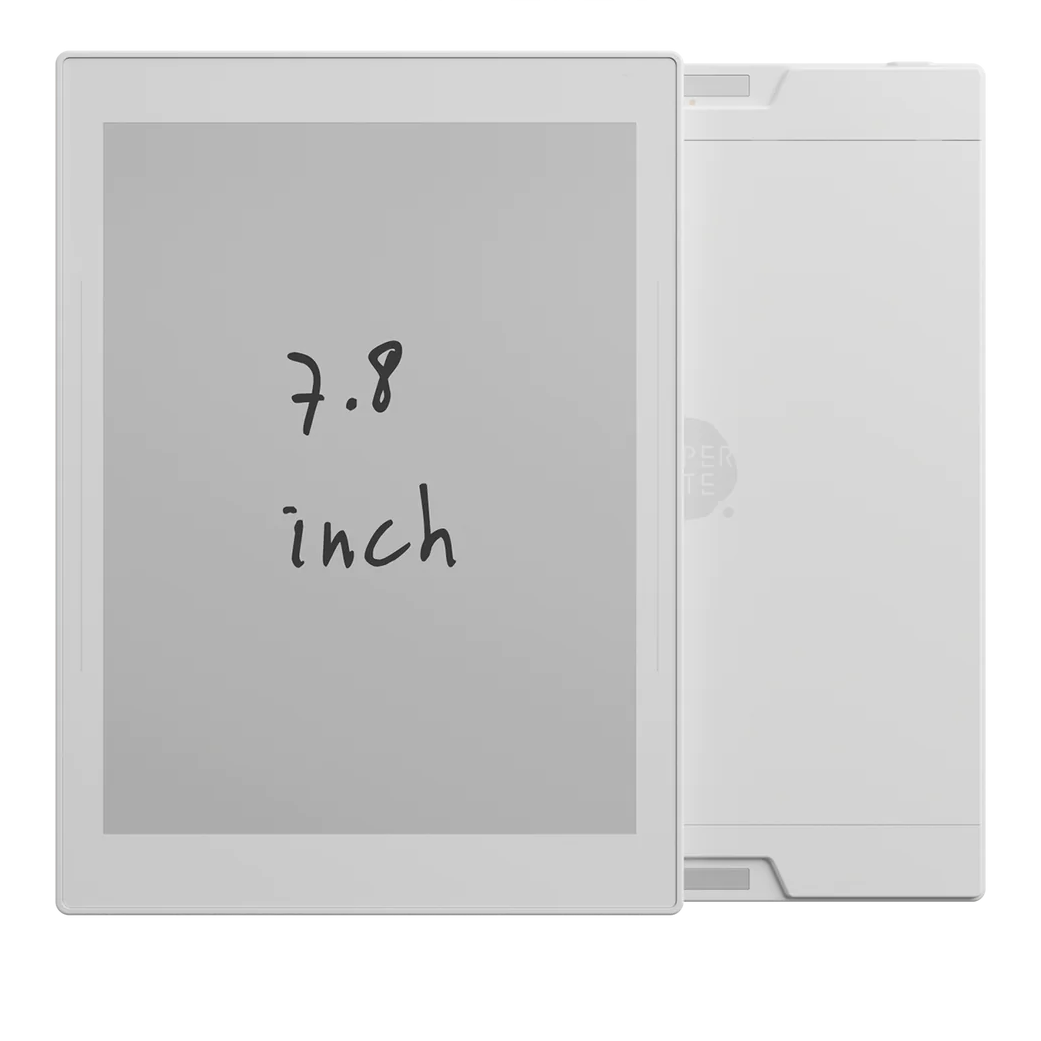
Supernote Nomad
Good features, great writing experience
The Supernote Nomad isn’t the perfect e-reader, but it’s a really good e-note. If you want to get one, prepare yourself for some hidden costs because it doesn’t come with a stylus but once you have one, you’ll be very happy with the writing experience.
The reMarkable 2 just misses the mark by being too committed to its minimalist ethos. I can respect that it wants to be a no-distraction note-taking device, but limiting compatible file types to EPUB and PDF is too extreme. However, as a professional writer, the idea of pairing the reMarkable 2 with the keyboard folio case and having an E Ink word processor is remarkably tempting (see what I did there?).
The Nomad is unquestionably the right device for more people, especially when it eventually opens up its Android OS to side-load. But the reMarkable 2’s larger screen and more focused intention might be exactly what you’re looking for in an e-note.
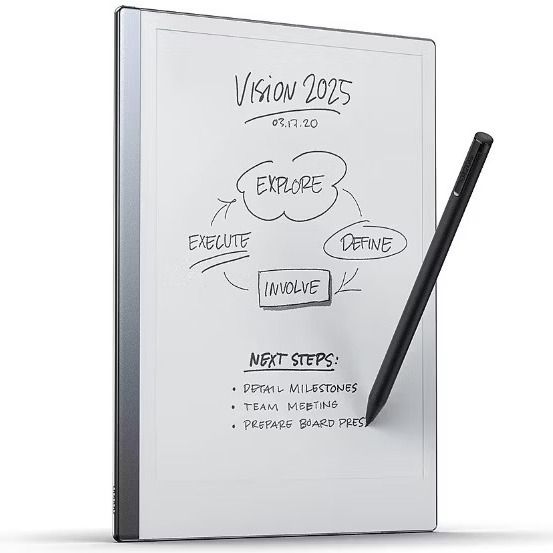
reMarkable 2
Great second choice
The reMarkable 2 forced everyone making an e-note device to reevaluate their products because its near-perfect writing experience and custom E Ink screen changed the way we thought about what an e-note can feel like to use.