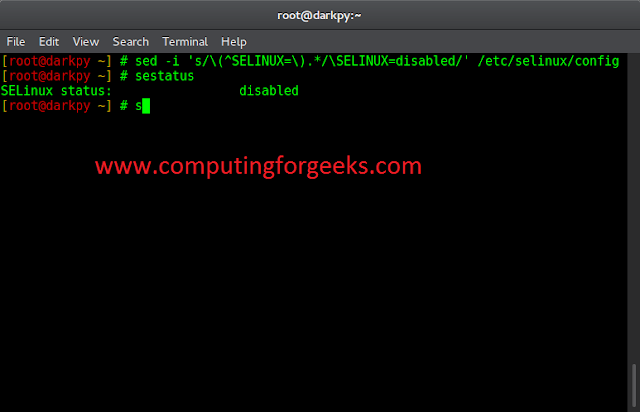Prerequisite: Turtle Programming Basics
Fractals are objects that tend to have self-similar structures repeated a finite number of times. The objective of this article is to draw a star fractal where a star structure is drawn on each corner of the star and this process is repeated until the input size reduces to a value of 10. For achieving this star fractal pattern the turtle module is used.
Methods used
- forward(value): It moves the turtle in forward direction.
- speed(value): It changes the speed of the turtle.
- penup(): Stop drawing.
- pendown(): Start drawing.
- left(value): It moves the turtle towards the left.
Approach
- Import turtle.
- Initialise the turtle.
- Change the background color.
- Make a function to draw a star.
- Call the above function recursively inside the for loop to make the entire start pattern.
Below is the implementation of the above approach.
Python3
# import turtle import turtle # initialise turtle instance stars = turtle.Turtle() # increases the speed of turtle stars.speed(10) # to change the background color stars.getscreen().bgcolor("black") stars.color("red") # stop drawing stars.penup() # move the turtle stars.goto((-200, 50)) # start drawing stars.pendown() # function to draw stars def star(turtle, size): if size <= 10: return else: for i in range(5): # moving turtle forward turtle.forward(size) star(turtle, size/3) # moving turtle left turtle.left(216) # calling the star function star(stars, 360) turtle.done() |
Output: