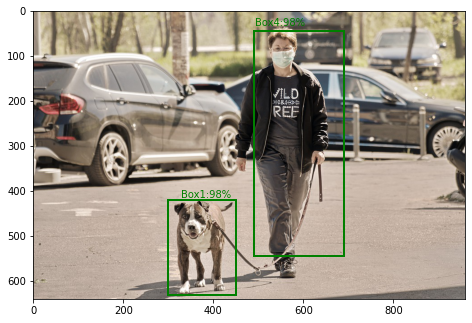Having to authenticate yourself with a passcode or even Face ID or Touch ID just to use your device after a respring is an inconvenience that only jailbreakers typically ever have to experience. But with the MacDirtyCow and kfd exploits bringing add-ons to non-jailbroken firmware, even non-jailbreakers are putting up with the added inconvenience these days.

Fortunately, iOS developer ChromiumCandy has released another add-on called SpeedUnlock for MacDirtyCow and kfd exploit-susceptible devices running iOS & iPadOS 15.0-16.1.2 and 16.0-16.6 beta 1 respectively that allow you to skip this process and instantly unlock your device immediately following a respring.
With this add-on installed, your device takes you directly to your Home Screen following a respring, allowing you to skip the Lock Screen and all security barriers that would otherwise cost you precious seconds to your workflow.
SpeedUnlock works on both non-jailbroken devices when installing and applying MacDirtyCow or kfd exploit add-ons and jailbroken devices when installing and applying jailbreak tweaks.
Those interested in giving SpeedUnlock a try can download the add-on for free from the Misaka package manager app. Anyone who isn’t already taking advantage of Misaka can follow our step-by-step walkthrough to get it installed and begin using it.
Are you going to be taking advantage of SpeedUnlock? Let us know why or why not in the comments section down below.