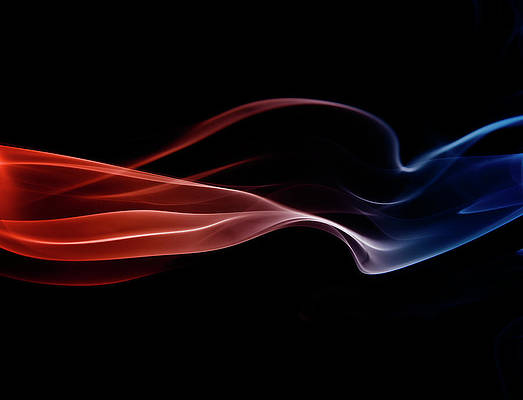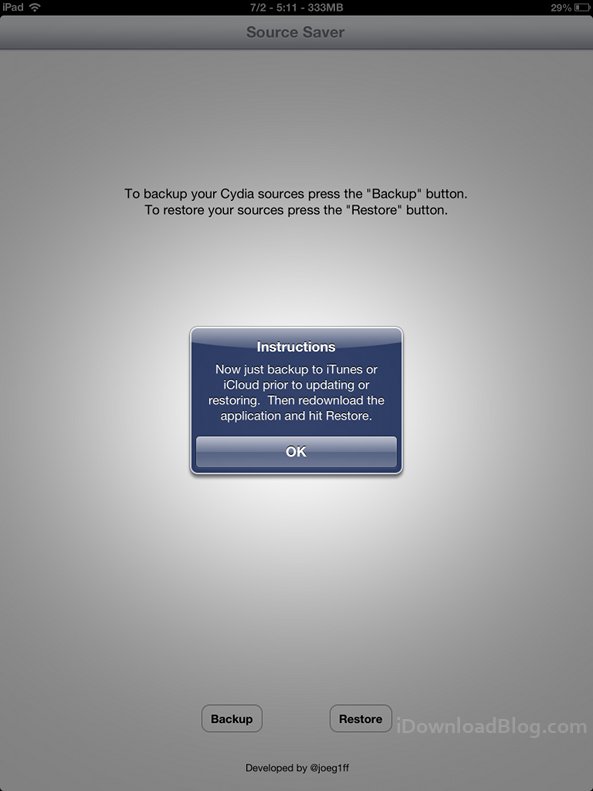
Don’t you hate it when you restore your iPhone and all the progress you’ve made getting your tweaks just right gets wiped away? There are packages on Cydia that make it easy to directly backup your tweaks, but workarounds like PKGBackup can cause issues, especially if you wind up automatically installing software that is no longer compatible with your device.
Source Saver gives you an intermediate solution with fewer risks. With the press of a button, Source Saver will backup the repos you’ve added to Cydia. This way you won’t have to manually add Ryan Petrich’s beta repository to Cydia, or dig through sites to find the address for the DosPad repo…
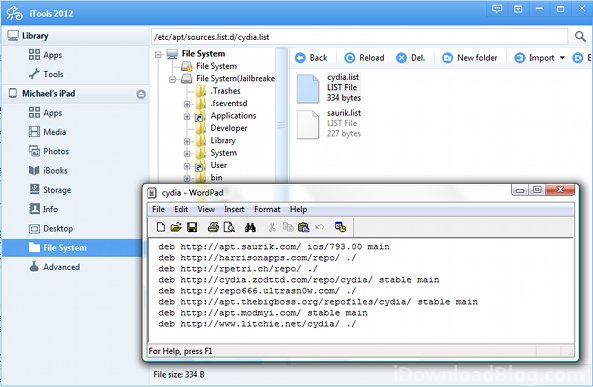
It’s always been possible to make a backup of your repository list, but not automatically. If you don’t want to go through the Source Saver app, you can just make a backup of /etc/apt/sources.list.d from your device’s file system.
The benefit of Source Saver is making a backup becomes a one-button operation. Just install the free application from Cydia, and press the backup button. The next time you sync your device with iTunes or iCloud, an archived version of your sources list will find its way into that backup.
Want the list back on your device? Just restore the backup from iTunes or iCloud, install Source Saver from Cydia, and press the restore button in the app.
Source Saver currently works on all iOS devices from 5.0 to 6.1. There are no settings to configure.