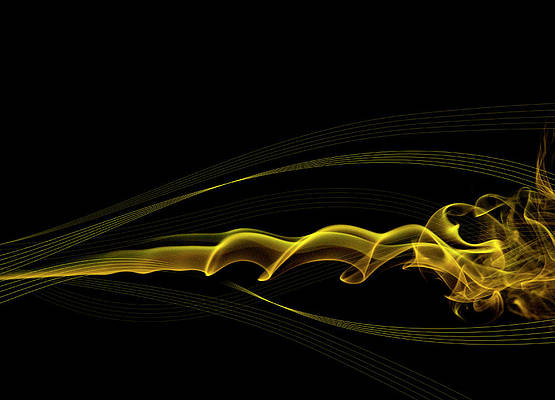The add() method of SortedSet in Java is used to add a specific element into a Set collection. The function adds the element only if the specified element is not already present in the set else the function returns False if the element is already present in the Set.
Syntax:
boolean add(E element) Where E is the type of element maintained by this Set collection.
Parameters: The parameter element is of the type of element maintained by this Set and it refers to the element to be added to the Set.
Return Value: The function returns True if the element is not present in the set and is new, else it returns False if the element is already present in the set.
Note: This method of SortedSet is inherited from the Set interface in Java.
Below programs illustrate the use of Java.util.Set.add() method:
Program 1:
// Java code to illustrate add() method import java.io.*;import java.util.*; public class TreeSetDemo { public static void main(String args[]) { // Creating an empty Set SortedSet<String> s = new TreeSet<String>(); // Use add() method // to add elements into the Set s.add("Welcome"); s.add("To"); s.add("Geeks"); s.add("4"); s.add("Geeks"); s.add("Set"); // Displaying the Set System.out.println("Set: " + s); }} |
Set: [4, Geeks, Set, To, Welcome]
Program 2:
// Java code to illustrate add() method import java.io.*;import java.util.*; public class TreeSetDemo { public static void main(String args[]) { // Creating an empty Set SortedSet<Integer> s = new TreeSet<Integer>(); // Use add() method // to add elements into the Set s.add(10); s.add(20); s.add(30); s.add(40); s.add(50); s.add(60); // Displaying the Set System.out.println("Set: " + s); }} |
Set: [10, 20, 30, 40, 50, 60]
Reference: https://docs.oracle.com/javase/7/docs/api/java/util/Set.html#add(E)