In this article, we will discuss how to use count() and sort_values() in pandas. So the count in pandas counts the frequency of elements in the dataframe column and then sort sorts the dataframe according to element frequency.
- count(): This method will show you the number of values for each column in your DataFrame.
- sort_values(): This method helps us to sort our dataframe. In this method, we pass the column and our data frame is sorted according to this column.
Example 1: Program to sort data frame in descending order according to the element frequency.
Python
# import pandasimport pandas as pd # create dataframedf = pd.DataFrame({'Name': ['Mukul', 'Rohan', 'Mukul', 'Manoj', 'Kamal', 'Rohan', 'Robin'], 'age': [22, 22, 21, 20, 21, 24, 20]}) # print dataframeprint(df) # use count() and sort()df = df.groupby(['Name'])['age'].count().reset_index( name='Count').sort_values(['Count'], ascending=False) # print dataframeprint(df) |
Output:
Example 2: Program to sort data frame in ascending order according to the element frequency.
Python
# import pandasimport pandas as pd # create dataframedf = pd.DataFrame({'Name': ['Mukul', 'Rohan', 'Mukul', 'Manoj', 'Kamal', 'Rohan', 'Robin'], 'age': [22, 22, 21, 20, 21, 24, 20]}) # print dataframeprint(df) # use count() and sort()df = df.groupby(['Name'])['age'].count().reset_index( name='Count').sort_values(['Count'], ascending=True) # print dataframeprint(df) |
Output:

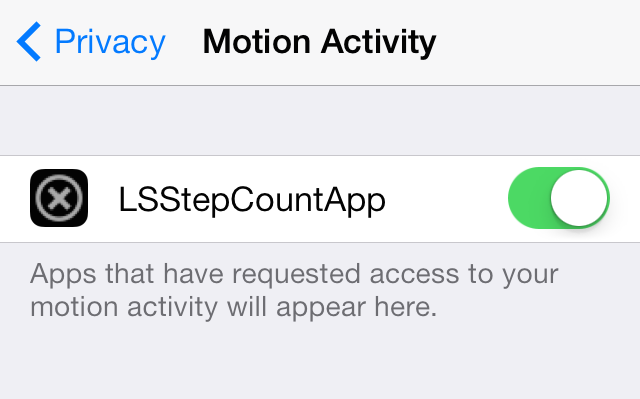

… [Trackback]
[…] Find More Info here on that Topic: geeksforgeeks.org/sort-dataframe-according-to-row-frequency-in-pandas/ […]