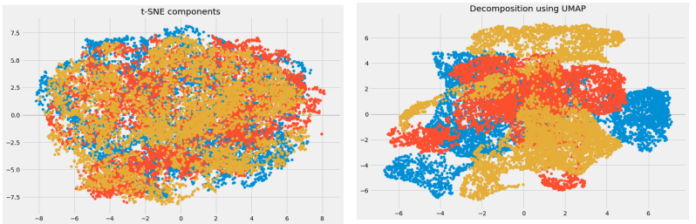One of the ongoing pain points of notification banners circa iOS 7 is their large size. Banners were originally introduced to keep notifications out the way, but Apple eventually made them taller, causing them to get in the way of more of what you’re doing.
A new free jailbreak tweak called SleekNotifications by Rishanan is now available to help quell the misery in this department, as it shirnks down the size of your notification banners so they take up less vertical space on your screen.
Shown above, you can see that the name of the app is removed from the top of the banner to reduce its size, since the app icon is self-explanatory enough as to where the notification is coming from.
SleekNotifications also impacts notifications in Notification Center and on the Lock screen. With that in mind, you get a cleaner look and feel throughout iOS:

Note: ColorBanners 2 tweak used to make banners green.
The effects even impact the widgets in the Today page, shaving unnecessary pixels off of them as well:

SleekNotifications doesn’t come with any options to configure, so what you see here is ultimately what you get. Nevertheless, the end result is reasonably satisfying. The developer notes that the tweak also works with a variety of other add-ons, such as Noctis, CleanNotifications10, and ColorBanners 2 among others.
Unfortunately, the notification banners are still too tall for you to tap on any of your navigation bar buttons. On the flip side, you can use the swipe back gesture in many apps (like Settings), which helps combat this problem.
If you’re interested in trying SleekNotifications, it’s available for free from Cydia’s BigBoss repository. The tweak works on jailbroken iOS 10 devices.
You might also like: This tweak keeps notification banners from getting in the way when you’re in apps
Do you like the look of the notification banners before or after SleekNotifications more? Share in the comments section below!