In last article, we have discussed the basics of sending a mail from a Gmail account without any subject as well as without any attachment. Today, we will learn how to send mail with attachment and subject using Python. Before moving on, it is highly recommended to learn how to send a simple mail using Python and learn the basics working of ‘smtplib’ library of Python.
If you have read the previous article, you have gained the knowledge how a session is created and how it works. Now, you need to learn to attach a file and subject to the mail. For that you need to import some native libraries of Python. From these libraries, you need to import the tools used in our programs.
Steps to send mail with Attachments from Gmail account:
- For adding an attachment, you need to import:
- import smtplib
- from email.mime.multipart import MIMEMultipart
- from email.mime.text import MIMEText
- from email.mime.base import MIMEBase
- from email import encoders
These are some libraries which will make our work simple. These are the native libraries and you dont need to import any external library for this.
- Firstly, create an instance of MIMEMultipart, namely “msg” to begin with.
- Mention the sender’s email id, receiver’s email id and the subject in the “From”, “To” and “Subject” key of the created instance “msg”.
- In a string, write the body of the message you want to send, namely body. Now, attach the body with the instance msg using attach function.
- Open the file you wish to attach in the “rb” mode. Then create an instance of MIMEBase with two parameters. First one is ‘_maintype’ amd the other one is ‘_subtype’. This is the base class for all the MIME-specific sub-classes of Message.
Note that ‘_maintype’ is the Content-Type major type (e.g. text or image), and ‘_subtype’ is the Content-Type minor type (e.g. plain or gif or other media). - set_payload is used to change the payload the encoded form. Encode it in encode_base64. And finally attach the file with the MIMEMultipart created instance msg.
After finishing up these steps, follow the instructions described in the previous article to create a session, secure it and check the authenticity and then after sending the mail, terminate the session.
# Python code to illustrate Sending mail with attachments# from your Gmail account # libraries to be importedimport smtplibfrom email.mime.multipart import MIMEMultipartfrom email.mime.text import MIMETextfrom email.mime.base import MIMEBasefrom email import encoders fromaddr = "EMAIL address of the sender"toaddr = "EMAIL address of the receiver" # instance of MIMEMultipartmsg = MIMEMultipart() # storing the senders email address msg['From'] = fromaddr # storing the receivers email address msg['To'] = toaddr # storing the subject msg['Subject'] = "Subject of the Mail" # string to store the body of the mailbody = "Body_of_the_mail" # attach the body with the msg instancemsg.attach(MIMEText(body, 'plain')) # open the file to be sent filename = "File_name_with_extension"attachment = open("Path of the file", "rb") # instance of MIMEBase and named as pp = MIMEBase('application', 'octet-stream') # To change the payload into encoded formp.set_payload((attachment).read()) # encode into base64encoders.encode_base64(p) p.add_header('Content-Disposition', "attachment; filename= %s" % filename) # attach the instance 'p' to instance 'msg'msg.attach(p) # creates SMTP sessions = smtplib.SMTP('smtp.gmail.com', 587) # start TLS for securitys.starttls() # Authentications.login(fromaddr, "Password_of_the_sender") # Converts the Multipart msg into a stringtext = msg.as_string() # sending the mails.sendmail(fromaddr, toaddr, text) # terminating the sessions.quit() |
Important Points:
- You can use loops to send mails to a number of people.
- This code is simple to implement. But it will not work if you have enabled 2-step verification on your gmail account. It is required to switch off the 2-step verification first.
- Using this method, Gmail will always put your mail in the primary section and the mails sent will not be Spam.
This article is contributed by Rishabh Bansal. If you like Lazyroar and would like to contribute, you can also write an article using write.geeksforgeeks.org or mail your article to review-team@geeksforgeeks.org. See your article appearing on the Lazyroar main page and help other Geeks.
Please write comments if you find anything incorrect, or you want to share more information about the topic discussed above.

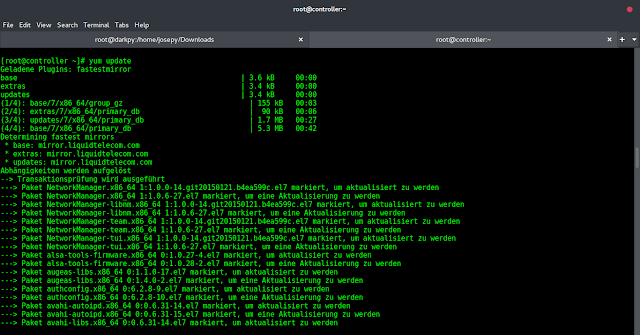
… [Trackback]
[…] Info on that Topic: geeksforgeeks.org/send-mail-with-attachment-from-your-gmail-account-using-python/ […]