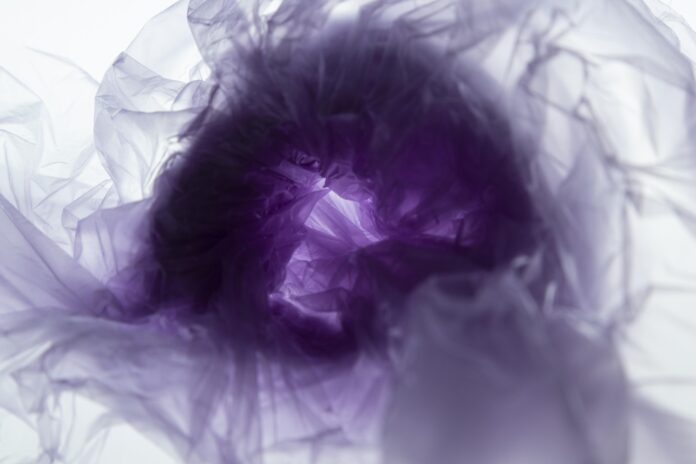One thing that I’ve always found rather convenient about iOS’ Spotlight search feature is that the focus starts with the search bar from the moment the interface appears. In other words – the keyboard instantly appears and you’re ready to begin typing out your search query.
Search bars can be found throughout the iOS platform, and the aforementioned instant-focus experience unfortunately doesn’t extend to all of them. That’s why iOS developer Dimitar Nestorov created a new and free jailbreak tweak dubbed SearchAutoFocus.

Just as the name implies, SearchAutoFocus tries to bring this same behavior to other apps that have a search bar in them. Instead of requiring you to tap on the search bar to start a search query, the tweak eliminates this extra step and allows you to begin typing instantly.
SearchAutoFocus works inside of a bevy of search-supported apps, including:
Once installed, users will find a dedicated preference pane in the Settings app where they can toggle the tweak on or off on demand and select the apps where they want the tweak to work:

A respring button is included at the top-right of the preference pane to help you save the changes you make.
SearchAutoFocus will be a useful addition if you do a lot of searching in these apps, but if you don’t, then it may seem like an extra step just to constantly dismiss the search bar interface. It really boils down to how often you use iOS’ search capabilities and whether you prefer searching over scrolling and navigating yourself.
Those interested in trying SearchAutoFocus can download the tweak for free from Dimitar Nestorev’s personal repository in their favorite package manager. The tweak supports jailbroken iOS 13 devices and is open source on the developer’s GitHub page.
If you aren’t already using Dimitar Nestorev’s repository, then you can add it to your package manager with the following URL:
https://dimitarnestorov.com/
What do you think about automating the search bars throughout iOS to mimic the automatic focus seen in Spotlight search? Let us know in the comments section below.