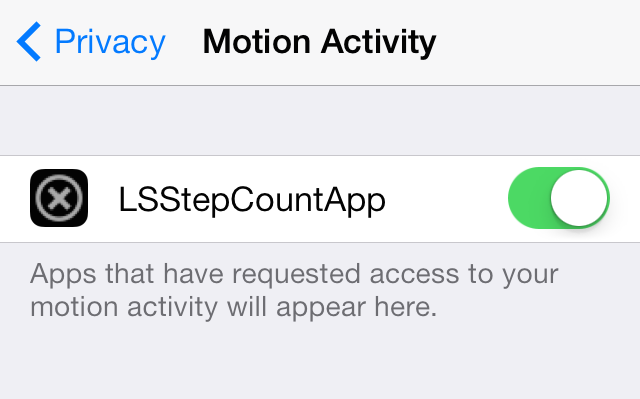scipy.stats.chi() is an chi continuous random variable that is defined with a standard format and some shape parameters to complete its specification.
Parameters :
q : lower and upper tail probability
x : quantiles
loc : [optional] location parameter. Default = 0
scale : [optional] scale parameter. Default = 1
size : [tuple of ints, optional] shape or random variates.
moments : [optional] composed of letters [‘mvsk’]; ‘m’ = mean, ‘v’ = variance, ‘s’ = Fisher’s skew and ‘k’ = Fisher’s kurtosis. (default = ‘mv’).Results : chi continuous random variable
Special Cases :
- chi(1, loc, scale) = halfnormal
- chi(2, 0, scale) = rayleigh
- chi(3, 0, scale) : maxwell
Code #1 : Creating chi continuous random variable
# importing scipy from scipy.stats import chi numargs = chi.numargs [a] = [0.6, ] * numargs rv = chi(a) print ("RV : \n", rv) |
Output :
RV : <scipy.stats._distn_infrastructure.rv_frozen object at 0x000002948537C6D8>
Code #2 : chi random variates and probability distribution.
import numpy as np quantile = np.arange (0.01, 1, 0.1) # Random Variates R = chi.rvs(a, scale = 2, size = 10) print ("Random Variates : \n", R) # PDF R = chi.pdf(a, quantile, loc = 0, scale = 1) print ("\nProbability Distribution : \n", R) |
Output :
Random Variates : [2.40483665 1.68478304 0.01664071 2.48977805 3.66286843 1.68463842 0.14434643 0.67812242 0.46190886 1.99973997] Probability Distribution : [0.01384193 0.14349716 0.25719966 0.35519439 0.43801475 0.50641521 0.56131243 0.60373433 0.63477687 0.65556791]
Code #3 : Graphical Representation.
import numpy as np import matplotlib.pyplot as plt distribution = np.linspace(0, np.minimum(rv.dist.b, 5)) print("Distribution : \n", distribution) plot = plt.plot(distribution, rv.pdf(distribution)) |
Output :
Distribution : Distribution : [0. 0.10204082 0.20408163 0.30612245 0.40816327 0.51020408 0.6122449 0.71428571 0.81632653 0.91836735 1.02040816 1.12244898 1.2244898 1.32653061 1.42857143 1.53061224 1.63265306 1.73469388 1.83673469 1.93877551 2.04081633 2.14285714 2.24489796 2.34693878 2.44897959 2.55102041 2.65306122 2.75510204 2.85714286 2.95918367 3.06122449 3.16326531 3.26530612 3.36734694 3.46938776 3.57142857 3.67346939 3.7755102 3.87755102 3.97959184 4.08163265 4.18367347 4.28571429 4.3877551 4.48979592 4.59183673 4.69387755 4.79591837 4.89795918 5. ]
Code #4 : Varying Positional Arguments
import matplotlib.pyplot as plt import numpy as np x = np.linspace(0, 5, 100) # Varying positional arguments y1 = chi.pdf(x, 1, 6) y2 = chi.pdf(x, 1, 4) plt.plot(x, y1, "*", x, y2, "r--") |
Output :