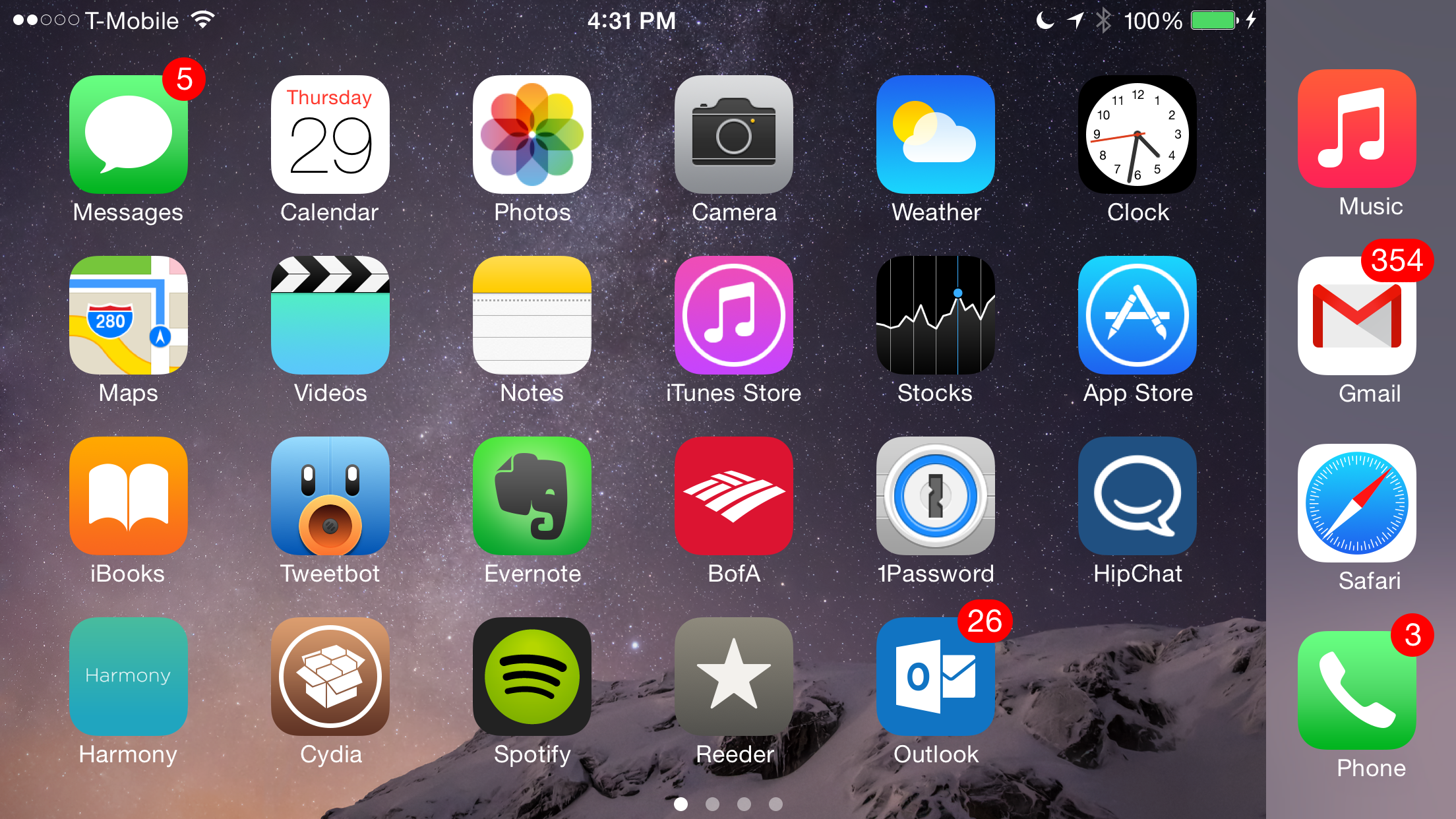
SBRotator for iOS 8 is a new tweak for well-respected developer Elias Limneos. It lends the ability to rotate any iOS 8 device on the Home screen SpringBoard and the Lock screen. If you’re looking to add iPhone 6 Plus-like Home screen rotation to your iPhone, then SBRotator for iOS 8 is up to the task.
Upon installation, SBRotator places a preference panel in the stock Settings app. From the tweak’s preferences, you can configure many facets that have to do with rotation on your iPhone.
SBRotator features a kill-switch that requires a respring when toggling, but every other switch found in its preferences can be adjusted on the fly without a respring. Next to the kill-switch, you’ll find two switches for toggling the SpringBoard and Lock screen rotation ability.
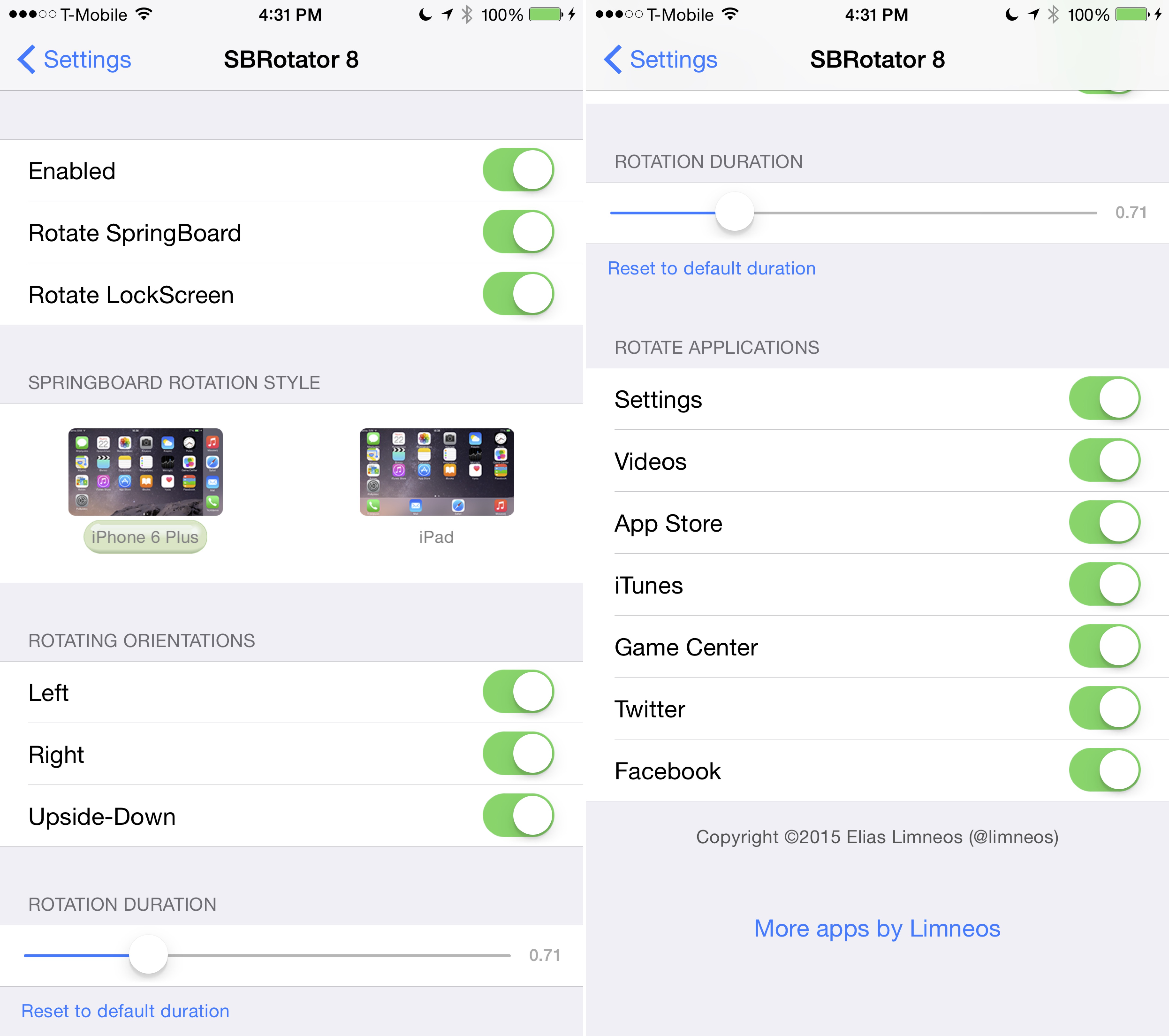
One of the cool features that this tweak contains is the ability to select a preferred rotation style. You can mimic the old-school rotation style found on the iPad, which places the dock at the bottom of the Home screen, or can go the iPhone 6 Plus route, which places the dock on the right side of the screen. On lesser devices like the iPhone 5s, I definitely prefer the iPhone 6 Plus style, because it doesn’t look as cramped.
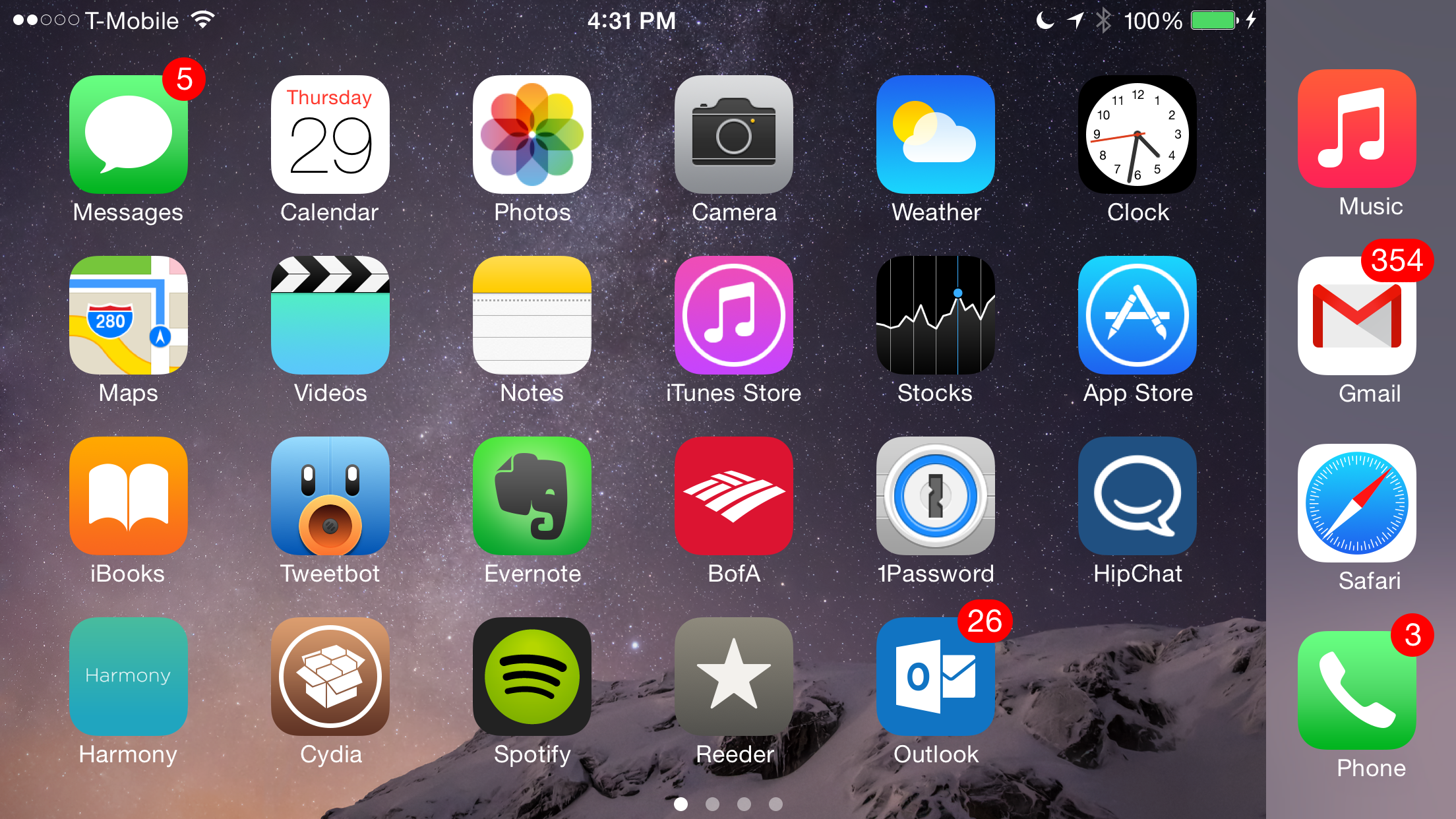
Beneath the rotation styles, you’ll find rotation orientations and a duration slider. The orientation switches allow you to disable certain rotation orientations, such as left, right or upside-down. The duration slider lets you adjust the animation speed, which can result in a very methodical rotation or an instant rotation.
Lastly, you have the ability to disable rotation in specific applications like the Settings app, Videos app, App Store app and more. These application settings only apply to devices that lack the two-up side-by-side landscape mode style found in the larger devices.
If you’re an iPhone 6 Plus owner, then you may deem this tweak to be unnecessary, since you already have SpringBoard rotation. However, SBRotator for iOS 8 does bring Lock screen rotation to the table, something no iOS device can tout as a stock feature, even if it does lack any true real-world benefit. As previously noted, there’s also the ability to limit the orientation directions, which is a great feature for all iOS device users.
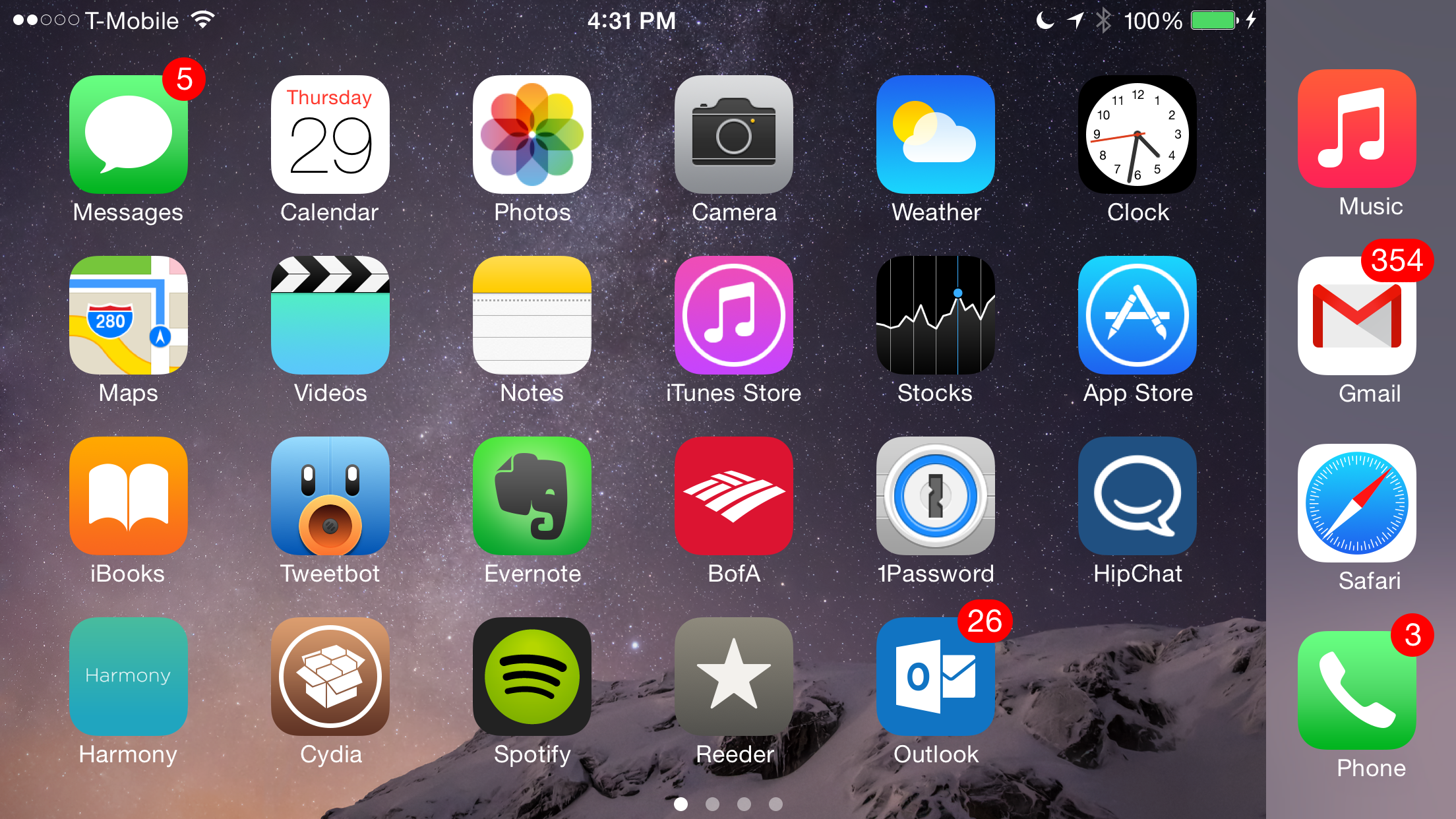
SBRotator is available for $2.99 on the BigBoss repo. If you’ve ever purchased any previous version of SBRotator, then this iOS 8 update is absolutely free of charge, which is pretty awesome.
What do you think about SBRotator? Share your thoughts and experiences with the tweak in the comment section.




