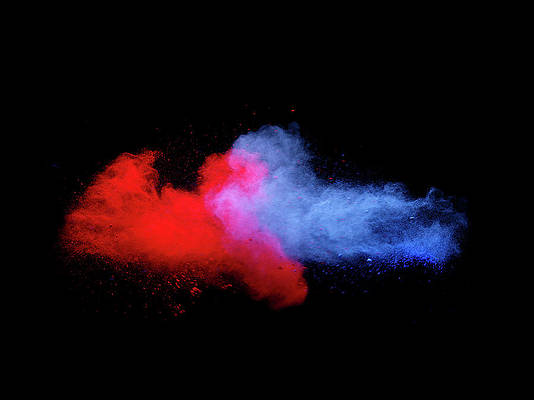Summary
- LineageOS 18.1 will be discontinued because Google has discontinued Android 11 security updates.
- The custom ROM community may backport patches, but LineageOS developers won’t, due to potential security risks and complexity of tracking changes.
- For maximum security, updating to the latest LineageOS version is the best course of action if you’re device is supported by newer builds.
Although stock Android isn’t without its flaws, Google gives every custom ROM developer a chance to make things better with their creations, and several smartphone brands like OnePlus and Samsung have stepped up the game with OxygenOS and One UI respectively. Meanwhile, independent custom ROMs like LineageOS also stay abreast with the latest Android updates, delivering them to a community of enthusiastic users. However, it also means older versions need to be discontinued, and it’s time to pull the plug on LineageOS 18.1 now.

Going Google-less: How to install a custom Android ROM with no Google apps or services
microG is almost a perfect Play Services replacement
On March 5, the custom ROMs developers announced that supported devices will receive the final official builds for LineageOS 18.1 in the coming days. This doesn’t affect the development of LineageOS 21, which is based on Android 14, but Google recently stopped releasing security updates for Android 11 — also known as Android R — on which LineageOS 18.1 is based.
Since this custom ROM is backed by an enthusiastic community of developers and users alike, there’s hope that the community will backport security patches from newer Android releases to the deprecated version. However, LineageOS devs make it clear they won’t make the effort, because tracking changes for each vulnerability can quickly become challenging. Moreover, any incorrectly ported fixes could create security risks of their own, compromising the safety of people using builds with such backported security patches.
If you have a special, purpose-built Android device which must run Android 11 or LineageOS 18.1 and nothing else, we suggest taking it offline to reduce cyberthreats. If you’re experienced with custom ROMs and their nuances, LineageOS encourages you to check out its per-device build guides and build system images for yourself from scratch. In all other cases, this ROM has a laundry list of devices supported by newer versions, so an upgrade is the best course of action if your device is supported.
We strongly recommend updating to the latest version of LineageOS your device can run, to ensure you benefit from the latest security updates. It’s a small step to ensure you stay protected from malware, spyware, ransomware, and other malicious code looking for inroads to your device and personal info.