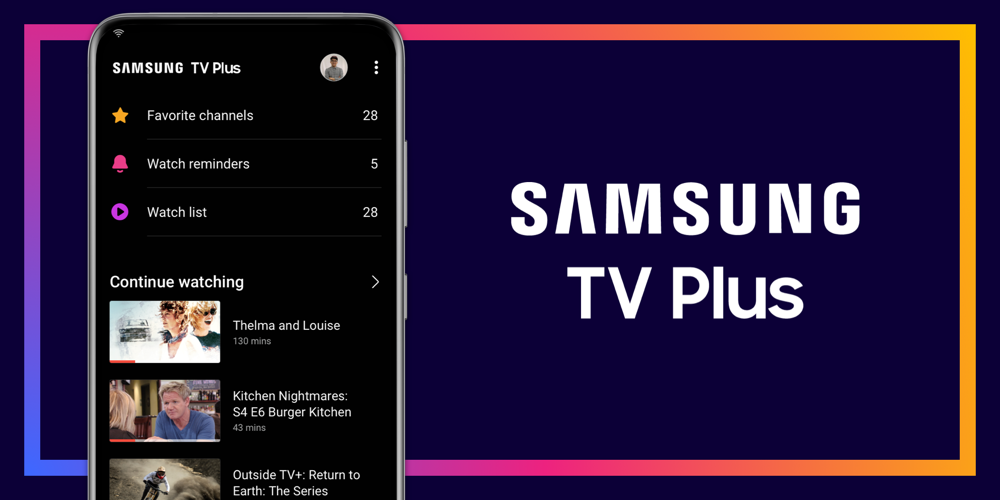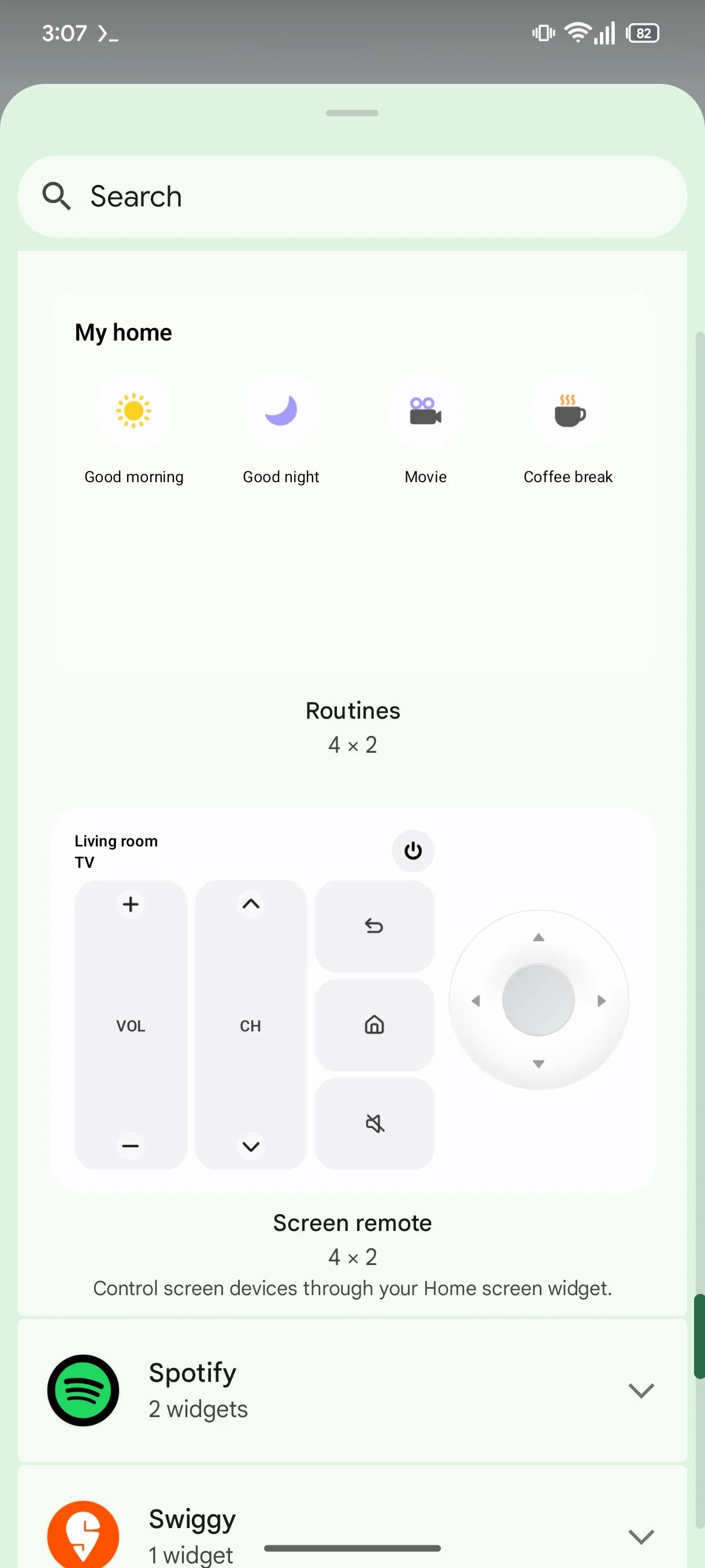Summary
- Samsung’s latest Smartthings December 2024 update includes a new remote widget for easier TV control.
- The widget is exclusively for Samsung TVs made in 2022 or later.
- Adding the remote widget to your Android’s home screen is simple but requires updating the app to the latest release.
Samsung is making it easier to live in a connected home with the latest Smartthings update. It brings a new remote widget you can pop right on to your Android’s home screen, so you never again have to dig around in the app to change channels.
The December 2024 Smartthings update is rolling out right now to anyone with a 2022 or later Samsung TV (via Android Authority). The new widget embeds TV controls directly on your phone’s home screen and includes access to power, volume, and input selection.
Better, faster, stronger…easier
The new remote widget makes life a lot easier. Previously, controlling a Samsung TV from an Android device required launching the Smartthings app and navigating to the remote interface. Not exactly quick. Now the remote can live on a home screen.
There is one caveat, however. The new remote widget is restricted to Samsung TVs and monitors manufactured in 2022 or later. Samsung has not explained why older screens won’t work with the widget, but it likely boils down to hardware incompatibilities. Anyone with a pre-2022 screen will still need to root around in the Smartthings app to access the remote.
Here’s how you can add the widget to your home screen
It’s simple to add the widget to your home screen, provided you’ve already set up your Smartthings app to work with your tv or monitor. Here’s how to do it:
- Long-press on an empty space on your device’s home screen.
- Tap Widgets.
- Scroll to Smartthings Remote.
- Drag the remote widget to your home screen.
- Select the Samsung TV or monitor you want to control.
Make sure to first update your Smartthings app from the Google Play Store or the Samsung Galaxy Store.
Samsung also added improved device automation and faster device pairing with the new update. There’s also an enhanced energy monitoring feature for supported appliances to help users better manage their energy usage. These updates make Smartthings a more powerful hub for controlling all your Samsung devices. This is especially true for tvs, thanks to the new remote widget.