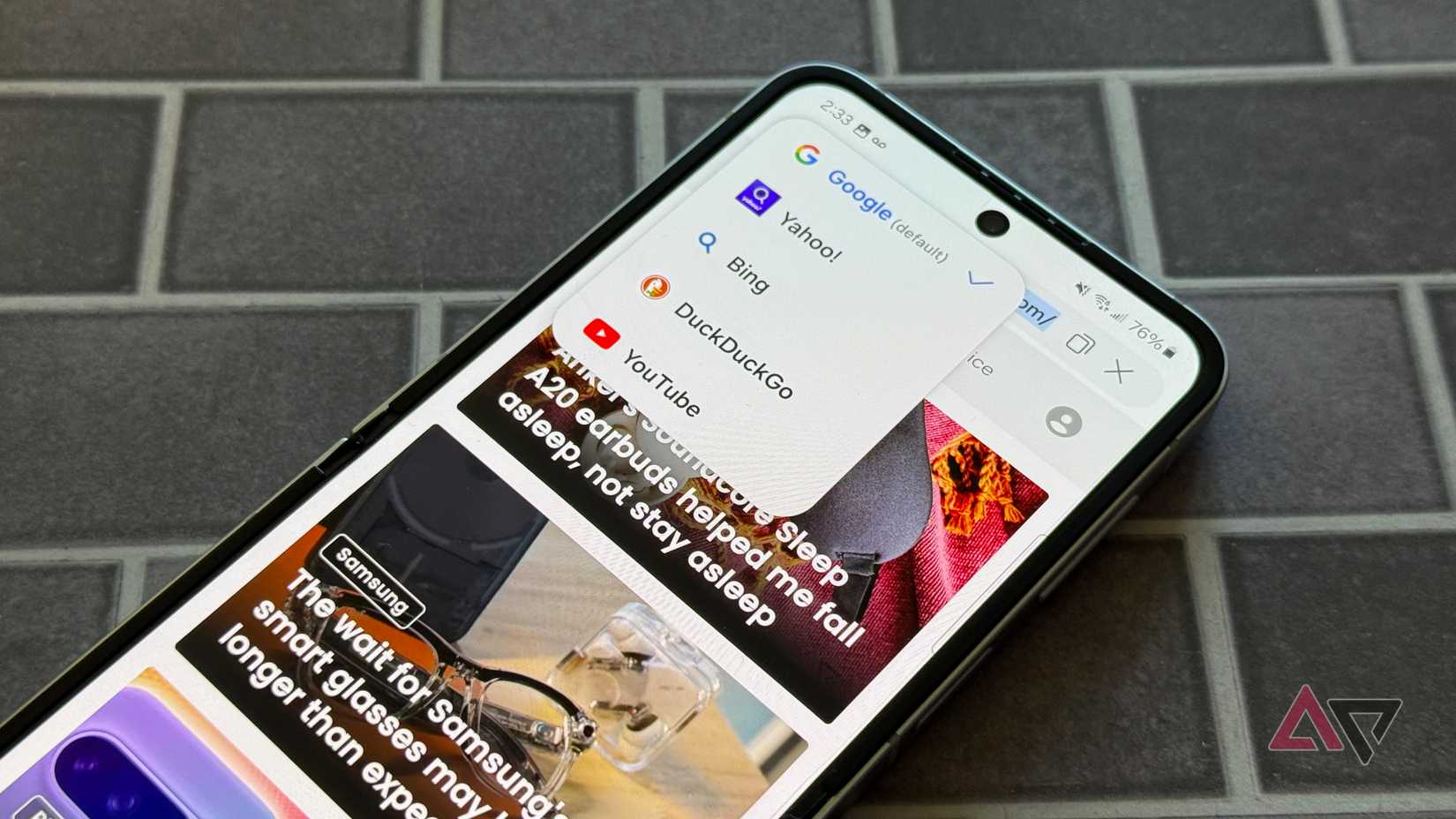Starting today, users in the United States and Korea can download the Samsung Internet beta on their PC. It’s available for Windows 11 and Windows 10 users. The company aims to provide a seamless browsing experience across multiple Galaxy products. Users will be able to carry shared bookmarks between devices and pick up where they left off while browsing on their phone, tablet, or PC.
Samsung promises a more intelligent browsing experience with Galaxy AI capabilities baked in. Users can also utilize Samsung’s anti-tracking tools, which aim to block third-party web trackers. The Privacy Dashboard allows you to view and manage your protections as you browse. It’s an interesting combination, and I’m glad to see Samsung bring its internet browser to PCs.
Why you should consider Samsung Internet
It’s better than Chrome on mobile
I don’t know how many people I’ve spoken to who would give Samsung Internet a chance on their mobile phone if only there were a PC version. People want to be able to continue browsing back and forth between their phone and their computer. I want to be able to cultivate and maintain a single set of bookmarks, rather than having separate sets for my Galaxy S25 Ultra and Google Chrome on my desktop.
It’s not about replacing Chrome on your desktop with Samsung Internet. I see the benefit as freeing up users who want to switch browsers on their phones. Chrome has extension support on desktop, but it’s missing from the mobile version.
Samsung Internet also has other advantages on mobile devices. It’s easy to customize, and I love the layout. The settings are located at the bottom of the browser, making it comfortable for me to make changes one-handed. I can navigate through tabs, previous pages, and even bookmarks without having to reach higher up on the screen.
I don’t know what role Galaxy AI will play in enhancing my browser experience, but having Samsung Internet on PC will give people who are tired of Chrome an opportunity to try something else without pain. You may not be in a hurry to replace Google Chrome on your desktop, but if you haven’t tried Samsung Internet on your Android device in a while, it’s time to give it a chance.