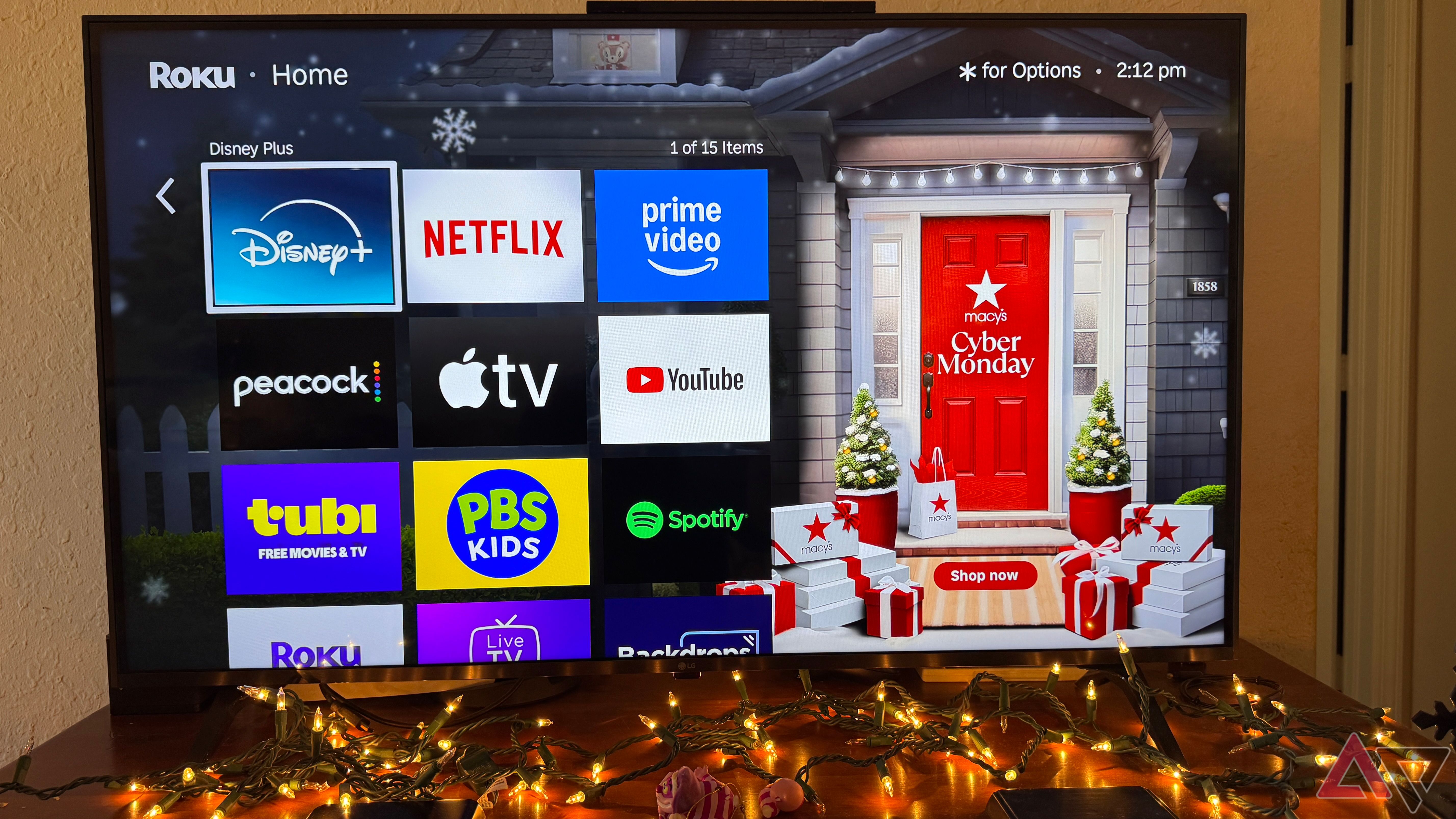Roku has been a mainstay of the streaming industry since its inception in 2008. A lot has changed over the years, with competitors such as Apple, Google, and a suite of Fire TV devices battling to be your preferred streaming device. Throughout the years, Roku has stayed at the front of the streaming pack, bringing one great device to the market after another.
With devices like the Roku Ultra looking to compete at the high end, the company has not forgotten about its budget-friendly offerings. The Roku Streaming Stick 4K is a no-nonsense device that excels at what Roku does best, bringing you the best range of streaming content possible.
With other streaming sticks like the Amazon Fire TV Stick 4K Max available for purchase, Roku needed something that would not only keep up but surpass expectations. It managed to create a solid streaming device, and from a pure streaming perspective, it’s difficult to imagine that anyone would need anything more than this 4K streaming stick.


Roku Streaming Stick 4K
The Roku Streaming Stick 4K is a budget-friendly, powerful streaming stick with excellent 4K HDR video quality. This superb device has an easy-to-navigate interface, plenty of free content, and allows you to download just about any app you can think of. It may not allow you to play games, but it excels as a streaming device.
- Excellent 4K HDR Quality
- Speedy performance
- Simple interface
- Lots of free content
- Priced right
- Could use better voice control
- Doesn’t let you play games
- Ads on the home screen
- Remote isn’t backlit
Price, availability, and specs
The Roku Streaming Stick 4K debuted way back in October 2022, but don’t let its age deter you, as it’s still one of the best streaming sticks currently available. At just $50, Roku has priced its 4K streaming stick very aggressively. And if you’re patient, you can pick it up on sale for as little as $30, making it unbeatable value. It’s also very easy to find from your favorite retailer like Amazon, Best Buy, and Roku itself.
What’s good about the Roku Streaming Stick 4K?
Excellent video quality with a simple interface
Roku outdid itself, pushing the limit of what a device barely bigger than a thumb drive can do. The Streaming Stick 4K delivers on a lot of fronts, but its excellent 4K HDR quality has to be at the top of the list. I’ve been using the 3rd Gen Amazon Fire TV Cube for the past two years, and I was blown away by the image quality that this little device was able to deliver.

Amazon Fire TV Cube (3rd Gen): Smart, speedy, and packed with ads
Hey, you got your Echo in my Fire TV!
With support for 4K displays up to 60fps, as well as Dolby Vision, HDR10/10+, and HLG up to 60fps, images were vibrant and smooth on my 4K LG TV. I have been quite happy with the picture quality from the Fire TV Cube, but the Roku streaming stick takes things up another level, especially in HDR mode. The level of detail and clarity made me double-check that the HDMI cable that I was using with my Fire TV supported the latest features.
The Streaming Stick 4K’s overall performance was also quite impressive. Roku bumped the processing speed up for this model, and it shows. Apps were quick to launch and there wasn’t any noticeable lag. It happily jumped from app to app and through the various menus without so much as a stutter, which surprised me a bit due to its limited 1GB of RAM.
It also has 4GB of storage, allowing ample space to download all your favorite apps. This is a streaming device through and through, so app sizes tend to be small and 4GB is plenty big enough for what this little Roku can do. Regarding apps, Roku has done an amazing job of ensuring just about every app is present. In addition to streaming the best content, Roku offers a ton of content on its Roku Channel, including over 400 live TV channels.
The Roku interface is clean and simple. I’ve seen plenty of users say that Roku needs to update its UI, but I disgaree. Yes, the interface hasn’t changed much in practically forever, and it’s as simple to navigate as ever, but that simplicity is one of Roku’s core strengths. The menu settings are straightforward to navigate, as is the home screen, which mostly consists of installed apps. To the left of the home screen are various menu options tailored to provide easy access to a variety of paid and free content and the settings menu.
Everything is laid out thoughtfully and lets you search for the type of content you need. It’s not quite as clean as what you would find on the Apple TV 4K, but it’s far better than anything found on the Fire OS. Search is also significantly better than what you would find on Amazon’s Fire devices and is near the top of the pack in terms of what it offers.

Review: The Apple TV 4K is a powerful streaming box for anyone
Apple’s set-top box has a lot to offer Android users
Searching for a specific title provides various options, including all the apps currently streaming that title. If the app isn’t installed, you can do so from within the search menu with a click of a button. It effectively gets out of your way and gets you watching the content you were looking for as quickly as possible.
The voice-capable remote is also easy to use, making searching for content quite easy by speaking into your remote. You can use your voice to enter your passwords when logging into a service or use it to find a selection of free movies, but it’s limited in scope.
What’s bad about the Roku Streaming Stick 4K?
Annoying ads and no real voice assistant
While the voice remote is nice to have, it pales in comparison to Siri on Apple TV or Alexa on the Fire TV Cube. You can tell it to do basic tasks but forget about anything complex. My family would frequently talk to Alexa on the Fire TV Cube to control the television, or to ask it a general question. It’s just head and shoulders ahead of Roku’s implementation. In an ironic twist, the Roku can be controlled via Alexa or Google Home.
The Roku Streaming Stick 4K is a straightforward media streaming device. While it does that exceedingly well, it lacks some of the premium capabilities of its competitors, namely when it comes to gaming. Connecting a controller and enjoying a quick gaming session is a very real possibility on Apple or Amazon’s streaming devices.
Apple lets you play games directly from the Apple Arcade, while Amazon enables you to stream games from Amazon Luna or through your Xbox Game Pass Ultimate subscription. It may seem small, but if you are heavily into game streaming, losing the option is a potential deal-breaker.
My main gripe with the Roku Streaming Stick 4K is the amount of ads present. I haven’t used a Roku device in a couple of years, but the level of ads on the home screen seems to have increased by a fair margin. You’ll routinely have an ad for some movie or TV show, and even more aggressive ads.
During Black Friday and Cyber Monday, a paid Macy’s ad took over my background and theme. Everything from the background image to the large Macy’s banner screamed for my attention. While not as intrusive as what you’ll find on the Fire OS, it was a bit disheartening to find this level of ad placement on Roku OS and, frankly, downright annoying.
Should you buy it?
If you are like me and hate the sluggish smart apps built into your TV (I’m looking at you LG), or your TV just lacks apps in the first place, choosing the Roku Streaming Stick 4K makes a ton of sense. It’s a great value at its regular retail price, but a steal when it goes on sale. The device is priced similarly to the Amazon Fire TV Stick 4K but has a cleaner and more elegant operating system. It’s also far less expensive than anything that Apple makes.
In addition to its price, the Streaming Stick 4K offers fantastic 4K HDR quality, speedy performance, and a great operating system. But it doesn’t allow you to do more fancy things like play your favorite games, nor can it be used solely with your voice. However, Roku built the 4K Streaming Stick to do just that, stream your favorite content, and it does that very well.


Roku Streaming Stick 4K
The Roku Streaming Stick 4K is easily one of the best streaming devices on the market. With an easy interface, plenty of free content, and just about every app available, Roku has done a great job crafting a fine streaming stick. It also delivers superb 4K HDR quality with speedy performance.