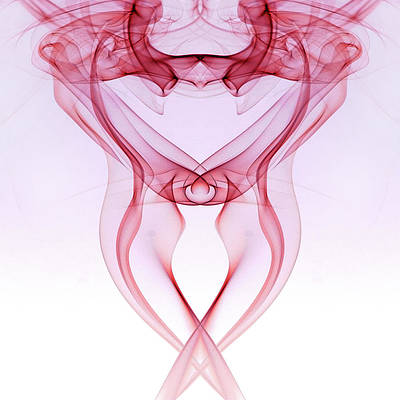From the jump, I want to make sure we’re very clear about something here about popular streaming devices: there are streaming sticks and streaming boxes. In terms of streaming sticks, you’d be hard-pressed to do better than the Roku Express 4K+. Its easy, uncluttered, uncomplicated interface, price, and A/V features make it our best value pick.
What makes it better than competing options is how open the platform is. It isn’t Google, Apple, or Amazon, so the “turf wars” that often happen among them don’t usually spill over onto Roku’s platform. This means that Roku generally has the most extensive library of apps and content available for download. The only thing better, for the money, is maybe the Roku Ultra, but you’ll have to decide which best meets your needs because you’ll pay $50 more if you go that route.


Roku Express 4K+
For price, features, and ease of use, the Roku Express 4K+ is the best value streaming stick on the market. We really enjoyed the privacy listening mode.
- Mobile app/remote
- Extensive app library
- Clean, easy interface
- HDR10/10+ and HLG support
- Support for using headphones via mobile
- No ethernet
- Design is a bit awkward
Price, availability, and specs
The Roku Express 4K+ is available directly from Roku for $40. You can pick one up online or in person at your local Best Buy, Target, or Walmart. However, I’d recommend waiting until it goes on sale because you’ll find it for as low as $24 on Amazon — and it does go on sale pretty frequently.
Specifications
- Operating System
- Roku OS
- RAM/storage
- 1GB/4GB
- Ports
- HDMI output, microUSB
- Connectivity
- 802.11ac, dual-band Wi-Fi
- Price
- $39.99
What’s good about the Roku Express 4K+?
Almost everything
Roku is the do-it-all, Swiss Army knife of streaming platforms. It stands out as a platform that doesn’t generally have “tech beef” with a competitor, keeping that competitor’s app or content off of its platform — never a good thing for the consumer. The Roku Express 4K+ is the best value-driven way to experience the Roku platform, regardless of whether you’re rocking an old 1080P TV or a new-ish 4K HDR set.
The Roku Express 4K+ sits near the bottom of a list of six Roku streaming options — not counting Roku TVs. Below the Express 4K+ in terms of features, there is the cheaper Roku Express ($30). The price goes up incrementally from there, with the Roku Streaming Stick 4K ($50), Roku Ultra (2024, $100), Roku Streambar SE ($100), and Roku Streambar ($130). Why not start at the bottom? The Express supports only 720P and 1080P and has a remote with no voice or TV control.

Review: The updated Roku Ultra is still the best jack-of-all-trades streaming device
Speed bump and new voice remote? Yes, please.
What makes the Roku Express 4K+ great for only $40 (much cheaper on sale) is that you’ll get a device that is backward compatible with 720P and 1080P, supports HDR10/10+ and HLG, and has a voice remote with HDMI CEC support (which means that you can set the remote up to control some of the basic functions of your TV as well as the Roku itself).
You’ll also get dual-band Wi-Fi 802.11ac, so your internet options are covered, for the most part. I tested the Express 4K+ against an older 2019 Roku Ultra I own and found it to be just as good. That said, there’s a new Ultra as of 2024. I’ll touch on that more toward the end of this review.
Compared to my older Ultra, the Express 4K+ picture and sound quality were on par, as were app launch speeds. It took seconds to get from button press to scrolling through an app like Prime Video’s menus. Once you find something to watch, the Express 4K+’s color, contrast, and luminance rendering look great. During the week I tested it, I watched everything including anime, live-action features, and YouTube videos.
I also listened to Spotify regularly because my wife does. I prefer to use our speaker system for music, but the beauty of a product like this is that it’s easy to use to best suit your needs or wants.
Watching Black Panther: Wakanda Forever was a delight. The scenes where Namor first shows Shuri the beautiful underwater kingdom of Talokan can pose a challenge for lesser TVs and streaming sticks because some of it is dark. This darkness is intentional from a cinematography standpoint. However, the Express 4K+ renders shadows and highlights well enough that you can still make out objects in the darker parts of the images.
The same goes for watching the Netflix run of Daredevil, where the Hand Ninjas, wearing black and red, are hard to make out on TVs with poor backlighting and no/poorly implemented HDR. With the 4K+, the red trim doesn’t get lost when the ninjas are in the shadows.
Roku offers better remotes, but this one functions pretty well. Speaking to the remote to search for content or perform various actions works quickly and generally without bugs. Controlling the Roku is also excellent in the mobile app. It has all the functionality of the included remote plus the ability to use it and your phone’s keyboard to log in to services and as an audio play-out source for your TV with Headphone Mode.
This mode supports up to four simultaneous mobile device Bluetooth connections, so you can plug in a pair of wired or Bluetooth earbuds into your phone and listen to a show that way. I recommend wired earbuds as Bluetooth can have some latency issues. But with most phone manufacturers having killed off 3.5mm ports, you’ll need a good dongle with standard 3.5mm wired earbuds.
Overall, the Roku Express 4K+ is a great way to get into streaming or connect a parent to the world of cord-cutting. Besides the competent hardware, jumping onto the Roku train is easy because the interface is so easy to drive. At its most basic, it is just a set of square cards on the screen representing all the downloaded apps or channels on the right side.
Settings menus are on the left, as well as access to things like Live TV and content purchases. If you want to change something about an app or move it, that’s as simple as pressing the asterisk button on the remote and then following what’s happening on-screen.
What’s bad about the Roku Express 4K+?
No deal-breakers
Overall, there isn’t anything to dislike about the Roku platform. In terms of hardware, I think it’s worth it to choose the Roku Ultra (2024) if you have $50 more to spend. Why? You don’t need your phone for private listening mode; you can connect directly to the included higher-end Roku Voice Remote Pro (2nd Edition).
One of my primary issues with non-Ultra (2024) Rokus is that their remotes aren’t backlit, and the buttons are hard to see in dimly lit rooms. To be fair, though, it’s a relatively new feature for Roku because my 2019 Ultra’s remote isn’t backlit, either.
One issue you will likely run into if you download many apps is that they can be slow-ish to load sometimes. Roku’s answer is a USB-A port on the Ultra, allowing you to download apps directly to the unit, increasing loading speeds. There’s no USB-A port on the Express 4K+, but there is a micro USB port. Good luck finding a flash drive or a new external drive for that. There’s also no built-in ethernet port, but you can buy an adapter.
Roku includes an HDMI cable in the box with the Express 4K+, but its roughly 12-inch length may not be enough if you do anything beyond using the included adhesive sticker to attach the Express directly to the back of the TV. You’ll need to do that because, unlike other dongles, this one doesn’t connect directly to your TV’s HDMI port — a design choice that I’m not necessarily fond of, given that it is a “streaming stick.”
Should you buy it?
Depends on your budget
You should absolutely buy the Roku Express 4K+ unless you have an additional $50 for the Roku Ultra (2024). And, since you’re reading Android Police, you likely aren’t in the Apple ecosystem, but I thoroughly enjoy my Apple TV as much as my Roku. My wife doesn’t, but that’s why we have both Roku and Apple TV on our primary TV.
That said, if you do buy the Express 4K+, watch for sales because instead of paying $40 for it, you’ll get it much cheaper. It can often be found for close to $25 at various online retailers.


Roku Express 4K+
For price, features, and ease of use, the Roku Express 4K+ is the best value streaming stick on the market. We really enjoyed the privacy listening mode!