Given string str, the task is to write Java Program to remove the first and the last character of the string and print the modified string.
Examples:
Input: str = “GeeksForGeeks”
Output: eeksForGeek
Explanation: The first character of the given string is ‘G’ and the last character of the given string is ‘s’. After removing the first and last character of a string, the string becomes “eeksForGeek”.Input: str = “Java”
Output: av
Explanation: The first character of the given string is ‘J’ and the last character of the given string is ‘a’. After removing first and last character of a string, the string becomes “av”.
Method 1: Using String.substring() method
- The idea is to use the substring() method of String class to remove first and the last character of a string.
- The substring(int beginIndex, int endIndex) method accepts two parameters, first is starting index, and the second is ending index.
- The first character of a string is present at index zero and the last character of a string is present at index length of string – 1.
- Extract the substring excluding the first and last character using str.substring(1, str.length() – 1).
- Now, print the modified string.
Below is the implementation of the above approach:
Java
// Java program to remove the first and// the last character of a stringclass GFG { // Function to remove the first and // the last character of a string public static String removeFirstandLast(String str) { // Removing first and last character // of a string using substring() method str = str.substring(1, str.length() - 1); // Return the modified string return str; } // Driver Code public static void main(String args[]) { // Given String str String str = "GeeksForGeeks"; // Print the modified string System.out.print( removeFirstandLast(str)); }} |
eeksForGeek
Time Complexity: O(1)
Auxiliary Space: O(1)
Method 2: Using StringBuilder.deleteCharAt() method
- The idea is to use the deleteCharAt() method of StringBuilder class to remove first and the last character of a string.
- The deleteCharAt() method accepts a parameter as an index of the character you want to remove.
- Remove last character of a string using sb.deleteCharAt(str.length() – 1).
- Remove first character of a string using sb.deleteCharAt(0).
- Now, print the modified string.
Below is the implementation of the above approach:
Java
// Java program to remove the first and// the last character of a stringclass GFG { // Function to remove the first and // the last character of a string public static String removeFirstandLast(String str) { // Creating a StringBuilder object StringBuilder sb = new StringBuilder(str); // Removing the last character // of a string sb.deleteCharAt(str.length() - 1); // Removing the first character // of a string sb.deleteCharAt(0); // Converting StringBuilder into a string // and return the modified string return sb.toString(); } // Driver Code public static void main(String args[]) { // Given String str String str = "GeeksForGeeks"; // Print the modified string System.out.println( removeFirstandLast(str)); }} |
eeksForGeek
Time Complexity: O(1)
Auxiliary Space: O(n) because it using for creating StringBuilder sb, where n is length of string
Method 3: Using StringBuffer.delete() method
- The idea is to use the delete() method of StringBuffer class to remove first and the last character of a string.
- The delete(start_point, int end_point) method accepts two parameters, first is start_point, and the second is end_point and it returns the string after deleting the substring formed by the range mentioned in the parameters.
- Remove the last character of the string using sb.delete(str.length() – 1, str.length()).
- Remove the first character of the string using sb.delete(0, 1).
- Now, print the modified string.
Below is the implementation of the above approach:
Java
// Java program to remove the first and// the last character of a stringclass GFG { // Function to remove the first and // the last character of a string public static String removeFirstandLast(String str) { // Creating a StringBuffer object StringBuffer sb = new StringBuffer(str); // Removing the last character // of a string sb.delete(str.length() - 1, str.length()); // Removing the first character // of a string sb.delete(0, 1); // Converting StringBuffer into // string & return modified string return sb.toString(); } // Driver Code public static void main(String args[]) { // Given String str String str = "GeeksForGeeks"; // Print the modified string System.out.println( removeFirstandLast(str)); }} |
eeksForGeek
Time Complexity: O(1)
Auxiliary Space: O(1)
Ready to dive in? Explore our Free Demo Content and join our DSA course, trusted by over 100,000 neveropen!

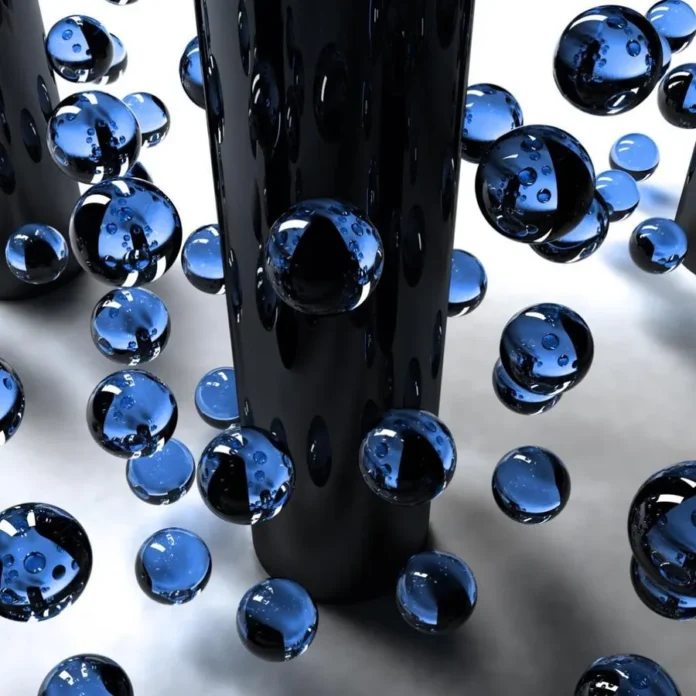
… [Trackback]
[…] Information to that Topic: geeksforgeeks.org/remove-first-and-last-character-of-a-string-in-java/ […]