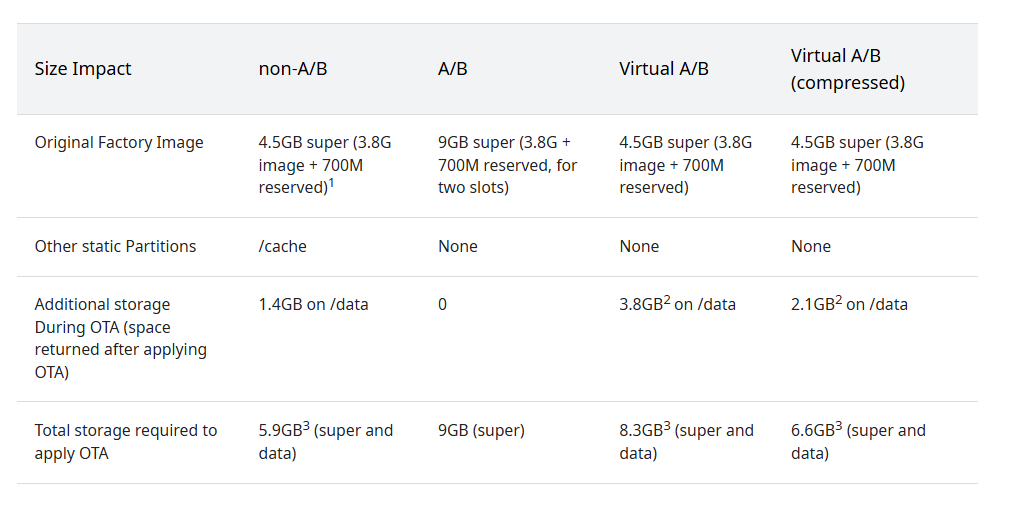If there’s anything that unites Android enthusiasts, it’s the desire to install the latest software update as soon as it’s available. Many Android phones can install software updates in the background thanks to a feature called seamless updates, but this isn’t true for most Samsung phones. Fortunately, Samsung has started to come around on this feature, with the company even implementing it on its new Galaxy S25 series.
No Thanks, Keep Reading
Related
Samsung’s Galaxy S25 trio is more than meets the eye
One UI 7 is at the center of this year’s launch
Android has traditionally supported two OTA update mechanisms: Non-A/B updates and A/B updates, also known as seamless updates. Seamless updates were first introduced in Android 7.1 Nougat with the launch of the first-generation Pixel. Devices that support seamless updates have two copies of key partitions: one active and one inactive.
When an update arrives, Android patches the inactive partitions in the background, leaving the phone usable during the update process. To complete the update, the phone reboots and swaps the active and inactive partitions. If the newly patched partitions aren’t bootable, Android automatically reverts the update by booting with the old, unpatched partitions. Thus, seamless updates benefit users by making updates happen in the background and providing a helpful fallback in case of errors.
In contrast, non-A/B updates can’t happen in the background with only a single set of partitions. Instead, the device has to reboot into a recovery environment to patch the partitions, leaving the phone unusable for a period. In addition, there’s no easy fallback to the previously working version in case the update causes the phone to stop booting.
Why did Samsung hold out for so long?
Given everything I just said, why did it take Samsung 8 years to finally add support for seamless updates? The big problem with A/B updates as they were originally implemented in Android 7.1: they require significantly more space than non-A/B updates. They actually require twice as much space set aside for system updates, meaning less room for your apps and files.
Fortunately, Google knew about this problem, which is why most devices with seamless updates today don’t actually use the A/B system I just described. Instead, they use the newer virtual A/B system that Google introduced in Android 11. With virtual A/B, devices don’t have two full copies of partitions anymore (except for a few key ones for booting). During an update, Android creates a compressed snapshot of each partition that needs to be updated and then applies the patches in the OTA update file to the snapshot. Android then checks if the patched snapshot can boot. If not, it just boots from the original partitions.
The virtual A/B scheme solves the biggest problem with the A/B scheme by eliminating the need for partition duplication. It does take up some space on the userdata partition for the snapshots, but compression helps minimize it. Over time, Google got virtual A/B’s space needs down to about the same as non-A/B, which led them to deprecate non-A/B updates in Android 15.
Despite these improvements, Samsung has held off on seamless updates for most of its phones, with last year’s Galaxy A55 being the only exception. Samsung has thankfully enabled seamless updates on its flagship Galaxy S25 series, suggesting the company is finally embracing this much-loved feature. In my brief hands-on time with the Galaxy S25, I used apps like DevCheck and Termux to confirm it supports seamless updates.
Some people aren’t fans of seamless updates because they take longer to install, but I’d argue the benefits more than outweigh the downsides. Here’s hoping the Galaxy S25 is just the beginning for Samsung embracing this Android feature.
-
Samsung Galaxy S25
Samsung’s Galaxy S25 keeps things small without sacrificing power. With a Snapdragon 8 Elite processor, 12GB of RAM, and all sorts of tools courtesy of Galaxy AI, this is everything you expect from a modern flagship squeezed into a relatively svelte chassis.
-
Samsung Galaxy S25+
Samsung’s Galaxy S25+ finds just the right middle ground between its two siblings. With a 6.7-inch display, up to 512GB of storage, and 12GB of RAM, this smartphone includes practically everything you could ask for in the modern AI age, without driving up the price.
-
Samsung Galaxy S25 Ultra
Samsung’s Galaxy S25 Ultra leaves the Note-like design behind for the very first time. With flat edges, curved corners, and a massive 6.9-inch display, this is a modern flagship through and through — and yes, that S Pen is still here too.