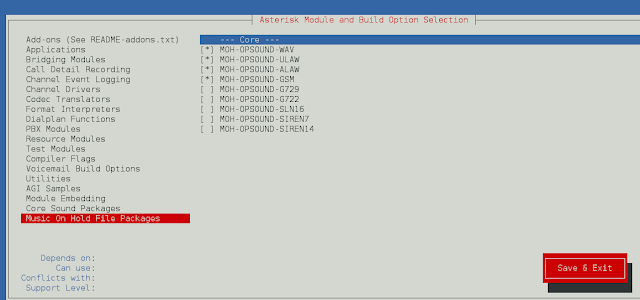Python provides inbuilt functions for creating, writing, and reading files. There are two types of files that can be handled in python, normal text files and binary files (written in binary language, 0s, and 1s).
- Text files: In this type of file, Each line of text is terminated with a special character called EOL (End of Line), which is the new line character (‘\n’) in python by default.
- Binary files: In this type of file, there is no terminator for a line, and the data is stored after converting it into machine-understandable binary language.
In this article, we will be focusing on opening, closing, reading, and writing data in a text file.
File Access Modes
Access modes govern the type of operations possible in the opened file. It refers to how the file will be used once its opened. These modes also define the location of the File Handle in the file. File handle is like a cursor, which defines from where the data has to be read or written in the file. There are 6 access modes in python.
- Read Only (‘r’) : Open text file for reading. The handle is positioned at the beginning of the file. If the file does not exists, raises the I/O error. This is also the default mode in which a file is opened.
- Read and Write (‘r+’): Open the file for reading and writing. The handle is positioned at the beginning of the file. Raises I/O error if the file does not exist.
- Write Only (‘w’) : Open the file for writing. For the existing files, the data is truncated and over-written. The handle is positioned at the beginning of the file. Creates the file if the file does not exist.
- Write and Read (‘w+’) : Open the file for reading and writing. For an existing file, data is truncated and over-written. The handle is positioned at the beginning of the file.
- Append Only (‘a’): Open the file for writing. The file is created if it does not exist. The handle is positioned at the end of the file. The data being written will be inserted at the end, after the existing data.
- Append and Read (‘a+’) : Open the file for reading and writing. The file is created if it does not exist. The handle is positioned at the end of the file. The data being written will be inserted at the end, after the existing data.
How Files are Loaded into Primary Memory
There are two kinds of memory in a computer i.e. Primary and Secondary memory every file that you saved or anyone saved is on secondary memory cause any data in primary memory is deleted when the computer is powered off. So when you need to change any text file or just to work with them in python you need to load that file into primary memory. Python interacts with files loaded in primary memory or main memory through “file handlers” ( This is how your operating system gives access to python to interact with the file you opened by searching the file in its memory if found it returns a file handler and then you can work with the file ).
Opening a File
It is done using the open() function. No module is required to be imported for this function.
File_object = open(r"File_Name","Access_Mode")
The file should exist in the same directory as the python program file else, the full address of the file should be written in place of the filename. Note: The r is placed before the filename to prevent the characters in the filename string to be treated as special characters. For example, if there is \temp in the file address, then \t is treated as the tab character, and an error is raised of invalid address. The r makes the string raw, that is, it tells that the string is without any special characters. The r can be ignored if the file is in the same directory and the address is not being placed.
Python
# Open function to open the file "MyFile1.txt"# (same directory) in append mode andfile1 = open("MyFile1.txt","a")# store its reference in the variable file1# and "MyFile2.txt" in D:\Text in file2file2 = open(r"D:\Text\MyFile2.txt","w+") |
Here, file1 is created as an object for MyFile1 and file2 as object for MyFile2
Closing a file
close() function closes the file and frees the memory space acquired by that file. It is used at the time when the file is no longer needed or if it is to be opened in a different file mode. File_object.close()
Python
# Opening and Closing a file "MyFile.txt"# for object name file1.file1 = open("MyFile.txt","a")file1.close() |
Writing to a file
There are two ways to write in a file.
- write() : Inserts the string str1 in a single line in the text file.
File_object.write(str1)
- writelines() : For a list of string elements, each string is inserted in the text file.Used to insert multiple strings at a single time.
File_object.writelines(L) for L = [str1, str2, str3]
Reading from a file
There are three ways to read data from a text file.
- read() : Returns the read bytes in form of a string. Reads n bytes, if no n specified, reads the entire file.
File_object.read([n])
- readline() : Reads a line of the file and returns in form of a string.For specified n, reads at most n bytes. However, does not reads more than one line, even if n exceeds the length of the line.
File_object.readline([n])
- readlines() : Reads all the lines and return them as each line a string element in a list.
File_object.readlines()
Note: ‘\n’ is treated as a special character of two bytes
Python3
# Program to show various ways to read and# write data in a file.file1 = open("myfile.txt","w")L = ["This is Delhi \n","This is Paris \n","This is London \n"]# \n is placed to indicate EOL (End of Line)file1.write("Hello \n")file1.writelines(L)file1.close() #to change file access modesfile1 = open("myfile.txt","r+")print("Output of Read function is ")print(file1.read())print()# seek(n) takes the file handle to the nth# byte from the beginning.file1.seek(0)print( "Output of Readline function is ")print(file1.readline())print()file1.seek(0)# To show difference between read and readlineprint("Output of Read(9) function is ")print(file1.read(9))print()file1.seek(0)print("Output of Readline(9) function is ")print(file1.readline(9))file1.seek(0)# readlines functionprint("Output of Readlines function is ")print(file1.readlines())print()file1.close() |
Output:
Output of Read function is
Hello
This is Delhi
This is Paris
This is London
Output of Readline function is
Hello
Output of Read(9) function is
Hello
Th
Output of Readline(9) function is
Hello
Output of Readlines function is
['Hello \n', 'This is Delhi \n', 'This is Paris \n', 'This is London \n']
Appending to a file
Python3
# Python program to illustrate# Append vs write modefile1 = open("myfile.txt","w")L = ["This is Delhi \n","This is Paris \n","This is London \n"]file1.writelines(L)file1.close()# Append-adds at lastfile1 = open("myfile.txt","a")#append modefile1.write("Today \n")file1.close()file1 = open("myfile.txt","r")print("Output of Readlines after appending")print(file1.readlines())print()file1.close()# Write-Overwritesfile1 = open("myfile.txt","w")#write modefile1.write("Tomorrow \n")file1.close()file1 = open("myfile.txt","r")print("Output of Readlines after writing")print(file1.readlines())print()file1.close() |
Output:
Output of Readlines after appending
['This is Delhi \n', 'This is Paris \n', 'This is London \n', 'Today \n']
Output of Readlines after writing
['Tomorrow \n']
Related Article: File Objects in Python