
When you’re using your iPhone, sometimes the influx of notification sounds and vibrations can be enough to frustrate even the most tolerant of multitaskers who are trying to get things done.
Fortunately, a free jailbreak tweak called QuietWhileUnlocked by iOS developer The Holy Confluency of the Summer Triangle helps solve this problem by supressing notification sounds and vibrations whenever your device is unlocked.
The way the tweak works is rather simple; instead of having your phone buzz and ding repeatedly while the device is in your hand and you’re doing something on it, your notifications will remain silent. You will still see the notification banners pop up, but they’ll do so without being trailed by distracting sounds and buzzing, helping you focus more on what you’re trying to do.
Worthy of note, the tweak doesn’t affect notification sounds or vibrations from notifications when the device is locked; only when it’s unlocked, so you can still hear your notifications when your phone is sitting on a table on the other side of the room or feel your phone vibrating in your pocket without a hitch.
You can configure the way the tweak works from the new preferences pane in the Settings app:
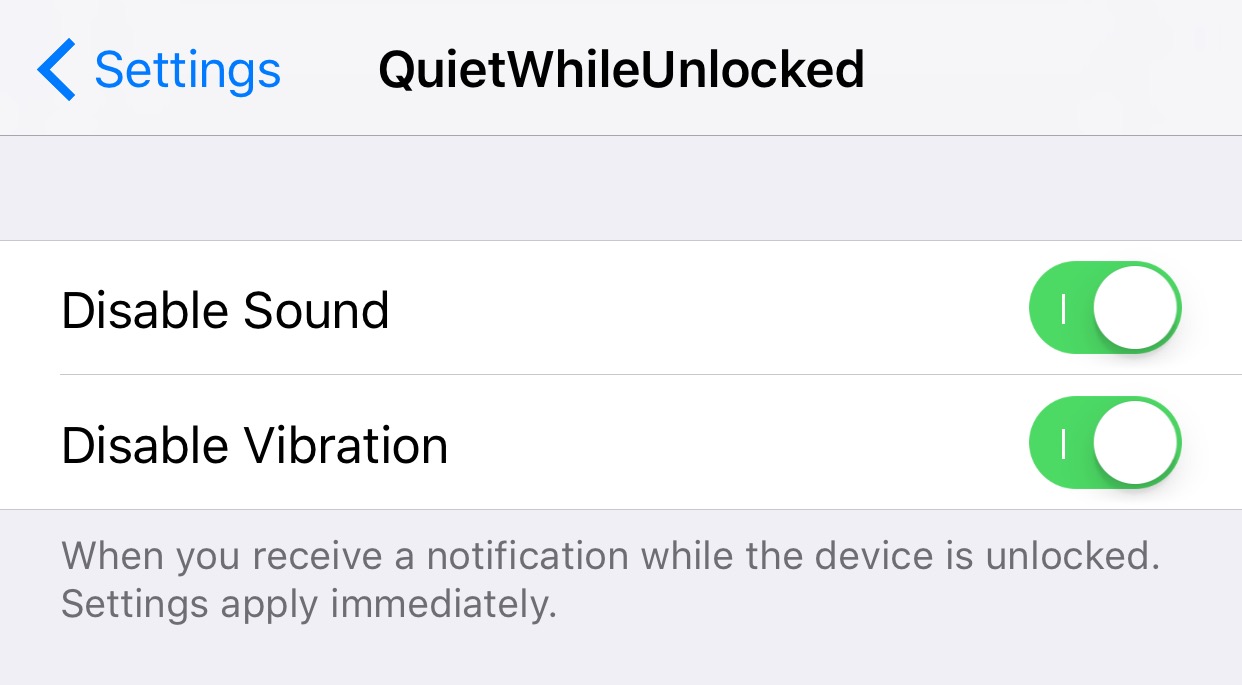
Here, you can independently disable sound and/or vibration while your device is unlocked with two different toggle switches. No respring is necessary after making changes to the Settings, as they will take effect immediately.
While I think the concept is actually pretty clever given how many notifications I get throughout the day, not everyone is going to agree because everyone uses their device(s) differently. That said, I recommend trying the tweak for yourself, as this will give you the best idea of whether or not it’s right for you.
You can download QuietWhileUnlocked for free from Cydia’s BigBoss repository. and it works on all jailbroken iOS 10 devices.
Do you like the concept behind selectively audible notifications based on the state of the device? Share in the comments section below!




