The turtle module provides turtle graphics primitives, in both object-oriented and procedure-oriented ways. Because it uses tkinter for the underlying graphics, it needs a version of Python installed with Tk support.
turtle.Screen().setup() Method:
This method is used to set the size and position of the main window.
Syntax : turtle.Screen().setup(width=0.5, height=0.75, startx=None, starty=None)
Parameters: This method has following parameters:
- width: as integer a size in pixels, as float a fraction of the screen. Default is 50% of screen.
- height: as integer the height in pixels, as float a fraction of the screen. Default is 75% of screen.
- startx: if positive, starting position in pixels from the left edge of the screen, if negative from the right edge. Default, startx=None is to center window horizontally.
- starty: if positive, starting position in pixels from the top edge of the screen, if negative from the bottom edge. Default, starty=None is to center window vertically.
Below is the implementation of above method with some examples :
Example 1: Change the configuration of the window.
Python3
# import turtle packageimport turtle # making turtle objectsc = turtle.Screen() # setup the screen sizesc.setup(400,400) # set the background colorsc.bgcolor("blue") # This code is contributed# by Deepanshu Rustagi. |
Output :
Example 2: Change the position of the window by setting up the ‘startx’ and ‘starty’ in setup() method.
Python3
# import turtle packageimport turtle # making turtle objectsc = turtle.Screen() # set the screen size 400x400 pixels# set the screen position by# startx to 50# starty to-200sc.setup(400, 400, startx = 50, starty = -200) # set the background colorsc.bgcolor("blue") # This code is contributed # by Deepanshu Rustagi. |
Output :

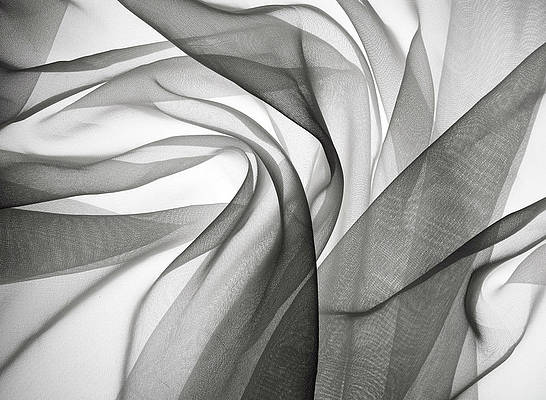

… [Trackback]
[…] Read More Information here to that Topic: geeksforgeeks.org/python-turtle-screen-setup-method/ […]