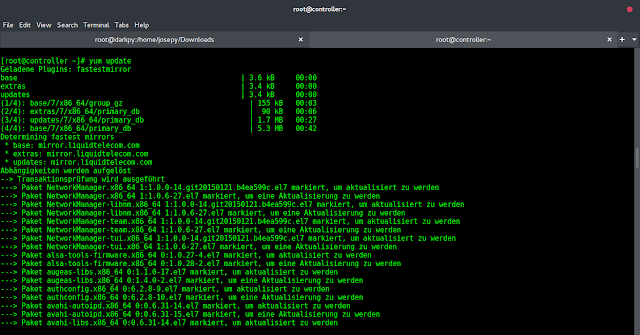Python String encode() converts a string value into a collection of bytes, using an encoding scheme specified by the user.
Python String encode() Method Syntax:
Syntax: encode(encoding, errors)
Parameters:
- encoding: Specifies the encoding on the basis of which encoding has to be performed.
- errors: Decides how to handle the errors if they occur, e.g ‘strict’ raises Unicode error in case of exception and ‘ignore’ ignores the errors that occurred. There are six types of error response
- strict – default response which raises a UnicodeDecodeError exception on failure
- ignore – ignores the unencodable unicode from the result
- replace – replaces the unencodable unicode to a question mark ?
- xmlcharrefreplace – inserts XML character reference instead of unencodable unicode
- backslashreplace – inserts a \uNNNN escape sequence instead of unencodable unicode
- namereplace – inserts a \N{…} escape sequence instead of unencodable unicode
Return: Returns the string in the encoded form
Python String encode() Method Example:
Python3
print("¶".encode('utf-8')) |
Output:
b'\xc2\xb6'
Example 1: Code to print encoding schemes available
There are certain encoding schemes supported by Python String encode() method. We can get the supported encodings using the Python code below.
Python3
from encodings.aliases import aliases# Printing list availableprint("The available encodings are : ")print(aliases.keys()) |
Output:
The available encodings are : dict_keys(['ibm039', 'iso_ir_226', '1140', 'iso_ir_110', '1252', 'iso_8859_8', 'iso_8859_3', 'iso_ir_166', 'cp367', 'uu', 'quotedprintable', 'ibm775', 'iso_8859_16_2001', 'ebcdic_cp_ch', 'gb2312_1980', 'ibm852', 'uhc', 'macgreek', '850', 'iso2022jp_2', 'hz_gb_2312', 'elot_928', 'iso8859_1', 'eucjp', 'iso_ir_199', 'ibm865', 'cspc862latinhebrew', '863', 'iso_8859_5', 'latin4', 'windows_1253', 'csisolatingreek', 'latin5', '855', 'windows_1256', 'rot13', 'ms1361', 'windows_1254', 'ibm863', 'iso_8859_14_1998', 'utf8_ucs2', '500', 'iso8859', '775', 'l7', 'l2', 'gb18030_2000', 'l9', 'utf_32be', 'iso_ir_100', 'iso_8859_4', 'iso_ir_157', 'csibm857', 'shiftjis2004', 'iso2022jp_1', 'iso_8859_2_1987', 'cyrillic', 'ibm861', 'ms950', 'ibm437', '866', 'csibm863', '932', 'iso_8859_14', 'cskoi8r', 'csptcp154', '852', 'maclatin2', 'sjis', 'korean', '865', 'u32', 'csshiftjis', 'dbcs', 'csibm037', 'csibm1026', 'bz2', 'quopri', '860', '1255', '861', 'iso_ir_127', 'iso_celtic', 'chinese', 'l8', '1258', 'u_jis', 'cspc850multilingual', 'iso_2022_jp_2', 'greek8', 'csibm861', '646', 'unicode_1_1_utf_7', 'ibm862', 'latin2', 'ecma_118', 'csisolatinarabic', 'zlib', 'iso2022jp_3', 'ksx1001', '858', 'hkscs', 'shiftjisx0213', 'base64', 'ibm857', 'maccentraleurope', 'latin7', 'ruscii', 'cp_is', 'iso_ir_101', 'us_ascii', 'hebrew', 'ansi_x3.4_1986', 'csiso2022jp', 'iso_8859_15', 'ibm860', 'ebcdic_cp_us', 'x_mac_simp_chinese', 'csibm855', '1250', 'maciceland', 'iso_ir_148', 'iso2022jp', 'u16', 'u7', 's_jisx0213', 'iso_8859_6_1987', 'csisolatinhebrew', 'csibm424', 'quoted_printable', 'utf_16le', 'tis260', 'utf', 'x_mac_trad_chinese', '1256', 'cp866u', 'jisx0213', 'csiso58gb231280', 'windows_1250', 'cp1361', 'kz_1048', 'asmo_708', 'utf_16be', 'ecma_114', 'eucjis2004', 'x_mac_japanese', 'utf8', 'iso_ir_6', 'cp_gr', '037', 'big5_tw', 'eucgb2312_cn', 'iso_2022_jp_3', 'euc_cn', 'iso_8859_13', 'iso_8859_5_1988', 'maccyrillic', 'ks_c_5601_1987', 'greek', 'ibm869', 'roman8', 'csibm500', 'ujis', 'arabic', 'strk1048_2002', '424', 'iso_8859_11_2001', 'l5', 'iso_646.irv_1991', '869', 'ibm855', 'eucjisx0213', 'latin1', 'csibm866', 'ibm864', 'big5_hkscs', 'sjis_2004', 'us', 'iso_8859_7', 'macturkish', 'iso_2022_jp_2004', '437', 'windows_1255', 's_jis_2004', 's_jis', '1257', 'ebcdic_cp_wt', 'iso2022jp_2004', 'ms949', 'utf32', 'shiftjis', 'latin', 'windows_1251', '1125', 'ks_x_1001', 'iso_8859_10_1992', 'mskanji', 'cyrillic_asian', 'ibm273', 'tis620', '1026', 'csiso2022kr', 'cspc775baltic', 'iso_ir_58', 'latin8', 'ibm424', 'iso_ir_126', 'ansi_x3.4_1968', 'windows_1257', 'windows_1252', '949', 'base_64', 'ms936', 'csisolatin2', 'utf7', 'iso646_us', 'macroman', '1253', '862', 'iso_8859_1_1987', 'csibm860', 'gb2312_80', 'latin10', 'ksc5601', 'iso_8859_10', 'utf8_ucs4', 'csisolatin4', 'ebcdic_cp_be', 'iso_8859_1', 'hzgb', 'ansi_x3_4_1968', 'ks_c_5601', 'l3', 'cspc8codepage437', 'iso_8859_7_1987', '8859', 'ibm500', 'ibm1026', 'iso_8859_6', 'csibm865', 'ibm866', 'windows_1258', 'iso_ir_138', 'l4', 'utf_32le', 'iso_8859_11', 'thai', '864', 'euc_jis2004', 'cp936', '1251', 'zip', 'unicodebigunmarked', 'csHPRoman8', 'csibm858', 'utf16', '936', 'ibm037', 'iso_8859_8_1988', '857', 'csibm869', 'ebcdic_cp_he', 'cp819', 'euccn', 'iso_8859_2', 'ms932', 'iso_2022_jp_1', 'iso_2022_kr', 'csisolatin6', 'iso_2022_jp', 'x_mac_korean', 'latin3', 'csbig5', 'hz_gb', 'csascii', 'u8', 'csisolatin5', 'csisolatincyrillic', 'ms_kanji', 'cspcp852', 'rk1048', 'iso2022jp_ext', 'csibm273', 'iso_2022_jp_ext', 'ibm858', 'ibm850', 'sjisx0213', 'tis_620_2529_1', 'l10', 'iso_ir_109', 'ibm1125', '1254', 'euckr', 'tis_620_0', 'l1', 'ibm819', 'iso2022kr', 'ibm367', '950', 'r8', 'hex', 'cp154', 'tis_620_2529_0', 'iso_8859_16', 'pt154', 'ebcdic_cp_ca', 'ibm1140', 'l6', 'csibm864', 'csisolatin1', 'csisolatin3', 'latin6', 'iso_8859_9_1989', 'iso_8859_3_1988', 'unicodelittleunmarked', 'macintosh', '273', 'latin9', 'iso_8859_4_1988', 'iso_8859_9', 'ebcdic_cp_nl', 'iso_ir_144'])
Example 2: Code to encode the string
Python3
string = "¶" # utf-8 character# trying to encode using utf-8 schemeprint(string.encode('utf-8')) |
Output:
b'\xc2\xb6'
Errors when using wrong encoding scheme
Example 1: Python String encode() method will raise UnicodeEncodeError if wrong encoding scheme is used
Python3
string = "¶" # utf-8 character# trying to encode using ascii schemeprint(string.encode('ascii')) |
Output:
UnicodeEncodeError: 'ascii' codec can't encode character '\xb6' in position 0: ordinal not in range(128)
Example 2: Using ‘errors’ parameter to ignore errors while encoding
Python String encode() method with errors parameter set to ‘ignore’ will ignore the errors in conversion of characters into specified encoding scheme.
Python3
string = "123-¶" # utf-8 character# ignore if there are any errorsprint(string.encode('ascii', errors='ignore')) |
Output:
b'123-'