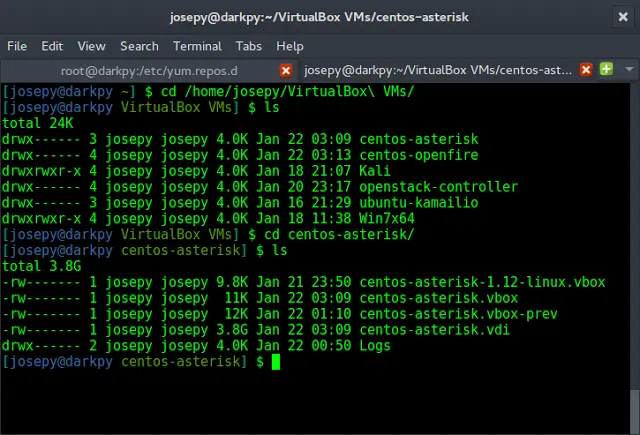Removal of duplicates is essential in many applications. A list of dictionaries is quite common and sometimes we require to duplicate the duplicated. Let’s discuss certain ways in which we can remove duplicate dictionaries in a list in Python.
Using Loop for Removing duplicate dictionaries in a list
The basic method that comes to our mind while performing this operation is the naive method of iterating the list of dictionaries in Python and manually removing the duplicate dictionary and appending to the new list.
Python3
# using naive method# initializing listtest_list = [{"Akash" : 1}, {"Kil" : 2}, {"Akshat" : 3}, {"Kil" : 2}, {"Akshat" : 3}]# printing original listprint ("Original list : " + str(test_list))# using naive method to# remove duplicatesres_list = []for i in range(len(test_list)): if test_list[i] not in test_list[i + 1:]: res_list.append(test_list[i])# printing resultant listprint ("Resultant list is : " + str(res_list)) |
Output:
Original list : [{'Akash': 1}, {'Kil': 2}, {'Akshat': 3}, {'Kil': 2}, {'Akshat': 3}]
Resultant list is : [{'Akash': 1}, {'Kil': 2}, {'Akshat': 3}]
Using list comprehension for Removing duplicate dictionaries in a list
The use of list comprehension and enumerate can possibly allow to achieve this particular task in a single line and hence is of a good utility.
Python3
# Python3 code to demonstrate# remove duplicate dictionary# using list comprehension# initializing listtest_list = [{"Akash" : 1}, {"Kil" : 2}, {"Akshat" : 3}, {"Akshat" : 3}, {"Kil" : 2}]# printing original listprint ("Original list : " + str(test_list))# using list comprehension to# remove duplicatesres_list = [i for n, i in enumerate(test_list) if i not in test_list[:n]]# printing resultant listprint ("Resultant list is : " + str(res_list)) |
Output:
Original list : [{'Akash': 1}, {'Kil': 2}, {'Akshat': 3}, {'Kil': 2}, {'Akshat': 3}]
Resultant list is : [{'Akash': 1}, {'Kil': 2}, {'Akshat': 3}]
Using frozenset for Removing duplicate dictionaries in a list
frozenset is used to assign a value to key in dictionary as a set. The repeated entries of dictionary are hence ignored and hence solving this particular task.
Python3
# using frozenset# initializing listtest_list = [{"Akash" : 1}, {"Kil" : 2}, {"Akshat" : 3}, {"Kil" : 2}, {"Akshat" : 3}]# printing original listprint ("Original list : " + str(test_list))# using frozenset to# remove duplicatesres_list = {frozenset(item.items()) : item for item in test_list}.values()# printing resultant listprint ("Resultant list is : " + str(res_list)) |
Output:
Original list : [{'Akash': 1}, {'Kil': 2}, {'Akshat': 3}, {'Kil': 2}, {'Akshat': 3}]
Resultant list is : [{'Kil': 2}, {'Akshat': 3}, {'Akash': 1}]
Using unique everseen() for Removing duplicate dictionaries in a list
everseen() function is used to find all the unique elements present in the iterable and preserving their order of occurrence. Hence it remembers all elements ever seen in the iterable.
Python3
# importing required toolsfrom iteration_utilities import unique_everseen# initializing listtest_list = [{"Akash" : 1}, {"Kil" : 2}, {"Akshat" : 3}, {"Kil" : 2}, {"Akshat" : 3}]# remove duplicatesres_list=list(unique_everseen(test_list))# printing original listprint ("Original list : " + str(test_list))# printing resultant listprint ("Resultant list is : " + str(res_list)) |
Output:
Original list : [{'Akash': 1}, {'Kil': 2}, {'Akshat': 3}, {'Kil': 2}, {'Akshat': 3}]
Resultant list is : [{'Akash': 1}, {'Kil': 2}, {'Akshat': 3}]