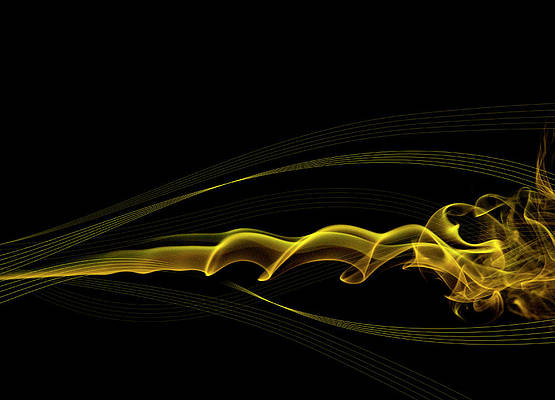Given a Matrix with variable lengths rows, extract last column.
Input : test_list = [[3, 4, 5], [7], [8, 4, 6], [10, 3]]
Output : [5, 7, 6, 3]
Explanation : Last elements of rows filtered.Input : test_list = [[3, 4, 5], [7], [8, 4, 6]]
Output : [5, 7, 6]
Explanation : Last elements of rows filtered.
Method #1: Using loop
This is brute way to solve this, we access last element using “-1”, iterate for each row.
Python3
# Python3 code to demonstrate working of # Rear column in Multisized Matrix# Using loop# initializing listtest_list = [[3, 4, 5], [7], [8, 4, 6, 1], [10, 3]]# printing original listprint("The original list is : " + str(test_list))res = []for sub in test_list: # getting rear element using "-1" res.append(sub[-1])# printing resultsprint("Filtered column : " + str(res)) |
The original list is : [[3, 4, 5], [7], [8, 4, 6, 1], [10, 3]] Filtered column : [5, 7, 1, 3]
Time Complexity: O(n), where n is the length of the input list.
Auxiliary Space: O(n) additional space of size n is created where n is the number of elements in the list “test_list”.
Method #2: Using list comprehension
This is another way to solve this, in this, we perform above task in similar way, just as a shorthand.
Python3
# Python3 code to demonstrate working of # Rear column in Multisized Matrix# Using list comprehension# initializing listtest_list = [[3, 4, 5], [7], [8, 4, 6, 1], [10, 3]]# printing original listprint("The original list is : " + str(test_list))# one-liner to solve this problemres = [sub[-1] for sub in test_list]# printing resultsprint("Filtered column : " + str(res)) |
The original list is : [[3, 4, 5], [7], [8, 4, 6, 1], [10, 3]] Filtered column : [5, 7, 1, 3]
Method 3: Using the built-in map() function.
Here’s the step-by-step approach:
- Initialize the matrix list test_list.
- Define a function get_last_element() that takes a list and returns its last element using -1 index.
- Use map() function to apply the get_last_element() function on each sublist of test_list.
- Convert the map object to a list and store it in variable res.
- Print the filtered column.
Python3
# Python3 code to demonstrate working of # Rear column in Multisized Matrix# Using map function# initializing listtest_list = [[3, 4, 5], [7], [8, 4, 6, 1], [10, 3]]# printing original listprint("The original list is : " + str(test_list))# define a function to get the last element of a listdef get_last_element(sub): return sub[-1]# apply the get_last_element function to each sublist using mapres = list(map(get_last_element, test_list))# printing resultsprint("Filtered column : " + str(res)) |
The original list is : [[3, 4, 5], [7], [8, 4, 6, 1], [10, 3]] Filtered column : [5, 7, 1, 3]
Time complexity: O(n), where n is the total number of elements in the matrix list test_list.
Auxiliary space: O(n), since we are storing the filtered column in a new list res.
Method 4: Using list slicing
This method uses list comprehension to iterate over the sublists in test_list and retrieve the last element of each sublist using list slicing. It is a concise and efficient way of achieving the same result as the previous methods.
Python3
# Python3 code to demonstrate working of # Rear column in Multisized Matrix# Using list slicing# initializing listtest_list = [[3, 4, 5], [7], [8, 4, 6, 1], [10, 3]]# printing original listprint("The original list is : " + str(test_list))# get the last element of each sublist using list slicingres = [sublist[-1] for sublist in test_list]# printing resultsprint("Filtered column : " + str(res)) |
The original list is : [[3, 4, 5], [7], [8, 4, 6, 1], [10, 3]] Filtered column : [5, 7, 1, 3]
Time complexity: O(n), where n is the number of elements in the input list.
Auxiliary space: O(n), where n is the number of elements in the input list, as the output list has the same number of elements as the input list.