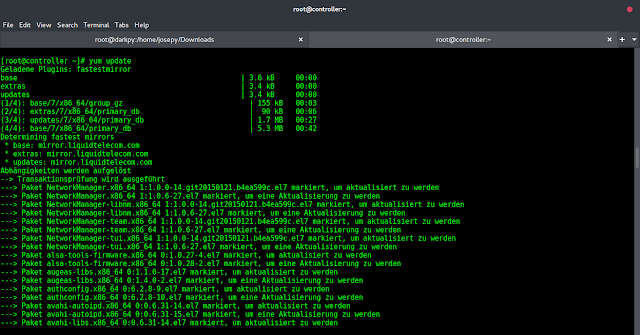In this article, we will see how to build a flashcard using class in python. A flashcard is a card having information on both sides, which can be used as an aid in memoization. Flashcards usually have a question on one side and an answer on the other. Particularly in this article, we are going to create flashcards that will be having a word and its meaning.
Let’s see some examples of flashcard:
Example 1:
Approach :
- Take the word and its meaning as input from the user.
- Create a class named flashcard, use the __init__() function to assign values for Word and Meaning.
- Now we use the __str__() function to return a string that contains the word and meaning.
- Store the returned strings in a list named flash.
- Use a while loop to print all the stored flashcards.
Below is the full implementation:
Python3
class flashcard: def __init__(self, word, meaning): self.word = word self.meaning = meaning def __str__(self): #we will return a string return self.word+' ( '+self.meaning+' )' flash = []print("welcome to flashcard application")#the following loop will be repeated until#user stops to add the flashcardswhile(True): word = input("enter the name you want to add to flashcard : ") meaning = input("enter the meaning of the word : ") flash.append(flashcard(word, meaning)) option = int(input("enter 0 , if you want to add another flashcard : ")) if(option): break # printing all the flashcardsprint("\nYour flashcards")for i in flash: print(">", i) |
Output:
Time Complexity : O(n)
Space Complexity : O(n)
Example 2:
Approach :
- Create a class named flashcard.
- Initialize dictionary fruits using __init__() method.
- Now randomly choose a pair from fruits using choice() method and store the key in variable fruit and value in variable color.
- Now prompt the user to answer the color of the randomly chosen fruit.
- If correct print correct else print wrong.
Python3
import randomclass flashcard: def __init__(self): self.fruits={'apple':'red', 'orange':'orange', 'watermelon':'green', 'banana':'yellow'} def quiz(self): while (True): fruit, color = random.choice(list(self.fruits.items())) print("What is the color of {}".format(fruit)) user_answer = input() if(user_answer.lower() == color): print("Correct answer") else: print("Wrong answer") option = int(input("enter 0 , if you want to play again : ")) if (option): breakprint("welcome to fruit quiz ")fc=flashcard()fc.quiz() |
Output:
Time Complexity : O(1)
Space Complexity : O(1)