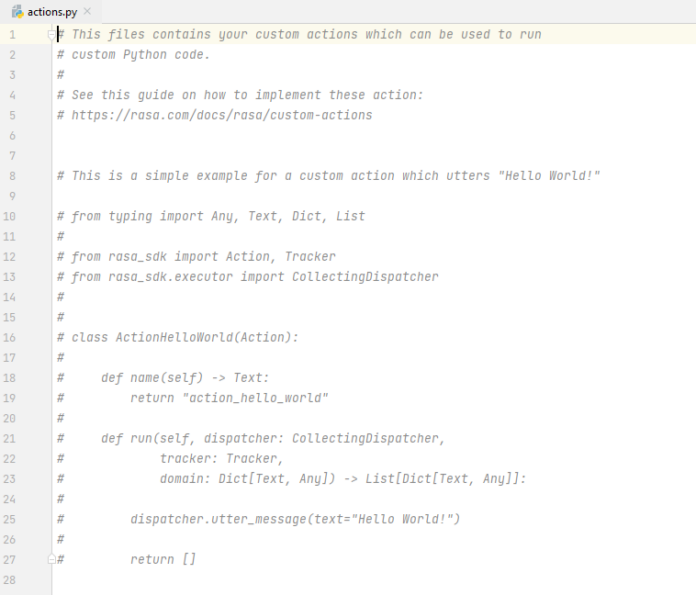PIL is the Python Imaging Library which provides the python interpreter with image editing capabilities. The Image module provides a class with the same name which is used to represent a PIL image. The module also provides a number of factory functions, including functions to load images from files, and to create new images.
PIL.Image.frombytes() Creates a copy of an image memory from pixel data in a buffer. In its simplest form, this function takes three arguments (mode, size, and unpacked pixel data).
Syntax: PIL.Image.frombytes(mode, size, data, decoder_name=’raw’, *args)
Parameters:
mode – The image mode. See: Modes.
size – The image size.
data – A byte buffer containing raw data for the given mode.
decoder_name – What decoder to use.
args – Additional parameters for the given decoder.Returns: An Image object.
# importing image object from PILfrom PIL import Image # using tobytes data as raw for frombyte functiontobytes = b'xd8\xe1\xb7\xeb\xa8\xe5 \xd2\xb7\xe1'img = Image.frombytes("L", (3, 2), tobytes) # creating list img1 = list(img.getdata())print(img1) |
Output:
[120, 100, 56, 225, 183, 235]
Another Example: Here we use different raw in tobytes.
# importing image object from PILfrom PIL import Image # using tobytes data as raw for frombyte functiontobytes = b'\xbf\x8cd\xba\x7f\xe0\xf0\xb8t\xfe'img = Image.frombytes("L", (3, 2), tobytes) # creating list img1 = list(img.getdata())print(img1) |
Output:
[191, 140, 100, 186, 127, 224]