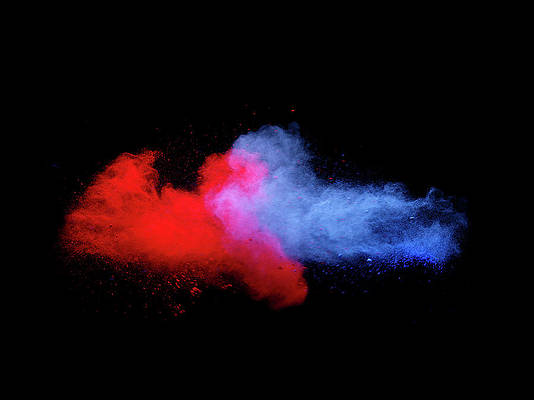Python is a great language for doing data analysis, primarily because of the fantastic ecosystem of data-centric python packages. Pandas is one of those packages and makes importing and analyzing data much easier.
Pandas series is a One-dimensional ndarray with axis labels. The labels need not be unique but must be a hashable type. The object supports both integer- and label-based indexing and provides a host of methods for performing operations involving the index.
Pandas Series.tz_convert() function works with time zone aware indexes. It convert tz-aware axis to target time zone.
Syntax: Series.tz_convert(tz, axis=0, level=None, copy=True)
Parameter :
tz : string or pytz.timezone object
axis : the axis to convert
level : int, str, default None
copy : Also make a copy of the underlying data.Returns : Series
Example #1: Use Series.tz_convert() function to convert the time zone aware index of the given Series to the target time zone.
# importing pandas as pd import pandas as pd # Creating the Series sr = pd.Series(['New York', 'Chicago', 'Toronto', 'Lisbon', 'Rio', 'Moscow']) # Create the Datetime Index didx = pd.DatetimeIndex(start ='2014-08-01 10:00', freq ='W', periods = 6, tz = 'Asia/Calcutta') # set the index sr.index = didx # Print the series print(sr) |
Output :
Now we will use Series.tz_convert() function to convert the given time zone index to time zone aware index to the target time zone which is ‘US/Central’.
# convert to 'US / Central' sr.tz_convert('US/Central') |
Output :
As we can see in the output, the Series.tz_convert() function has converted the time zone of the index of the given series object to the desired time zone.
Example #2: Use Series.tz_convert() function to convert the time zone aware index of the given Series to the target time zone.
# importing pandas as pd import pandas as pd # Creating the Series sr = pd.Series([19.5, 16.8, 22.78, 20.124, 18.1002]) # Create the Datetime Index didx = pd.DatetimeIndex(start ='2014-08-01 10:00', freq ='W', periods = 5, tz = 'Asia/Calcutta') # set the index sr.index = didx # Print the series print(sr) |
Output :
Now we will use Series.tz_convert() function to convert the given time zone index to time zone aware index to the target time zone which is ‘Europe/Berlin’
# convert to 'Europe / Berlin' sr.tz_convert('Europe/Berlin') |
Output :