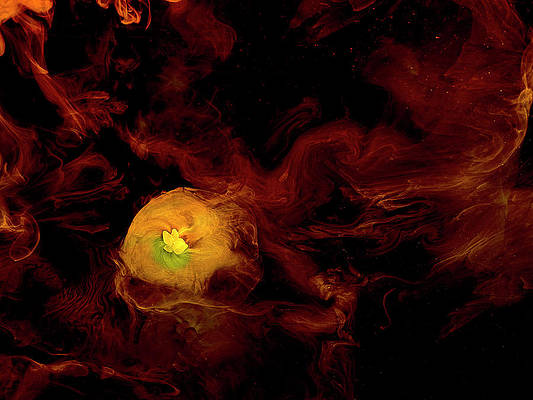With help of DataFrame.to_html() method, we can get the html format of a dataframe by using DataFrame.to_html() method.
Syntax :
DataFrame.to_html()
Return : Return the html format of a dataframe.
Example #1 :
In this example we can say that by using DataFrame.to_html() method, we are able to get the html format of a dataframe.
# import DataFrameimport pandas as pd # using DataFrame.to_html() methodgfg = pd.DataFrame({'Name': ['Marks'], 'Jitender': ['78'], 'Rahul': ['77.9']}) print(gfg.to_html()) |
Output :
Name Jitender Rahul 0 Marks 78 77.9
Example #2 :
# import DataFrameimport pandas as pd # using DataFrame.to_html() methodgfg = pd.DataFrame({'Name': ['Marks', 'Gender'], 'Jitender': ['78', 'Male'], 'Purnima': ['78.9', 'Female']}) print(gfg.to_html()) |
Output :
Name Jitender Purnima 0 Marks 78 78.9 1 Gender Male Female