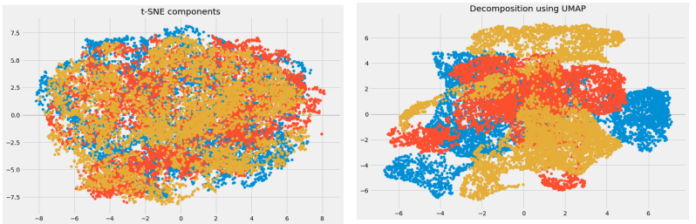Pandas DataFrame is a two-dimensional size-mutable, potentially heterogeneous tabular data structure with labeled axes (rows and columns). Arithmetic operations align on both row and column labels. It can be thought of as a dict-like container for Series objects. This is the primary data structure of the Pandas.
Pandas DataFrame.ftypes attribute return the ftypes (indication of sparse/dense and dtype) in DataFrame. It returns a Series with the data type of each column.
Syntax: DataFrame.ftypes
Parameter : None
Returns : series
Example #1: Use DataFrame.ftypes attribute to check if the columns are sparse or dense in the given Dataframe.
# importing pandas as pd import pandas as pd # Creating the DataFrame df = pd.DataFrame({'Weight':[45, 88, 56, 15, 71], 'Name':['Sam', 'Andrea', 'Alex', 'Robin', 'Kia'], 'Age':[14, 25, 55, 8, 21]}) # Create the index index_ = ['Row_1', 'Row_2', 'Row_3', 'Row_4', 'Row_5'] # Set the index df.index = index_ # Print the DataFrame print(df) |
Output :
Now we will use DataFrame.ftypes attribute to check the ftype of the columns in the given dataframe.
# check if the column are # dense or sparse result = df.ftypes # Print the result print(result) |
Output :
As we can see in the output, the DataFrame.ftypes attribute has successfully returned a series containing the ftypes of each column in the given dataframe.
Example #2: Use DataFrame.ftypes attribute to check if the columns are sparse or dense in the given Dataframe.
# importing pandas as pd import pandas as pd # Create an array arr = [100, 35, 125, 85, 35] # Creating a sparse DataFrame df = pd.SparseDataFrame(arr) # Print the DataFrame print(df) |
Output :
Now we will use DataFrame.ftypes attribute to check the ftype of the columns in the given dataframe.
# check if the column are # dense or sparse result = df.ftypes # Print the result print(result) |
Output :
As we can see in the output, the DataFrame.ftypes attribute has successfully returned the ftype of the given dataframe.