Python is a great language for doing data analysis, primarily because of the fantastic ecosystem of data-centric python packages. Pandas is one of those packages and makes importing and analyzing data much easier.
dataframe.abs() is one of the simplest pandas dataframe function. It returns an object with absolute value taken and it is only applicable to objects that are all numeric. It does not work with any Nan value either. abs() function can also be used with complex numbers to find their absolute value.
For complex numbers, the absolute value is defined as:
Syntax: DataFrame.abs() Returns: type of caller
For link to CSV file Used in Code, click here
Example #1: Replace team “Boston Celtics” with “Omega Warrior” in the nba.csv file
Python3
# importing pandas as pdimport pandas as pd# Making data frame from the csv filedf = pd.read_csv("nba.csv")# Printing the first 10 rows of the# data frame for visualizationdf[:10] |
In order to find the absolute value, we also need to have negative values in the dataframe. So, let’s change some values to be negative for the demonstration purpose.
Python3
# This will set the Number column# to be all negative.df.Number = df.Number*(-1) |
Output:
Now let’s use abs() function to find only the absolute value of the Number column.
Python3
# Applying abs() value on one column onlydf.Number.abs() |
Output:
Example #2: Applying abs() on a series with complex numbers.
Python3
# Importing pandas as pdimport pandas as pd# Creating a seriesser = pd.Series([1.2 + 1j, 2 + 5j, 1 + 8j, 3.2 + 2j])# let's print the values in seriesser |
Python3
# Using abs() function to find the# absolute value of the complex numbersabsolute_values = s.abs()# Print the absolute values of all complex numbersabsolute_values |