OS module in Python provides functions for interacting with the operating system. OS comes under Python’s standard utility modules. This module provides a portable way of using operating system dependent functionality.
All functions in os module raise OSError in the case of invalid or inaccessible file names and paths, or other arguments that have the correct type, but are not accepted by the operating system.
os.strerror() method in Python is used to get the error message corresponding to the error code.
Syntax: os.strerror(code)
Parameter:
code: A integer value that denotes the error codeReturn Type: This method returns a string representing the error message corresponding to the specified error code.
# Python program to explain os.strerror() method # importing os module import os # Get the error message # corresponding to # error code 1 code = 1error = os.strerror(code) # Print the error message # corresponding to # error code 1 print("Error message corresponding to error code % d:" % code, error) # Get the error message # corresponding to # error code 5 code = 5error = os.strerror(code) # Print the error message # corresponding to # error code 5 print("Error message corresponding to error code % d:" % code, error) |
Error message corresponding to error code 1: Operation not permitted Error Message corresponding to error code 5: Input/output error
Code #2: Printing first 20 errors
# Python program to explain os.strerror() method # importing os module import os # Get the error message # corresponding to the # first 20 error codes n = 20 for i in range(1, n + 1) error = os.strerror(code) print("Error code % d:" % i, error) |
Error code 1: Operation not permitted Error code 2: No such file or directory Error code 3: No such process Error code 4: Interrupted system call Error code 5: Input/output error Error code 6: No such device or address Error code 7: Argument list too long Error code 8: Exec format error Error code 9: Bad file descriptor Error code 10: No child processes Error code 11: Resource temporarily unavailable Error code 12: Cannot allocate memory Error code 13: Permission denied Error code 14: Bad address Error code 15: Block device required Error code 16: Device or resource busy Error code 17: File exists Error code 18: Invalid cross-device link Error code 19: No such device Error code 20: Not a directory
Code #3: Checking error message for an invalid error code
# Python program to explain os.strerror() method # importing os module import os # Get the error message # corresponding to # error code 200 code = 200error = os.strerror(code) # Print the error message # corresponding to # error code 200 print("Error message corresponding to error code % d:" % code, error) # Get the error message # corresponding to # error code 300 code = 300error = os.strerror(code) # Print the error message # corresponding to # error code 300 print("Error message corresponding to error code % d:" % code, error) # os.strerror() will return # An unknown error # in case specified code # is invalid |
Error message corresponding to error code 200: Unknown error 200 Error message corresponding to error code 300: Unknown error 300