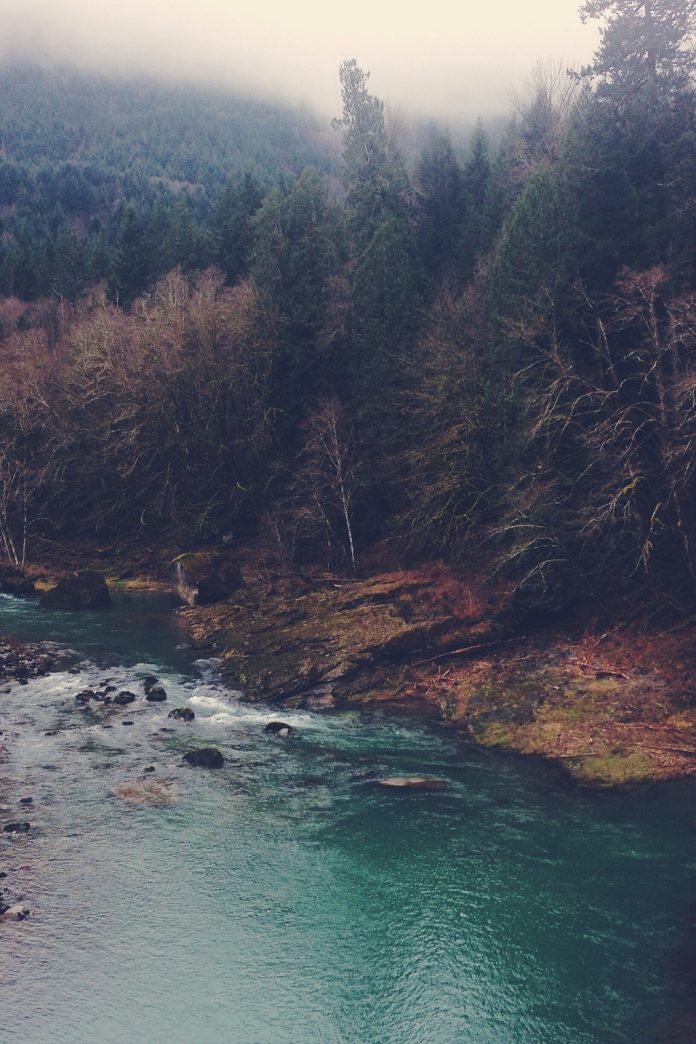When we show the image using the imshow() function output window will open at the center or default position of a computer screen. Even if there are multiple image windows all windows will be displayed at the same position and we have to move windows manually. If we want to show image windows at a specific position moveWindow() function of OpenCV will do it.
Syntax: cv2.moveWindow(window_Name,x,y)
Parameters:
- window_name: name of the window which you want to move at particular position
- x: Value of x coordinate
- y: Value of y coordinate
Return: None
Example 1: Image with a specific position
In this example, we will display only one window at a particular position.
Used image:
Code:
Python3
# Import OpenCV library import cv2 # Read an Image img = cv2.imread("Documents/Lazyroarlogo.png", cv2.IMREAD_COLOR) # Display image using imshow() function cv2.imshow("I2", img) # Move window to (10,50) position # using moveWindow() function cv2.moveWindow("I2", 10, 50) # Wait for user to press any key cv2.waitKey(0) # Close all opened windows cv2.destroyAllWindows() |
Output:
Example 2: Multiple images in different positions
In this example, we will display Multiple windows at a particular position.
Used image:
Python3
# Import OpenCV library import cv2 # Read four Images img1 = cv2.imread("Documents/Lazyroarlogo.png", cv2.IMREAD_COLOR) img2 = cv2.imread("Documents/Lazyroarlogo2.png", cv2.IMREAD_COLOR) img3 = cv2.imread("Documents/Lazyroarlogo3.png", cv2.IMREAD_COLOR) img4 = cv2.imread("Documents/Lazyroarlogo4.png", cv2.IMREAD_COLOR) # Display images using imshow() function cv2.imshow("I1", img1) cv2.imshow("I2", img2) cv2.imshow("I3", img3) cv2.imshow("I4", img4) # Move window to (10,50) position # using moveWindow() function cv2.moveWindow("I1", 10, 50) cv2.moveWindow("I2", 650, 50) cv2.moveWindow("I3", 10, 500) cv2.moveWindow("I4", 650, 500) # Wait for user to press any key cv2.waitKey(0) # Close all opened windows cv2.destroyAllWindows() |
Output: