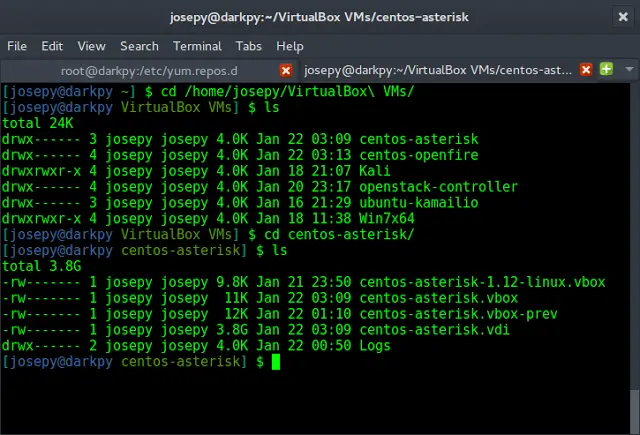Given a year and weekday, the task is to write a Python program to get a month and the week.
Example:
Input : test_year = 1997, test_week = 27 Output : 1997-07-07 00:00:00 Explanation : 27th Week starts from 7 july in 1997. Input : test_year = 2021, test_week = 27 Output : 2021-07-05 00:00:00 Explanation : 27th Week starts from 5 july in 2021.
Method #1 : Using %W, %w
Parsing the date with %W sets us to start the week, additionally, %w gets the weekday required, we’ll use default to be 1. Can be tweaked as per requirements.
Python3
# Python3 code to demonstrate working of# Start week from year and weekday# Using %W, %wfrom datetime import datetime, timedelta# initializing yeartest_year = 1997# initializing weektest_week = 27 # printing original dateprint("The original year, week is : " + str(test_year) + " " + str(test_week))date = str(test_year) + '-W' + str(test_week)# getting dateres = datetime.strptime(date + '-1', "%Y-W%W-%w")# printing resultprint("The starting date of week : " + str(res)) |
The original year, week is : 1997 27 The starting date of week : 1997-07-07 00:00:00
Method #2: Using relativedelta()
This just adds required weeks to the required year and gets the initial date required. This adds weeks, hence could give any weekday depending upon the start date of the year.
Python3
# Python3 code to demonstrate working of# Start week from year and weekday# Using relativedelta()import datetimefrom dateutil.relativedelta import relativedelta# initializing yeartest_year = 1997# initializing weektest_week = 27 # printing original dateprint("The original year, week is : " + str(test_year) + " " + str(test_week))# constructing datedate = datetime.date(test_year, 1, 1)# getting date by adding weeks to year beg. # prints 9 July. as 1 jan was wednesday, 27th # weeks beginning is from wed.res = date + relativedelta(weeks = +test_week)# printing resultprint("The starting date of week : " + str(res)) |
Output:
The original year, week is : 1997 27 The starting date of week : 1997-07-09
Method #3: Using calendar module
Approach
using the calendar module to get the date of the first day of the given week in the given year. We then use the datetime module to create a datetime object with the date and time set to 0.
Algorithm
1. Import the calendar and datetime modules.
2. Use the calendar module to get the date of the first day of the given week in the given year.
3. Create a datetime object with the date and time set to 0.
4. Return the datetime object as a string with the desired format.
Python3
import calendarimport datetimedef get_month(test_year, test_week): date_obj = datetime.datetime.strptime('{} {} 1'.format(test_year, test_week), '%Y %W %w') return date_obj.strftime("%Y-%m-%d %H:%M:%S")test_year = 1997test_week = 27print(get_month(test_year, test_week)) |
1997-07-07 00:00:00
Time complexity: O(1)
Auxiliary Space: O(1)
Approach#4: Using timedelta
The function get_date_from_week takes two inputs, the test year and the week number. It creates a datetime object for the first day of the given year. It calculates the date of the first Monday of the year by adding a timedelta to the year_start until it becomes Monday. It calculates the date of the Monday of the given week by adding a timedelta of weeks to the first Monday. It calculates the date of the Sunday of the given week by adding a timedelta of 6 days to the Monday. It returns the target_sunday as a datetime object.
Algorithm
1. Define the function get_date_from_week with two inputs test_year and test_week.
2. Create a datetime object year_start for the first day of the given year.
3. Calculate the date of the first Monday of the year by adding a timedelta to the year_start until it becomes Monday.
4. Calculate the date of the Monday of the given week by adding a timedelta of weeks to the first Monday.
5. Calculate the date of the Sunday of the given week by adding a timedelta of 6 days to the Monday.
6. Return the target_sunday as a datetime object.
Python3
from datetime import datetime, timedeltadef get_date_from_week(test_year, test_week): # Create a datetime object for the first day of the given year year_start = datetime(test_year, 1, 1) # Calculate the date of the first Monday of the year first_monday = year_start + timedelta(days=(7 - year_start.weekday())) # Calculate the date of the Monday of the given week target_monday = first_monday + timedelta(weeks=(test_week - 1)) # Calculate the date of the Sunday of the given week target_sunday = target_monday + timedelta(days=6) return target_sundaytest_year = 1997test_week = 27result_date = get_date_from_week(test_year, test_week)print(result_date.strftime('%Y-%m-%d %H:%M:%S')) |
1997-07-13 00:00:00
Time Complexity: O(1), as it performs a fixed number of operations and does not depend on the size of the input.
Auxiliary Space: O(1), as it only creates a few datetime objects and does not store any additional data.