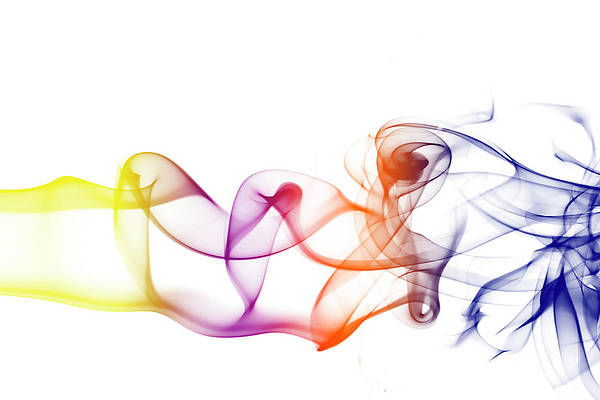In this article, we will learn how to Make an Octagon using Turtle Graphics in Python. For that lets first know what is Turtle Graphics.
Turtle graphics
- backward(length): moves the pen in the backward direction by x unit.
- right(angle): rotate the pen in the clockwise direction by an angle x.
- left(angle): rotate the pen in the anticlockwise direction by an angle x.
- penup(): stop drawing of the turtle pen.
- pendown(): start drawing of the turtle pen.
Approach
- Import the turtle modules.
- Get a screen to draw on
- Define an instance for the turtle.
- For a drawing, an Octagon executes a loop 8 times.
- In every iteration move the turtle 100 units forward and move it left 45 degrees( corresponding to 135 degrees between two sides, so 180-135=45 degrees).
- This will make up an angle of 135 degrees between 2 sides.
- 8 iterations will make up an Octagon perfectly.
Below is the Python implementation of the above approach:
Python3
# import for turtle moduleimport turtle# making a workScreenws = turtle.Screen()# defining a turtle instancegeekyTurtle = turtle.Turtle()# iterating the loop 8 timesfor i in range(8): # moving turtle 100 units forward geekyTurtle.forward(100) # turning turtle 45 degrees so # as to make perfect angle for an octagon geekyTurtle.left(45) |
Output:

Octagon