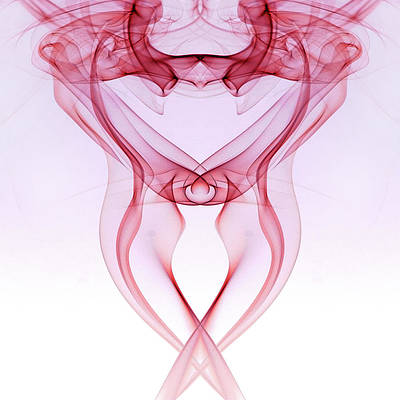This article demonstrates how to create a simple Desktop Notifier application using Python. A desktop notifier is a simple application which produces a notification message in form of a pop-up message on desktop. We will be using plyer module for the same.
Module Needed
- time: This module works with the time object and is installed by default
- Plyer: Plyer module is used to access the features of the hardware. This module does not comes built-in with Python. We need to install it externally. To install this module type the below command in the terminal.
pip install plyer
Approach:
Step 1) Import the notification class from the plyer module
from plyer import notification
Step 2) After that you just need to call the notify method of this class.
Syntax: notify(title=”, message=”, app_name=”, app_icon=”, timeout=10, ticker=”, toast=False)
Parameters:
- title (str) – Title of the notification
- message (str) – Message of the notification
- app_name (str) – Name of the app launching this notification
- app_icon (str) – Icon to be displayed along with the message
- timeout (int) – time to display the message for, defaults to 10
- ticker (str) – text to display on status bar as the notification arrives
- toast (bool) – simple Android message instead of full notification
Step 3) Add the sleep function to show that notification again.
Below is the implementation.
Python3
import timefrom plyer import notificationif __name__=="__main__": notification.notify( title = "HEADING HERE", message=" DESCRIPTION HERE" , # displaying time timeout=2) # waiting time time.sleep(7) |
Output: