Bokeh is a Python interactive data visualization. It renders its plots using HTML and JavaScript. It targets modern web browsers for presentation providing elegant, concise construction of novel graphics with high-performance interactivity.
In this article, we will learn about colors in Bokeh. There are 5 different classes for colors in Bokeh :
- bokeh.colors.Color
- bokeh.colors.HSL
- bokeh.colors.RGB
- bokeh.colors.groups
- bokeh.colors.names
bokeh.colors.Color
This is the base class representing the color objects. The methods in this class are :
- clamp()
- copy()
- darken()
- from_hsl()
- from_rgb()
- lighten()
- to_css()
- to_hsl()
- to_rgb()
bokeh.colors.HSL
This provides a class to represent colors with HSL format, i.e. Hue, Value and Lightness.
Example : We will plot a glyph and use the HSL format to color it.
Python3
# importing the modules from bokeh.plotting import figure, output_file, show from bokeh.colors import HSL # file to save the model output_file("gfg.html") # instantiating the figure object graph = figure(title = "Bokeh Color") # the point to be plotted x = 0y = 0 # HSL color hue = 0saturation = 0.47lightness = 0.58color = HSL(h = hue, s = saturation, l = lightness) # plotting the graph graph.dot(x, y, size = 1000, color = color.to_rgb()) # displaying the model show(graph) |
Output :
bokeh.colors.RGB
This represents colors by specifying their Red, Green, and Blue channels.
Example : We will plot a glyph and use the RGB format to color it in light green.
Python3
# importing the modules from bokeh.plotting import figure, output_file, show from bokeh.colors import RGB # file to save the model output_file("gfg.html") # instantiating the figure object graph = figure(title = "Bokeh Color") # the point to be plotted x = 0y = 0 # RGB color red = 144green = 238blue = 144color = RGB(r = red, g = green, b = blue) # plotting the graph graph.dot(x, y, size = 1000, color = color) # displaying the model show(graph) |
Output :
bokeh.colors.groups
This represents CSS named colors into useful groups according to the general hue. Each color has its own class with multiple colors of different hues. The list of colors present in this class are :
- black : gainsboro, lightgray, silver, darkgray, gray, dimgray, lightslategray, slategray, darkslategray, black
- blue : lightsteelblue, powderblue, lightblue, skyblue, lightskyblue, deepskyblue, dodgerblue, cornflowerblue, steelblue, royalblue, blue, mediumblue, darkblue, navy, midnightblue
- brown : cornsilk, blanchedalmond, bisque, navajowhite, wheat, burlywood, tan, rosybrown, sandybrown, goldenrod, darkgoldenrod, peru, chocolate, saddlebrown, sienna, brown, maroon
- cyan : mediumaquamarine, aqua, cyan, lightcyan, paleturquoise, aquamarine, turquoise, mediumturquoise, darkturquoise, lightseagreen, cadetblue, darkcyan, teal
- green : darkolivegreen, olive, olivedrab, yellowgreen, limegreen, lime, lawngreen, chartreuse, greenyellow, springgreen, mediumspringgreen, lightgreen, palegreen, darkseagreen, mediumseagreen, seagreen, forestgreen, green, darkgreen
- orange : orangered, tomato, coral, darkorange, orange
- pink : pink, lightpink, hotpink, deeppink, palevioletred, mediumvioletred
- purple : lavender, thistle, plum, violet, orchid, fuchsia, magenta, mediumorchid, mediumpurple, blueviolet, darkviolet, darkorchid, darkmagenta, purple, indigo, darkslateblue, slateblue, mediumslateblue
- red : lightsalmon, salmon, darksalmon, lightcoral, indianred, crimson, firebrick, darkred, red
- white : white, snow, honeydew, mintcream, azure, aliceblue, ghostwhite, whitesmoke, seashell, beige, oldlace, floralwhite, ivory, antiquewhite, linen, lavenderblush, mistyrose
- yellow : yellow, lightyellow, lemonchiffon, lightgoldenrodyellow, papayawhip, moccasin, peachpuff, palegoldenrod, khaki, darkkhaki, gold
Example : We will plot multiple glyphs and use the color groups to color them.
Python3
# importing the modules from bokeh.plotting import figure, output_file, show from bokeh.colors.groups import purple, yellow, blue # file to save the model output_file("gfg.html") # instantiating the figure object graph = figure(title = "Bokeh Color") # the point to be plotted x = [-2, 0, 2] y = 0 # color groups color = [purple()._colors[purple()._colors.index("Fuchsia")], yellow()._colors[yellow()._colors.index("Khaki")], blue()._colors[blue()._colors.index("RoyalBlue")]] # plotting the graph graph.dot(x, y, size = 1000, color = color) # displaying the model show(graph) |
Output :
bokeh.colors.named
This class provides us with all the 147 CSS named colors.
Example : We will plot multiple glyphs and use the color names to color them.
Python3
# importing the modules from bokeh.plotting import figure, output_file, show from bokeh.colors import named # file to save the model output_file("gfg.html") # instantiating the figure object graph = figure(title = "Bokeh Color") # the point to be plotted x = [-3, 0, 3] y = 0 # color names color = ["bisque", "greenyellow", "magenta"] # plotting the graph graph.dot(x, y, size = 1000, color = color) # displaying the model show(graph) |
Output :