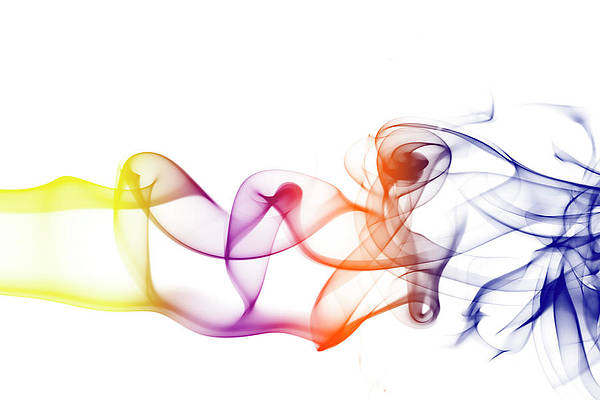In this article we will see how we can set vertical scroll mode property of the QListWidget. QListWidget is a convenience class that provides a list view with a classic item-based interface for adding and removing items. QListWidget uses an internal model to manage each QListWidgetItem in the list. This property controls how the view scroll its contents vertically. Scrolling can be done either per pixel or per item. Its default value comes from the style via the QStyle.SH_ItemView_ScrollMode style hint.
In order to do this we will use setVerticalScrollMode method with the list widget object. Syntax : list_widget.setVerticalScrollMode(scrollmode) Argument : It takes scroll mode object as argument Return : It returns None
Below is the implementation
Python3
# importing librariesfrom PyQt5.QtWidgets import *from PyQt5 import QtCore, QtGuifrom PyQt5.QtGui import *from PyQt5.QtCore import *import sysclass Window(QMainWindow): def __init__(self): super().__init__() # setting title self.setWindowTitle("Python ") # setting geometry self.setGeometry(100, 100, 500, 400) # calling method self.UiComponents() # showing all the widgets self.show() # method for components def UiComponents(self): # creating a QListWidget list_widget = QListWidget(self) # setting geometry to it list_widget.setGeometry(50, 70, 150, 80) # list widget items item1 = QListWidgetItem("PyQt5 Geeks for Geeks") item2 = QListWidgetItem("B") item3 = QListWidgetItem("C") item4 = QListWidgetItem("D") # adding items to the list widget list_widget.addItem(item1) list_widget.addItem(item2) list_widget.addItem(item3) list_widget.addItem(item4) # setting vertical scroll mode list_widget.setVerticalScrollMode(QAbstractItemView.ScrollPerPixel) # resetting horizontal scroll mode list_widget.resetHorizontalScrollMode() # creating a label label = QLabel("neveropen", self) # setting geometry to the label label.setGeometry(230, 80, 280, 80) # making label multi line label.setWordWrap(True)# create pyqt5 appApp = QApplication(sys.argv)# create the instance of our Windowwindow = Window()# start the appsys.exit(App.exec()) |
Output :