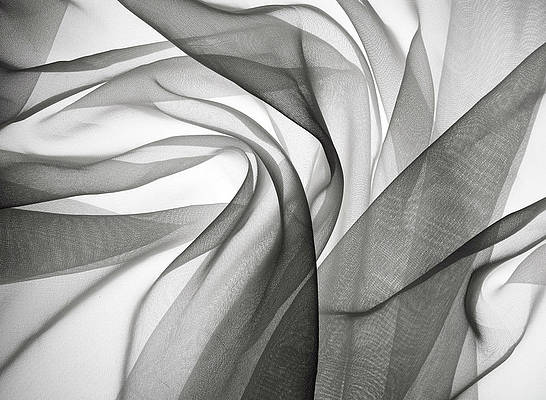In Typescript, “?” represents optional parameters. We use optional parameters when it’s not mandatory for that parameter to have a value or to be specified. Even if a function specifies parameters, you can call it without giving any arguments in JavaScript. As a result, the optional parameters are supported by default in JaveScript but it’s not the same case in typescript.
Every function call in TypeScript is checked by the compiler and an error is issued when The function specifies a different number of parameters than the number of arguments or when alternatively, the kinds of arguments do not match the types of function parameters. We use the “?” after the parameter name to make a function parameter optional. Just like rest parameters optional parameters must appear after the main or the required parameters or errors get produced.
Syntax: Following is the syntax of the optional parameter:
parameter_name ? : type
Example 1: Using optional parameters in function
Here is a simple example of a function to add two numbers. The num2 is considered optional. In the program, we make sure that num2 has some value passed in by checking if it’s not undefined. So there are two cases, one if we pass a value to the optional parameter or if only the required values have values associated with them.
Javascript
// Function to add two numbersfunction add(num1: number, num2?: number): number { if (typeof num2 !== "undefined") { return num1 + num2; } return num1;}// Function callconsole.log(add(2, 3));console.log(add(9)); |
Output:
5 9
Example 2: Optional parameters must appear after the required parameters
Optional parameters must come after the required parameters. In the below example we contradict the statement by specifying optional parameters before the main ones, typescript compiler raised an error saying “A required parameter cannot follow an optional parameter”.
Javascript
// Add functionfunction add(num1?: number, num2: number): number { if (typeof num2 !== "undefined") { return num1 + num2; } return num1;}// Function callconsole.log(add(2, 3));console.log(add(9)); |
Output:
error TS1016: A required parameter cannot follow an optional parameter.
function add(num1?: number, num2: number): number { .. }
Reference: https://www.typescriptlang.org/docs/handbook/functions.html#optional-and-default-parameters