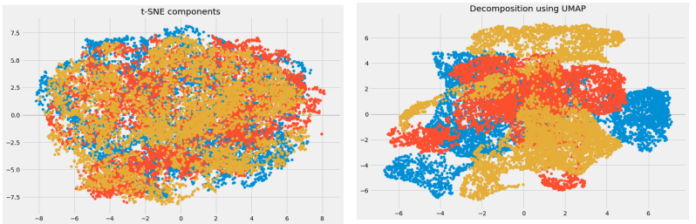Given a string, print it inside a matrix in such a way that a ‘plus’ is formed.
Examples:
Input: TOP Output: X T X T O P X P X Input: FEVER Output: X X F X X X X E X X F E V E R X X E X X X X R X X
Approach:
The idea is simple. First we can access every element of the matrix and make it ‘X’. Then we will insert the characters of the string in the middle row as well as in the middle column of the matrix. For example, we have string of length 5. So we will need a (5X5) matrix for it.
To access the middle column of the matrix, column index is made constant and is equal to (n/2), where n is the length of the string. Row index will go from 0 to (n-1) for it.
To access the middle row, the row index will be made constant and equal to (n/2) and the column index will go from 0 to (n-1).
Below is the implementation of above approach:
C++
// CPP program to print the // string in 'plus' pattern #include <bits/stdc++.h> #define max 100 using namespace std; // Function to make a cross in the matrix void carveCross(string str) { int n = str.length(); if (n % 2 == 0) { /* As, it is not possible to make the cross exactly in the middle of the matrix with an even length string.*/ cout << "Not possible. Please enter " << "odd length string.\n"; } else { // declaring a 2D array i.e a matrix char arr[max][max]; int m = n / 2; /* Now, we will fill all the elements of the array with 'X'*/ for (int i = 0; i < n; i++) { for (int j = 0; j < n; j++) { arr[i][j] = 'X'; } } /* Now, we will place the characters of the string in the matrix, such that a cross is formed in it.*/ for (int i = 0; i < n; i++) { /* here the characters of the string will be added in the middle column of our array.*/ arr[i][m] = str[i]; } for (int i = 0; i < n; i++) { // here the characters of the // string will be added in the // middle row of our array. arr[m][i] = str[i]; } /* Now finally, we will print the array*/ for (int i = 0; i < n; i++) { for (int j = 0; j < n; j++) { cout << arr[i][j] << " "; } cout << "\n"; } } } // driver code int main() { string str = "PICTURE"; carveCross(str); return 0; } |
Java
// Java program to print the // string in 'plus' pattern class GFG { static final int max = 100; // Function to make a cross in the matrix static void carveCross(String str) { int n = str.length(); if (n % 2 == 0) { // As, it is not possible to make // the cross exactly in the middle of // the matrix with an even length string. System.out.print("Not possible. Please enter " + "odd length string.\n"); } else { // declaring a 2D array i.e a matrix char arr[][] = new char[max][max]; int m = n / 2; // Now, we will fill all the // elements of the array with 'X' for (int i = 0; i < n; i++) { for (int j = 0; j < n; j++) { arr[i][j] = 'X'; } } // Now, we will place the characters // of the string in the matrix, such // that a cross is formed in it. for (int i = 0; i < n; i++) { // here the characters of the // string will be added in the // middle column of our array. arr[i][m] = str.charAt(i); } for (int i = 0; i < n; i++) { // here the characters of the // string will be added in the // middle row of our array. arr[m][i] = str.charAt(i); } // Now finally, we will print // the array for (int i = 0; i < n; i++) { for (int j = 0; j < n; j++) { System.out.print(arr[i][j] + " "); } System.out.print("\n"); } } } // Driver code public static void main(String[] args) { String str = "PICTURE"; carveCross(str); } } // This code is contributed by Anant Agarwal. |
Python 3
# Python 3 program to print the # string in 'plus' pattern max = 100 # Function to make a cross # in the matrix def carveCross(str): n = len(str) if (n % 2 == 0) : ''' As, it is not possible to make the cross exactly in the middle of the matrix with an even length string.''' print("Not possible. Please enter " , "odd length string.\n") else : # declaring a 2D array i.e a matrix arr = [[ False for x in range(max)] for y in range(max)] m = n // 2 ''' Now, we will fill all the elements of the array with 'X''' for i in range( n) : for j in range(n) : arr[i][j] = 'X' '''Now, we will place the characters of the string in the matrix, such that a cross is formed in it.''' for i in range(n): ''' here the characters of the string will be added in the middle column of our array.''' arr[i][m] = str[i] for i in range(n): # here the characters of the # string will be added in the # middle row of our array. arr[m][i] = str[i] # Now finally, we will print # the array for i in range(n): for j in range(n): print( arr[i][j] , end=" ") print() # Driver Code if __name__ == "__main__": str = "PICTURE" carveCross(str) # This code is contributed # by ChitraNayal |
C#
// C# program to print the // string in 'plus' pattern using System; class GFG { static int max = 100; // Function to make a cross in the matrix static void carveCross(String str) { int n = str.Length; if (n % 2 == 0) { // As, it is not possible to make // the cross exactly in the middle of // the matrix with an even length string. Console.Write("Not possible. Please enter " + "odd length string."); } else { // declaring a 2D array i.e a matrix char [,]arr = new char[max,max]; int m = n / 2; // Now, we will fill all the // elements of the array with 'X' for (int i = 0; i < n; i++) { for (int j = 0; j < n; j++) { arr[i,j] = 'X'; } } // Now, we will place the characters // of the string in the matrix, such // that a cross is formed in it. for (int i = 0; i < n; i++) { // here the characters of the // string will be added in the // middle column of our array. arr[i,m] = str[i]; } for (int i = 0; i < n; i++) { // here the characters of the // string will be added in the // middle row of our array. arr[m,i] = str[i]; } // Now finally, we will print // the array for (int i = 0; i < n; i++) { for (int j = 0; j < n; j++) { Console.Write(arr[i,j] + " "); } Console.WriteLine(); } } } // Driver code public static void Main() { string str = "PICTURE"; carveCross(str); } } // This code is contributed by vt_m. |
PHP
<?php // PHP program to print the string // in 'plus' pattern // Function to make a cross // in the matrix function carveCross($str) { $n = strlen($str); if ($n % 2 == 0) { /* As, it is not possible to make the cross exactly in the middle of the matrix with an even length string.*/ echo ("Not possible. Please enter "); echo( "odd length string.\n"); } else { // declaring a 2D array i.e a matrix $arr = array(); $m = $n / 2; /* Now, we will fill all the elements of the array with 'X'*/ for ($i = 0; $i < $n; $i++) { for ($j = 0; $j < $n; $j++) { $arr[$i][$j] = 'X'; } } /* Now, we will place the characters of the string in the matrix, such that a cross is formed in it.*/ for ($i = 0; $i < $n; $i++) { /* here the characters of the string will be added in the middle column of our array.*/ $arr[$i][$m] = $str[$i]; } for ($i = 0; $i < $n; $i++) { // here the characters of the // string will be added in the // middle row of our array. $arr[$m][$i] = $str[$i]; } /* Now finally, we will print the array*/ for ($i = 0; $i < $n; $i++) { for ($j = 0; $j < $n; $j++) { echo ($arr[$i][$j] . " " ); } echo ("\n"); } } } // Driver Code $str = "PICTURE"; carveCross($str); // This code is contributed // by Shivi_Aggarwal ?> |
Javascript
<script> // JavaScript program to print the // string in 'plus' pattern const max = 100 // Function to make a cross in the matrix function carveCross(str) { let n = str.length; if (n % 2 == 0) { /* As, it is not possible to make the cross exactly in the middle of the matrix with an even length string.*/ document.write("Not possible. Please enter odd length string.","</br>"); } else { // declaring a 2D array i.e a matrix let arr = new Array(max); for(let i=0;i<max;i++){ arr[i] = new Array(max); } let m = Math.floor(n / 2); /* Now, we will fill all the elements of the array with 'X'*/ for (let i = 0; i < n; i++) { for (let j = 0; j < n; j++) { arr[i][j] = 'X'; } } /* Now, we will place the characters of the string in the matrix, such that a cross is formed in it.*/ for (let i = 0; i < n; i++) { /* here the characters of the string will be added in the middle column of our array.*/ arr[i][m] = str[i]; } for(let i = 0; i < n; i++) { // here the characters of the // string will be added in the // middle row of our array. arr[m][i] = str[i]; } /* Now finally, we will print the array*/ for (let i = 0; i < n; i++) { for (let j = 0; j < n; j++) { document.write(arr[i][j] + " "); } document.write("</br>"); } } } // driver code let str = "PICTURE"; carveCross(str); // This code is contributed by shinjanpatra </script> |
Output:
X X X P X X X X X X I X X X X X X C X X X P I C T U R E X X X U X X X X X X R X X X X X X E X X X
Time Complexity : O(n2)
Auxiliary Space: O(MAX2) where MAX is a defined constant
This article is contributed by Aarti_Rathi. If you like neveropen and would like to contribute, you can also write an article using write.geeksforgeeks.org or mail your article to review-team@geeksforgeeks.org. See your article appearing on the neveropen main page and help other Geeks.
Ready to dive in? Explore our Free Demo Content and join our DSA course, trusted by over 100,000 neveropen!