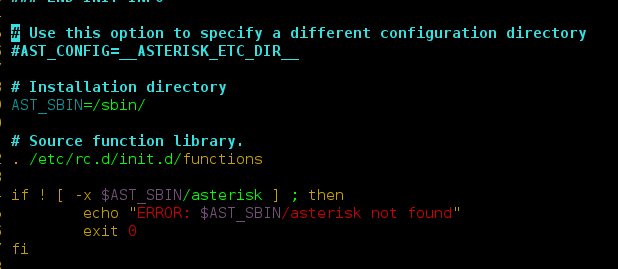A histogram is basically used to represent data provided in a form of some groups.It is accurate method for the graphical representation of numerical data distribution.It is a type of bar plot where X-axis represents the bin ranges while Y-axis gives information about frequency.
Creating a Histogram
To create a histogram the first step is to create bin of the ranges, then distribute the whole range of the values into a series of intervals, and count the values which fall into each of the intervals.Bins are clearly identified as consecutive, non-overlapping intervals of variables.The matplotlib.pyplot.hist() function is used to compute and create histogram of x.
The following table shows the parameters accepted by matplotlib.pyplot.hist() function :
| Attribute | parameter |
|---|---|
| x | array or sequence of array |
| bins | optional parameter contains integer or sequence or strings |
| density | optional parameter contains boolean values |
| range | optional parameter represents upper and lower range of bins |
| histtype | optional parameter used to create type of histogram [bar, barstacked, step, stepfilled], default is “bar” |
| align | optional parameter controls the plotting of histogram [left, right, mid] |
| weights | optional parameter contains array of weights having same dimensions as x |
| bottom | location of the baseline of each bin |
| rwidth | optional parameter which is relative width of the bars with respect to bin width |
| color | optional parameter used to set color or sequence of color specs |
| label | optional parameter string or sequence of string to match with multiple datasets |
| log | optional parameter used to set histogram axis on log scale |
Let’s create a basic histogram of some random values. Below code creates a simple histogram of some random values:
Python3
from matplotlib import pyplot as pltimport numpy as np# Creating dataseta = np.array([22, 87, 5, 43, 56, 73, 55, 54, 11, 20, 51, 5, 79, 31, 27])# Creating histogramfig, ax = plt.subplots(figsize =(10, 7))ax.hist(a, bins = [0, 25, 50, 75, 100])# Show plotplt.show() |
Output :
Customization of Histogram
Matplotlib provides a range of different methods to customize histogram.
matplotlib.pyplot.hist() function itself provides many attributes with the help of which we can modify a histogram.The hist() function provide a patches object which gives access to the properties of the created objects, using this we can modify the plot according to our will.
Example 1:
Python3
import matplotlib.pyplot as pltimport numpy as npfrom matplotlib import colorsfrom matplotlib.ticker import PercentFormatter# Creating datasetnp.random.seed(23685752)N_points = 10000n_bins = 20# Creating distributionx = np.random.randn(N_points)y = .8 ** x + np.random.randn(10000) + 25# Creating histogramfig, axs = plt.subplots(1, 1, figsize =(10, 7), tight_layout = True)axs.hist(x, bins = n_bins)# Show plotplt.show() |
Output :
Example 2: The code below modifies the above histogram for a better view and accurate readings.
Python3
import matplotlib.pyplot as pltimport numpy as npfrom matplotlib import colorsfrom matplotlib.ticker import PercentFormatter# Creating datasetnp.random.seed(23685752)N_points = 10000n_bins = 20# Creating distributionx = np.random.randn(N_points)y = .8 ** x + np.random.randn(10000) + 25legend = ['distribution']# Creating histogramfig, axs = plt.subplots(1, 1, figsize =(10, 7), tight_layout = True)# Remove axes splinesfor s in ['top', 'bottom', 'left', 'right']: axs.spines[s].set_visible(False)# Remove x, y ticksaxs.xaxis.set_ticks_position('none')axs.yaxis.set_ticks_position('none') # Add padding between axes and labelsaxs.xaxis.set_tick_params(pad = 5)axs.yaxis.set_tick_params(pad = 10)# Add x, y gridlinesaxs.grid(b = True, color ='grey', linestyle ='-.', linewidth = 0.5, alpha = 0.6)# Add Text watermarkfig.text(0.9, 0.15, 'Jeeteshgavande30', fontsize = 12, color ='red', ha ='right', va ='bottom', alpha = 0.7)# Creating histogramN, bins, patches = axs.hist(x, bins = n_bins)# Setting colorfracs = ((N**(1 / 5)) / N.max())norm = colors.Normalize(fracs.min(), fracs.max())for thisfrac, thispatch in zip(fracs, patches): color = plt.cm.viridis(norm(thisfrac)) thispatch.set_facecolor(color)# Adding extra features plt.xlabel("X-axis")plt.ylabel("y-axis")plt.legend(legend)plt.title('Customized histogram')# Show plotplt.show() |
Output :