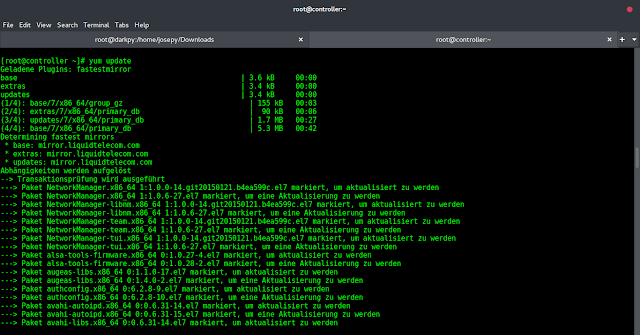The Pixel Camera app’s familiar interface you’ve tapped and swiped for years is officially getting a modern makeover, and it’s rolling out to phones beyond the Google Pixel 10 series. Google is pushing out the Pixel Camera 10.1 update to older models, and it’s a full visual refresh that lines up the camera app with Google’s latest design language, while also sneaking in some smart performance upgrades.
The update first appeared on the Pixel 10 series, but it’s now reaching older devices, including the Pixel 8 and Pixel 9 lineup, through the Play Store in a staged rollout, as reported by 9to5Google. We’re talking about a roughly 1.47 GB download, so patience (and Wi-Fi) is advised.
Pixel Camera 10.1 now uses Material 3 Expressive, making the app’s look match the rest of Android. The shutter button is now a solid white circle with a subtle border, and nearby buttons like the gallery preview and camera flip are now rounded squares. This new design feels more balanced and is easier to use with one hand.
The “More settings” shortcut has moved to the top-right corner, which makes the control panel shorter and the screen less cluttered. Fonts have also been adjusted, so zoom indicators like 0.5×, 1×, and 5× are easier to read.
Simplified settings for easier navigation
The update changes the settings menu by using a new Material 3 Expressive container system, which groups similar options together for easier navigation. Meanwhile, Google has removed the old “Advanced” menu and combined everything into one simple list, making it less confusing.
Additionally, the app now uses fewer dynamic color accents, giving it a calmer and more neutral appearance. Features like the “dirty lens warning” are still included to remind you to clean the camera lens before taking photos.
The most useful new feature in version 10.1 is “Optimize FPS.” This toggle lets the camera automatically switch between 30 and 60 frames per second based on lighting and movement. It helps balance video smoothness and battery life, especially in low-light situations. This feature started with the Pixel 10 and is now coming to older Pixel phones too.