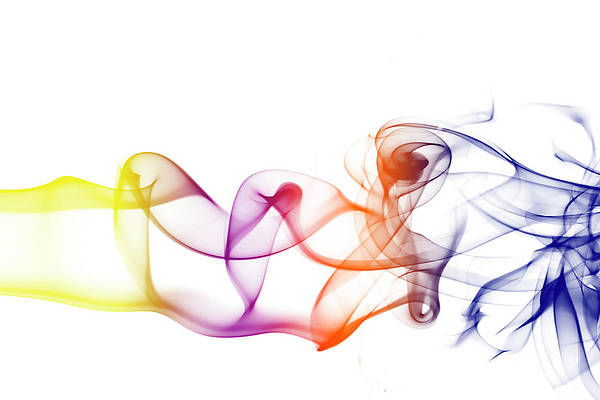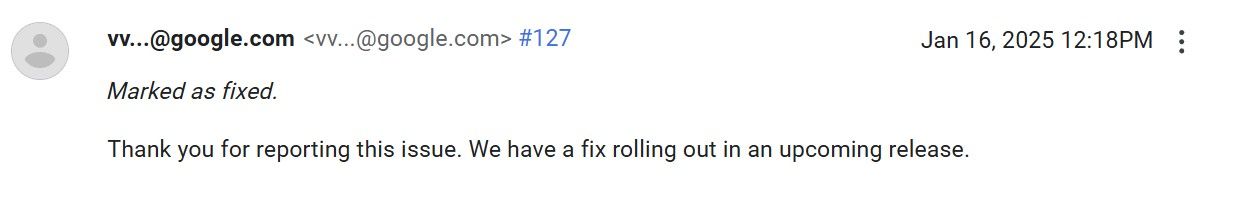Summary
- A persistent back gesture bug affecting Pixel phones since the Android 15 update (around three months ago) is finally getting a fix in an upcoming update.
- The bug primarily affects right-to-left swipe gestures for navigation, requiring multiple attempts to register.
- While waiting for the official fix, users can try a temporary workaround: disabling and re-enabling gesture navigation through the phone’s settings (Settings → System → Navigation mode, switch to 3-button, restart, then switch back to gestures).
Remember the back gesture bug that plagued Pixel users roughly three months ago? It’s been bothering users up until now, but it looks like a fix is finally on the way.
No Thanks, Keep Reading
The bug, which seemed to have slipped through Google’s internal testing, originated with the stable Android 15 update. Many speculate that it could be connected to the update enabling predictive back gestures by default.
Related
Android 15 bug makes Pixel users wish they could swipe back to Android 14, but there’s an easy fix
Who says you can’t go back?
The issue primarily affected right-to-left swipe gestures for navigating to the previous screen, with most users reporting that they needed to swipe their device multiple times for the gesture to be registered. Swiping from left to right, according to those affected, worked as intended.
At the time, some suggested toggling Gesture navigation solved the issue, while others suggested tweaking the Gesture navigation sensitivity. Mileage, however, varied.
Google has known about the issue since October 17, 2024. Three months and some change later, the tech giant has indicated that a fix is on the way.
Relief on the way
The issue has been “marked as fixed,” and will likely be rolled out as part of the next security update, as highlighted by PiunikaWeb.
In the meantime, if the bug is still bothering you, try disabling and re-enabling gesture navigation by following these steps:
- Go into Settings → System → Navigation mode.
- Tap the 3-button navigation radio button to disable gesture navigation.
- Restart your phone.
- Go to Settings → System → Navigation mode again.
- Tap the Gesture navigation radio button to re-enable gestures.
Related
How to use gesture navigation on Android
Android gestures have been around for years, but some people are still sticking with the old-school three-button navigation